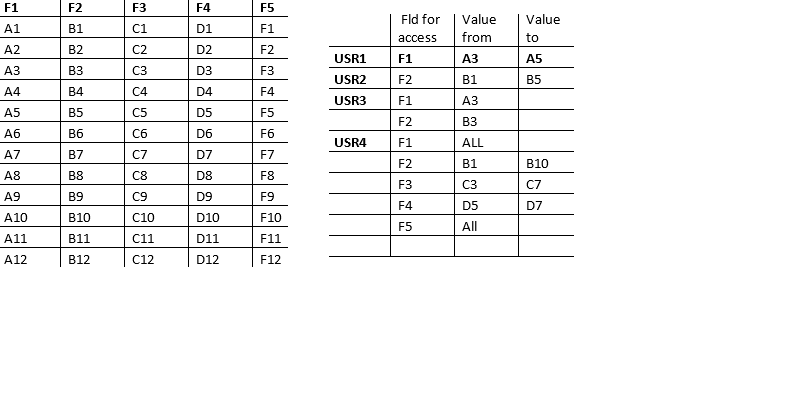Unlock a world of possibilities! Login now and discover the exclusive benefits awaiting you.
- Qlik Community
- :
- All Forums
- :
- QlikView Integrations
- :
- Re: Section access
- Subscribe to RSS Feed
- Mark Topic as New
- Mark Topic as Read
- Float this Topic for Current User
- Bookmark
- Subscribe
- Mute
- Printer Friendly Page
- Mark as New
- Bookmark
- Subscribe
- Mute
- Subscribe to RSS Feed
- Permalink
- Report Inappropriate Content
Section access
Hi experts,
i wanna assign different columns to different users. is it possible to assign. help me
ex:- sno name dob city country
1 raj 1991 atp india
2 kanna 1990 bnglr india
.
in section access in need to assign USER1 --> SNO ( COLUMN)
USER2 ----> NAME ( COLUMN )
USER3----> DOB,CITY,COUNTY ( COLUMNS)
In section access if i enter into the USER1 i should see only SNO values
similarly for USER2 i should see only NAME values. In the same for USER3 also.
Thank you.
- Mark as New
- Bookmark
- Subscribe
- Mute
- Subscribe to RSS Feed
- Permalink
- Report Inappropriate Content
Hi,
This should be done with Section Access and using Enable Conditional for Dimension in each chart.
Please find attached file for solution.
Login with user ID :
A - Can see all the columns
B - Can see Sno column
C - Can see name column
D - Can see sno, name and dob columns
Try like this
Section Access;
LOAD * INLINE [
ACCESS, USERID
ADMIN, A
USER, B
USER, C
USER, D
];
Section Application;
star is *;
UserColumnMapping:
LOAD
*
INLINE [
USERID,Secsno,Secname,Secdob,Seccity,Seccountry
A, 1,1,1,1,1
B, 1, 0,0,0,0
C, 0,1,0,0,0
D, 1,1,1,0,0
];
Data:
LOAD *
INLINE [
sno,name,dob,city,country
1,raj,1991,atp,india
2,kanna,1990,bnglr,india];
Note: You need to select Document Properties -> Opening tab -> and select Initial Data Reduction based on Section Access option
Regards,
Jagan.
- Mark as New
- Bookmark
- Subscribe
- Mute
- Subscribe to RSS Feed
- Permalink
- Report Inappropriate Content
Thank you, here you are using inline load in SECTION APPLICATION, normally when we load flat file , loading data from SAP-BW CUBES, in such cases we get file path LOAD [COLUMNS] FROM [TABLE NAME]
in this cases can we use the section access USER ID. in this . if we use it acts like new column. so how to use section access in this cases. The reason for asking this, in real time, we will have huge no. of rows, so we can enter it manually in INLINE LOAD. in SECTION APPLICATION. there is any solution for that.
- Mark as New
- Bookmark
- Subscribe
- Mute
- Subscribe to RSS Feed
- Permalink
- Report Inappropriate Content
Hi,
Replace Inline with your actual data, I just used Inline for sample purpose. You can replace the inline with Flat file or from database table, it works asusual.
Regards,
Jagan.
- Mark as New
- Bookmark
- Subscribe
- Mute
- Subscribe to RSS Feed
- Permalink
- Report Inappropriate Content
Hi,
Please close this thread if you got the answer by giving Correct Answer to the useful post.
Regards,
Jagan.
- Mark as New
- Bookmark
- Subscribe
- Mute
- Subscribe to RSS Feed
- Permalink
- Report Inappropriate Content
Thank you jagan
when i used USERID in flat file. it is taking the USERID as the new column. and for the every all users it is showing the total data of flat file. total data of flat should be visible for 'administrator'
- Mark as New
- Bookmark
- Subscribe
- Mute
- Subscribe to RSS Feed
- Permalink
- Report Inappropriate Content
Hi,
Did you done this
Note: You need to select Document Properties -> Opening tab -> and select Initial Data Reduction based on Section Access option
- Mark as New
- Bookmark
- Subscribe
- Mute
- Subscribe to RSS Feed
- Permalink
- Report Inappropriate Content
!Hi Jagan,
I'm new to qlikview...
I have below,column(F1,F2,F3,F4) level security requirement...I want to see the data for column F1(A3 to A5).
Please find the attached requirement.
please help me.