Unlock a world of possibilities! Login now and discover the exclusive benefits awaiting you.
- Qlik Community
- :
- Forums
- :
- Analytics
- :
- New to Qlik Analytics
- :
- Re: How to display value of variables?
- Subscribe to RSS Feed
- Mark Topic as New
- Mark Topic as Read
- Float this Topic for Current User
- Bookmark
- Subscribe
- Mute
- Printer Friendly Page
- Mark as New
- Bookmark
- Subscribe
- Mute
- Subscribe to RSS Feed
- Permalink
- Report Inappropriate Content
How to display value of variables?
Is it possible to display the value of variables in a Sense app, like it is in QlikView apps?
If it is, how is it done?
If it is not, is it planned for a coming release?
Accepted Solutions
- Mark as New
- Bookmark
- Subscribe
- Mute
- Subscribe to RSS Feed
- Permalink
- Report Inappropriate Content
Thanks Bohua
What I specifically wanted to do was to display variables (along with text) in a textbox.
And that was not as straightforward as in QlikView where you just type, eg =ScriptErrorCount or ='Errors: '&ScriptErrorCount into the text objects Text box
In QlikView:
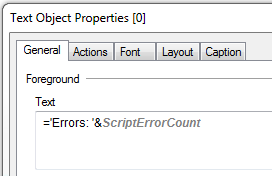
I found this out now, and will explain here for the benefit of others
In Sense:
The text needs to be added as a "measure".
Below is a newly added Text & Image object in Sense.
Even if it looks like it below, you can't click on the + below to add a "measure".
If you click on the + you can only add static text.
To add a "measure" click the "Add measure" button in the right pane:
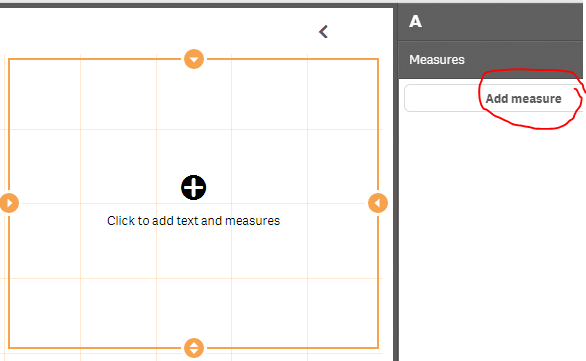
Next click on the fx symbol. This is important, you can't just start typing =ScriptErrorCount or something like that. If you do that it will end up being hardcoded text.
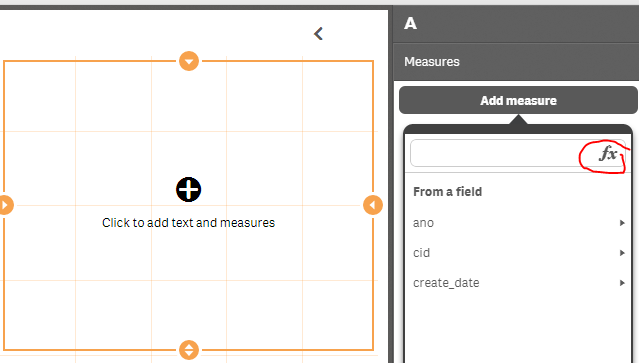
Now you finally come to the "Add expression" box which seems to be the equivalent of the old QlikView text object text box...
And here the Sense behaviour is the same as old QlikView:
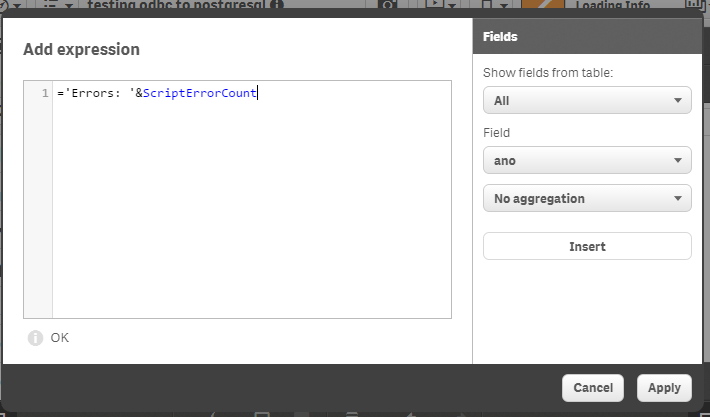
In Sense you can also add several "measures" per Text & image object, and format them differently (font-size, color etc)
Hope this helps someone else!
/gg
- Mark as New
- Bookmark
- Subscribe
- Mute
- Subscribe to RSS Feed
- Permalink
- Report Inappropriate Content
Dear Sir Gandalf the gray, ![]()
Yes, you will be able to use dollar expansion to show variables defined in load scripts. For instance,
you have a definition in script: set vBar = 100;
and you can simply use this variable in any expression by: $(vBar)
However, a runtime/system level variable like QlikView is not available yet in 1.0 release. It's on the roadmap of future releases. But exactly in which release, it's not decided.
- Mark as New
- Bookmark
- Subscribe
- Mute
- Subscribe to RSS Feed
- Permalink
- Report Inappropriate Content
Thanks Bohua
What I specifically wanted to do was to display variables (along with text) in a textbox.
And that was not as straightforward as in QlikView where you just type, eg =ScriptErrorCount or ='Errors: '&ScriptErrorCount into the text objects Text box
In QlikView:
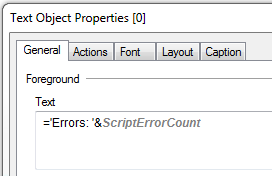
I found this out now, and will explain here for the benefit of others
In Sense:
The text needs to be added as a "measure".
Below is a newly added Text & Image object in Sense.
Even if it looks like it below, you can't click on the + below to add a "measure".
If you click on the + you can only add static text.
To add a "measure" click the "Add measure" button in the right pane:
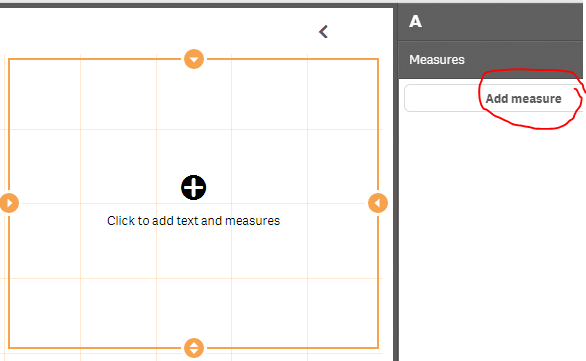
Next click on the fx symbol. This is important, you can't just start typing =ScriptErrorCount or something like that. If you do that it will end up being hardcoded text.
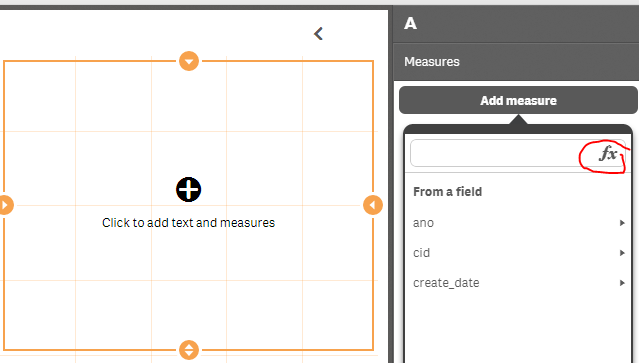
Now you finally come to the "Add expression" box which seems to be the equivalent of the old QlikView text object text box...
And here the Sense behaviour is the same as old QlikView:
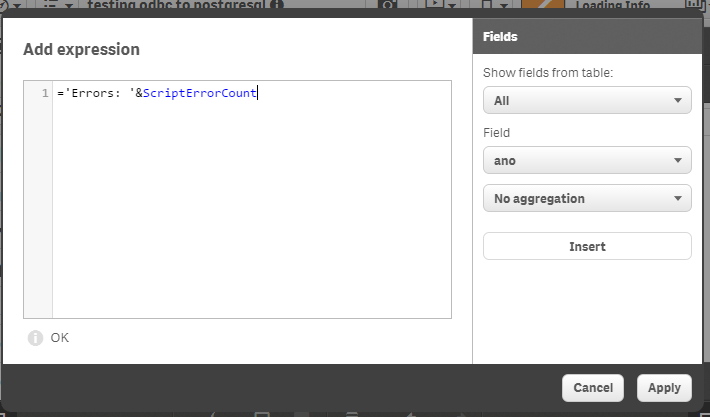
In Sense you can also add several "measures" per Text & image object, and format them differently (font-size, color etc)
Hope this helps someone else!
/gg
- Mark as New
- Bookmark
- Subscribe
- Mute
- Subscribe to RSS Feed
- Permalink
- Report Inappropriate Content
Yes sir,
I see your point, glad that you found solution yourself.
It is a different design and idea in Qlik Sense, variables are presented as 'tokens' in Text&Image Visualizations. What I mentioned for not available yet (but in future vision) is something like Variable Overview in OverQlikView:
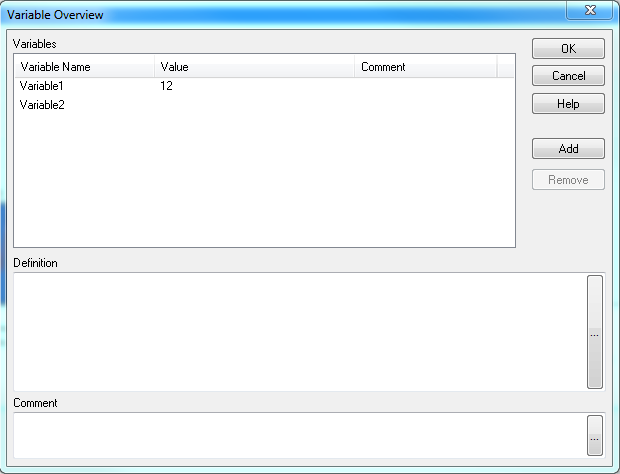
Please mark the discussion as answered if no more questions so that people can recognize this post from icon.
Thanks,
Bohua
- Mark as New
- Bookmark
- Subscribe
- Mute
- Subscribe to RSS Feed
- Permalink
- Report Inappropriate Content
Yes, I understand, the variable overview seems to be missing.
I also saw that you can create and save different kinds of "measures" (also my type of text+variable "measure") as Master Items in the left pane, before you create your text object, and then simply select it when you edit your text object.
- Mark as New
- Bookmark
- Subscribe
- Mute
- Subscribe to RSS Feed
- Permalink
- Report Inappropriate Content
Sir Gandalf & Sir Bohua,
Thank you for sharing this with the rest of us. I was wondering where the "Variable Overview" in QlikSense & this thread helps answer my question.
Cheers,
Anton