Unlock a world of possibilities! Login now and discover the exclusive benefits awaiting you.
- Qlik Community
- :
- All Forums
- :
- QlikView App Dev
- :
- Re: To get multiple colors in chart
- Subscribe to RSS Feed
- Mark Topic as New
- Mark Topic as Read
- Float this Topic for Current User
- Bookmark
- Subscribe
- Mute
- Printer Friendly Page
- Mark as New
- Bookmark
- Subscribe
- Mute
- Subscribe to RSS Feed
- Permalink
- Report Inappropriate Content
To get multiple colors in chart
Hi all,
I have struck one place Please help me , my requierment is i have to maintain two Y-axies in single chart as well as i have to show the one caliculation value on each Bar.
To create this i am using combo chart , i am getting correct values but the problem is if i maintain the 2 expressions
1.it is not allowing Multi color option .
2. The first chart is not showing Caliculation values.
please give me any suggesion on this.
Thanks in advance
please find the attachments.
Accepted Solutions
- Mark as New
- Bookmark
- Subscribe
- Mute
- Subscribe to RSS Feed
- Permalink
- Report Inappropriate Content
Hi,
Try like this
Chart Properties -> Expressions -> Click on Expression -> Click on + symbol and give below expression
=Pick(RowNo(), Blue(), Red(), Green(), Black(), Magenta(), RGB(100, 100, 100), RGB(200, 200, 200))
Hope this helps you.
Regards,
jagan.
- Mark as New
- Bookmark
- Subscribe
- Mute
- Subscribe to RSS Feed
- Permalink
- Report Inappropriate Content
See attached qvw.
talk is cheap, supply exceeds demand
- Mark as New
- Bookmark
- Subscribe
- Mute
- Subscribe to RSS Feed
- Permalink
- Report Inappropriate Content
Hi Gysbert Wassenaar,
I have seen your attached document but you have removed the other Y-axies in my chart ,we need two Y-axes in the chart Based on the 2nd Y-axies the caliculated value has to be display in the each bar.
Please give me any suggession .
Thanks in advance.
- Mark as New
- Bookmark
- Subscribe
- Mute
- Subscribe to RSS Feed
- Permalink
- Report Inappropriate Content
Hi,
Check the attached QVW.
Regards
Suresh
- Mark as New
- Bookmark
- Subscribe
- Mute
- Subscribe to RSS Feed
- Permalink
- Report Inappropriate Content
Hi,
Try like this
Chart Properties -> Expressions -> Click on Expression -> Click on + symbol and give below expression
=Pick(RowNo(), Blue(), Red(), Green(), Black(), Magenta(), RGB(100, 100, 100), RGB(200, 200, 200))
Hope this helps you.
Regards,
jagan.
- Mark as New
- Bookmark
- Subscribe
- Mute
- Subscribe to RSS Feed
- Permalink
- Report Inappropriate Content
In expression->We can give the colors required.
Expression->Expand->Background Color->Definition
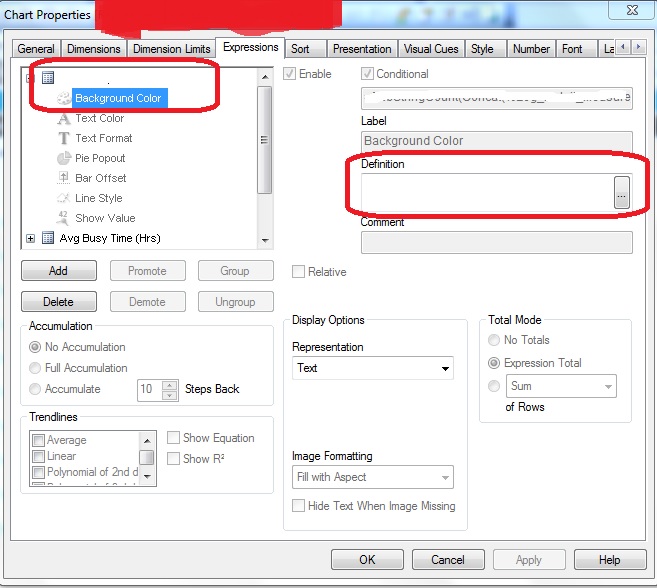
- Mark as New
- Bookmark
- Subscribe
- Mute
- Subscribe to RSS Feed
- Permalink
- Report Inappropriate Content
Thank you very much Gysber Wassenaar,
Now it is working fine
- Mark as New
- Bookmark
- Subscribe
- Mute
- Subscribe to RSS Feed
- Permalink
- Report Inappropriate Content
HI Jagan Mohan,
Thank you very much for helping, Now it is working fine .