Unlock a world of possibilities! Login now and discover the exclusive benefits awaiting you.
- Qlik Community
- :
- All Forums
- :
- QlikView App Dev
- :
- Re: Large volume data ?
- Subscribe to RSS Feed
- Mark Topic as New
- Mark Topic as Read
- Float this Topic for Current User
- Bookmark
- Subscribe
- Mute
- Printer Friendly Page
- Mark as New
- Bookmark
- Subscribe
- Mute
- Subscribe to RSS Feed
- Permalink
- Report Inappropriate Content
Large volume data ?
I have 2 tables: one containing a person_key and person details, and one containing the person_key and a mailshot_ID, plus mailshot details.
The person key is a unique 6 digit number.
There are roughly 750,000 persons and each one might receive 5 mailshots a year.
I have simply linked the tables on the person-key. This does not seem huge volumes of data to me, but the resulting QV model seems large and slow.
I have tried using AUTONUMBER on the person-key, but since the key is already well-structured, this makes little difference.
Does anyone have any hints or tips about the approach?
Sorry if this is a simple query, but I'm puzzled by the apparent poor performance.
Thanks
- Mark as New
- Bookmark
- Subscribe
- Mute
- Subscribe to RSS Feed
- Permalink
- Report Inappropriate Content
Do you have a screenshot of your datamodel? is it just 2 tables? What element of the dashboard seems slow?
- Mark as New
- Bookmark
- Subscribe
- Mute
- Subscribe to RSS Feed
- Permalink
- Report Inappropriate Content
Hi
Well, as you'd expect, my description was a little cut-down, but this is model; the BrochureRequests table is (relatively) small. I hope you can follow. The person_key is CDPXID.
Once loaded, performance is average, but data is slow to load (30-40 minutes) and seems to create a big QVW. Ultimately, load time is not important because it will occur overnight. I'm just concerned my structure is poor.
Regards
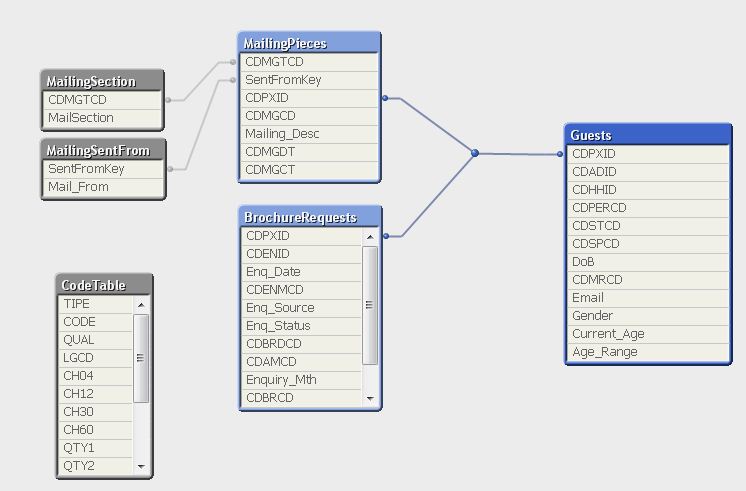
- Mark as New
- Bookmark
- Subscribe
- Mute
- Subscribe to RSS Feed
- Permalink
- Report Inappropriate Content
maybe it is from the expressions or calculated dimensions, probably it is not because of the data model, 750 000 persons is not considered "large volume"
- Mark as New
- Bookmark
- Subscribe
- Mute
- Subscribe to RSS Feed
- Permalink
- Report Inappropriate Content
Are all of those fields being used in your user interface? Loading is can be slow if you are not performing an incremental refresh. I would suggest minimising the fields you are loading and going to the document settings > sheet and review the memory usage and calculation time of your charts