Unlock a world of possibilities! Login now and discover the exclusive benefits awaiting you.
- Qlik Community
- :
- Discover
- :
- Programs
- :
- Education
- :
- Qlik Education Discussions
- :
- Re: Selecting the header
- Subscribe to RSS Feed
- Mark Topic as New
- Mark Topic as Read
- Float this Topic for Current User
- Bookmark
- Subscribe
- Mute
- Printer Friendly Page
- Mark as New
- Bookmark
- Subscribe
- Mute
- Subscribe to RSS Feed
- Permalink
- Report Inappropriate Content
Selecting the header
Hi.
When i pull an excel report in qlikview, in the second step its giving me 2 options.
1. use column headers
2. add column headers.
i have the headers already in the excel file. so in this scenario i will need to select option 1.
But its not allowing me to select option 1.
May i k now y this happening ?
Thank you.
- Mark as New
- Bookmark
- Subscribe
- Mute
- Subscribe to RSS Feed
- Permalink
- Report Inappropriate Content
hi,
Try to use embedded label's while extracting the xl file.
HTH
sushil
- Mark as New
- Bookmark
- Subscribe
- Mute
- Subscribe to RSS Feed
- Permalink
- Report Inappropriate Content
hi sushil,
i have no idea on that.
i have an xl file whit raw data, and i ahve defined headers too.
But i couldnt select the option. Can you guide me on the same.
Thank you.
- Mark as New
- Bookmark
- Subscribe
- Mute
- Subscribe to RSS Feed
- Permalink
- Report Inappropriate Content
You ought to enter command manually in the script editor. Have you tried this?
Here's an example, specify correctly the lables name, hope this could help you:
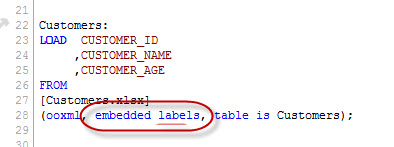
- Mark as New
- Bookmark
- Subscribe
- Mute
- Subscribe to RSS Feed
- Permalink
- Report Inappropriate Content
When you select an excel report to load in qlikview, you could use the Embedded labels in interface too as shown below :
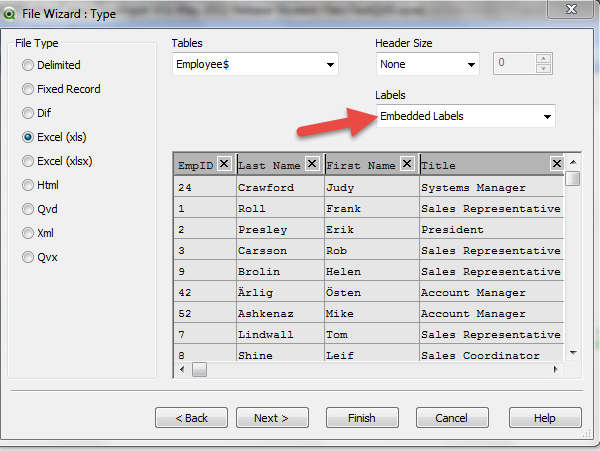
Thanks,
Madhu
- Mark as New
- Bookmark
- Subscribe
- Mute
- Subscribe to RSS Feed
- Permalink
- Report Inappropriate Content
Did you test this ?