Unlock a world of possibilities! Login now and discover the exclusive benefits awaiting you.
- Qlik Community
- :
- All Forums
- :
- QlikView Integrations
- :
- Re: Org Chart version 2
- Subscribe to RSS Feed
- Mark Topic as New
- Mark Topic as Read
- Float this Topic for Current User
- Bookmark
- Subscribe
- Mute
- Printer Friendly Page
- Mark as New
- Bookmark
- Subscribe
- Mute
- Subscribe to RSS Feed
- Permalink
- Report Inappropriate Content
Org Chart version 2
Hi everyone,
I recently helped someone who needed my org chart extension to actually work properly and be less confusing to use (the nerve!).
So, this was a good excuse to quickly update the old org chart extension I built several years ago to make the properties more clear and make the extension more flexible. If I had a lot of time, there's more I'd do, but this should at least be an improvement.
Anyway, I removed all of the properties except for 3:
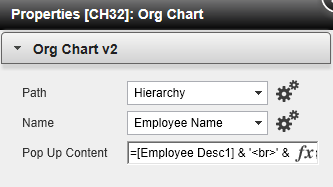
The path is the same as before. It is the hierarchical tree of employees (or whatever you're displaying) separated by dashes. So an employee named Bill Williams whose bosses are Jim Smith and Fred Clark would be "Fred Clark-Jim Smith-Bill Williams." It's a setting you can choose in QlikView to display as a tree.
Name is the name of the empoyee (or whatever you're displaying). This is needed to properly map and reconcile the boxes with the hierarchy.
The pop up content is where you set what you want to show up in the pop up. This is the main improvement. Before what was shown here was specific, but now you can set it to anything. In order to mimic the pop-up from the extensions example demo (http://us.demo.qlik.com/detail.aspx?appName=Extension%20Examples.qvw) you would set this to be:
=[Employee Desc1] & '<br>' & [Employee Desc2]
So, that's it. No huge changes, but it should be an improvement.
The new extension will not overwrite your old one and will appear as "Org Chart v2"
You can download it here:
http://community.qlik.com/docs/DOC-3892
Thanks!
- Mark as New
- Bookmark
- Subscribe
- Mute
- Subscribe to RSS Feed
- Permalink
- Report Inappropriate Content
Hi can anyone give an example of the source data used to load and plot in this Org extension. What data massaging needs to be done to load the data.
Regards
sun
- Mark as New
- Bookmark
- Subscribe
- Mute
- Subscribe to RSS Feed
- Permalink
- Report Inappropriate Content
Morning All,
I've recently used the v2 chart object and resolved an issue encountered in this thread above by Paul. I'll post the solution for anyone using it in the future:
The v2 object installs to your base Extensions/Objects/ directory (v1 Installs under Extensions/Objects/Qlikview/Examples).
The issue with the boxes, lines and the expandable icon not displaying is because the v2 objects main.css directs to the images for v1 (ie :Extensions/QlikView/Examples/org/org_box_parent.png) - so it attempts to locate the directory created by v1 for the images.
Rather than installing v1 as well, you can open main.css and edit the url lines from: /QvAjaxZfc/QvsViewClient.aspx?public=only&name=Extensions/QlikView/Examples/org/
to: /QvAjaxZfc/QvsViewClient.aspx?public=only&name=Extensions/org/
Another issue I encountered was the org chart using hyphens as a seperator (hyphenated names etc), This can be changed by modifying the line var chain = row[0].text.split("-"); in the Script.js file to var chain = row[0].text.split("/"); or another character of your choice.
Hope this helps anyone with similar issues!
Cheers,
Marcus
- Mark as New
- Bookmark
- Subscribe
- Mute
- Subscribe to RSS Feed
- Permalink
- Report Inappropriate Content
PFA the back-end data structure for your reference
- Mark as New
- Bookmark
- Subscribe
- Mute
- Subscribe to RSS Feed
- Permalink
- Report Inappropriate Content
Hi Brian,
Is there anyway to fit this in one screen so that you dont need to scroll. You show org chat more often to senior managers and perhaps scrolling is not the best possible option.
Is there any possibility to breakup the sub-level so that one can see only 3 names in one row ..for example if there are 6 people mapped to Yousuf, first 3 should appear in row 1 and the next 3 should appear in row 2. Perhaps that's one of the possibilities of displaying everything under one window..
Any suggestions on this?
- Mark as New
- Bookmark
- Subscribe
- Mute
- Subscribe to RSS Feed
- Permalink
- Report Inappropriate Content
This version looks great (i'm currently on the case to get it added at work), does it allow for dotted lines of management responsibilities?
Thanks,
Caroline
- Mark as New
- Bookmark
- Subscribe
- Mute
- Subscribe to RSS Feed
- Permalink
- Report Inappropriate Content
Not right now, no.
This is a pretty limited extension, so I'm wondering if in the future someone should built an extension using Google Org Chart.
https://developers.google.com/chart/interactive/docs/gallery/orgchart
- Mark as New
- Bookmark
- Subscribe
- Mute
- Subscribe to RSS Feed
- Permalink
- Report Inappropriate Content
Hi marcus..
How to change orgchartv2 saparator - to |..
Please help me..
Regards,
chandini.G
- Mark as New
- Bookmark
- Subscribe
- Mute
- Subscribe to RSS Feed
- Permalink
- Report Inappropriate Content
Hi Chandini,
If you locate the org v2 script.js file in your extensions folder (I believe by default, this will be located under C:\Users\User\AppData\Local\Qliktech\Qlikview\Extensions\Objects\Org\script.js). If you have v1 installed as well there will also be a script.js file located under Extensions\Objects\Qlikview\Examples\org\ but you can leave that one alone.
Open this in notepad and scroll down to the line "var chain = row[0].text.split("-"); and change it to your desired character |
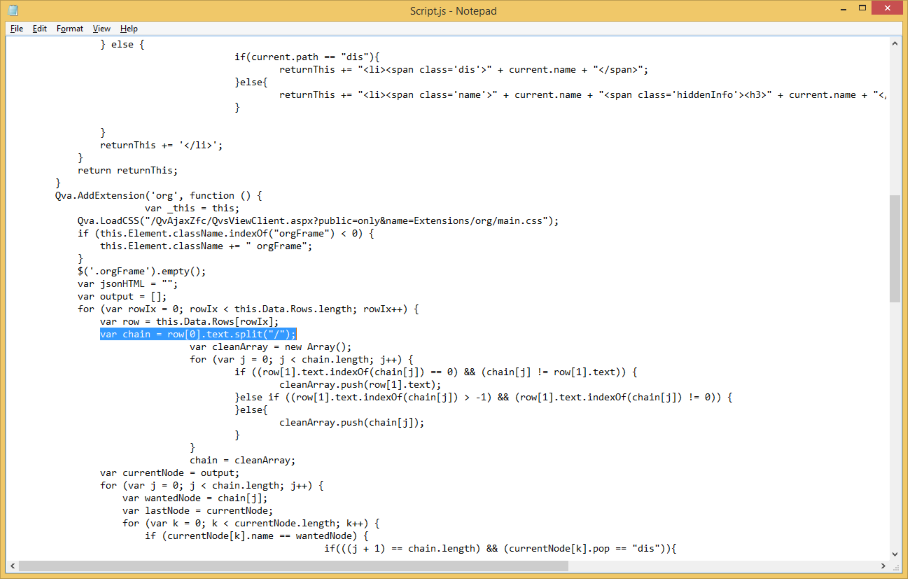
Your extension should then split the hierarchy by the new character, if it isn't try creating a test hierarchy using a different character just to verify you're changing the correct file.
- Mark as New
- Bookmark
- Subscribe
- Mute
- Subscribe to RSS Feed
- Permalink
- Report Inappropriate Content
Hi Marcus..
Thanks for your reply..
Its help full for me..
can you please find the http://mbostock.github.io/d3/talk/20111018/tree.html this link what is this chart..
can you give me any example Qvw file regarding of this chart..
Thanks,
chandini
- Mark as New
- Bookmark
- Subscribe
- Mute
- Subscribe to RSS Feed
- Permalink
- Report Inappropriate Content
Is it possible to have images in the popup content along with the names? Usecase would be a photo of the employee along with other details?