Unlock a world of possibilities! Login now and discover the exclusive benefits awaiting you.
- Qlik Community
- :
- All Forums
- :
- QlikView App Dev
- :
- Re: Straight table condition
- Subscribe to RSS Feed
- Mark Topic as New
- Mark Topic as Read
- Float this Topic for Current User
- Bookmark
- Subscribe
- Mute
- Printer Friendly Page
- Mark as New
- Bookmark
- Subscribe
- Mute
- Subscribe to RSS Feed
- Permalink
- Report Inappropriate Content
Straight table condition
Hello,
I have two list boxes i.e.I_Engine and second one is Engine_ID_Desc , basically both displays same kind of information and both fields are coming from different source tables,i have straight table also to show detail information.
Based on some my other selections both the list boxes(I_Engine ,Engine_ID_Desc ) some values may not exist in I_Engine filed.
Engine_ID_Desc:
Eng1
Eng2
Eng3
I_Engine:
Eng2
My req is, I want to display the straight table when i select some value in Engine_ID_Desc if the same value is present in I_Engine list also. in my above example when i select Eng2 from Engine_ID_Desc then only i want display the straight table not always.So how can we put some calculation condition in straight table properties.
Accepted Solutions
- Mark as New
- Bookmark
- Subscribe
- Mute
- Subscribe to RSS Feed
- Permalink
- Report Inappropriate Content
Yes, e.g. like this:
GetSelectedCount(Engine_ID_Desc)>0 and WildMatch(Left(GetFieldSelections(Engine_ID_Desc),4),(Concat(I_Engine)))
- Mark as New
- Bookmark
- Subscribe
- Mute
- Subscribe to RSS Feed
- Permalink
- Report Inappropriate Content
Hi,
If you want to show an object if any selection on a field, add this in the conditional expression in layout tab of object properties:
=if(GetSelectedCount(yourfield)>0, 1,0)
Marc.
- Mark as New
- Bookmark
- Subscribe
- Mute
- Subscribe to RSS Feed
- Permalink
- Report Inappropriate Content
in layout tab, show conditional use the expression
=if(GetFieldSelections(I_Engine) = GetFieldSelections(Engine_ID_Desc),1,0)
- Mark as New
- Bookmark
- Subscribe
- Mute
- Subscribe to RSS Feed
- Permalink
- Report Inappropriate Content
Please find qvw solution attached:
With conditional show:
GetSelectedCount(Engine_ID_Desc)>0 and WildMatch(GetFieldSelections(Engine_ID_Desc),(Concat(I_Engine)))
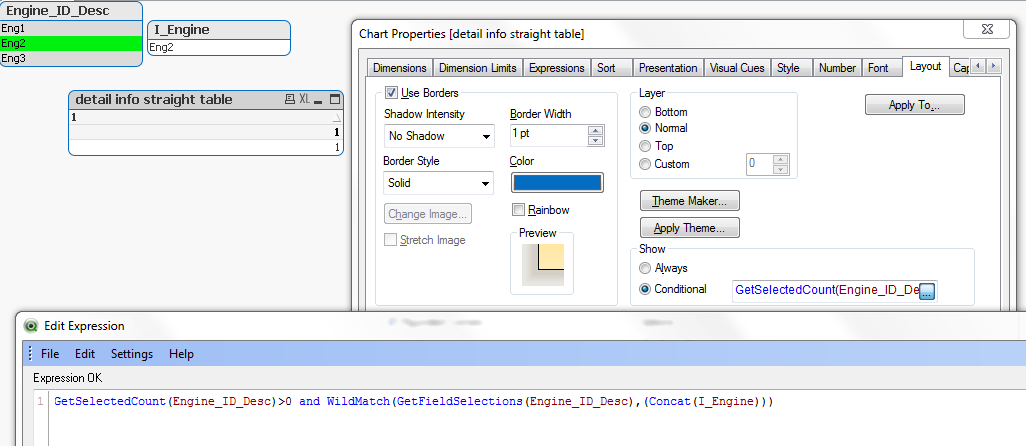
- Mark as New
- Bookmark
- Subscribe
- Mute
- Subscribe to RSS Feed
- Permalink
- Report Inappropriate Content
Hi Grossi/Daniel,
Thanks for your replies, insisted of hiding it completely if i want to show some error message using calculation condition on general tab. Can i use the same expression ? and am already using below condition there.I want combine the new expression with already existing one i.e. GetSelectedCount(I_MOD_YR)>=1
- Mark as New
- Bookmark
- Subscribe
- Mute
- Subscribe to RSS Feed
- Permalink
- Report Inappropriate Content
Yes you can. See if the combination should be rather a AND or an OR condition. e.g.
GetSelectedCount(I_MOD_YR)>=1 and GetSelectedCount(Engine_ID_Desc)>0 and WildMatch(GetFieldSelections(Engine_ID_Desc),(Concat(I_Engine)))
- Mark as New
- Bookmark
- Subscribe
- Mute
- Subscribe to RSS Feed
- Permalink
- Report Inappropriate Content
Daniel, Another question here, for my field Engine_ID_Desc has values like Eng1 3.0L V6 Turbo, Eng2 2.5L V7 Turbo...etc but the I_Engine field has just Eng2, Eng5....etc with out Engine description. so i have to use some kind of left function to Engine_ID_Desc field.
- Mark as New
- Bookmark
- Subscribe
- Mute
- Subscribe to RSS Feed
- Permalink
- Report Inappropriate Content
Yes, e.g. like this:
GetSelectedCount(Engine_ID_Desc)>0 and WildMatch(Left(GetFieldSelections(Engine_ID_Desc),4),(Concat(I_Engine)))
- Mark as New
- Bookmark
- Subscribe
- Mute
- Subscribe to RSS Feed
- Permalink
- Report Inappropriate Content
it takes the left 4 letters into account