Unlock a world of possibilities! Login now and discover the exclusive benefits awaiting you.
- Qlik Community
- :
- All Forums
- :
- QlikView Administration
- :
- Does dashboard contain info about QVW security?
- Subscribe to RSS Feed
- Mark Topic as New
- Mark Topic as Read
- Float this Topic for Current User
- Bookmark
- Subscribe
- Mute
- Printer Friendly Page
- Mark as New
- Bookmark
- Subscribe
- Mute
- Subscribe to RSS Feed
- Permalink
- Report Inappropriate Content
Does dashboard contain info about QVW security?
Hello,
We use Active Directory to secure our Access Point applications. We've set a standard that each QVW should be secured through membership in one or more Active Directory groups. I'd like to audit that on a regular basis, but I'd like to avoid having to go into the QMC and check each QVW.
Is there anything in the Governance Dashboard that I could use to "flag" QVWs that aren't secured that way? For example, a QVW that is secured properly looks like this on the QMC
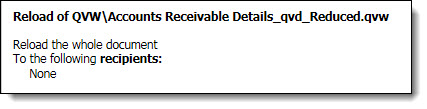
And one that is secured properly looks like this
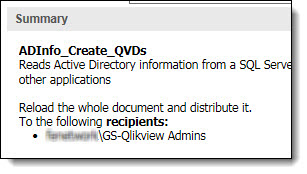
- « Previous Replies
-
- 1
- 2
- Next Replies »
Accepted Solutions
- Mark as New
- Bookmark
- Subscribe
- Mute
- Subscribe to RSS Feed
- Permalink
- Report Inappropriate Content
Governance Dashboard Version 1.1 SR1. Make sure you have this version (the latest version).
For the expression - just the expression syntax without the "Enabled?": part:
if(DT_Enabled='true','Enabled',dual('Disabled',0))
Also, you might be able to get more insights using the QVPR Analysis tool Rob described.
Concerning the Qlik World conference. ![]() I'll be "soaking up the rays" up here in Boston while you enjoy the conference.
I'll be "soaking up the rays" up here in Boston while you enjoy the conference.
- Mark as New
- Bookmark
- Subscribe
- Mute
- Subscribe to RSS Feed
- Permalink
- Report Inappropriate Content
I believe that this is through Section Access, which shows up on the Publisher sheet of the Dashboard as "Section Access". It lists the name of the Section Access rule/group but not any detail about who is in that group.
This Section Access attribute is tied to a reload task which is associated with a QVW Name - so you should be able to select all possible Section Access names in the Dashboard and see which QVWs are associated (or are not associated) with Section Access.
- Mark as New
- Bookmark
- Subscribe
- Mute
- Subscribe to RSS Feed
- Permalink
- Report Inappropriate Content
Once again, thanks for the quick reply Tyler.
This question was actually not related to Section Access. We're securing the whole QVW to only members of a certain Active Directory group instead of securing different sections of it to specific groups.
We DO use Section Access on just a few QVWs so your reply made me curious about what I could find out specifically about that in Dashboard. I went to the Publishing sheet but I don't see anything on there related to "Section Access". Here's what I'm seeing.
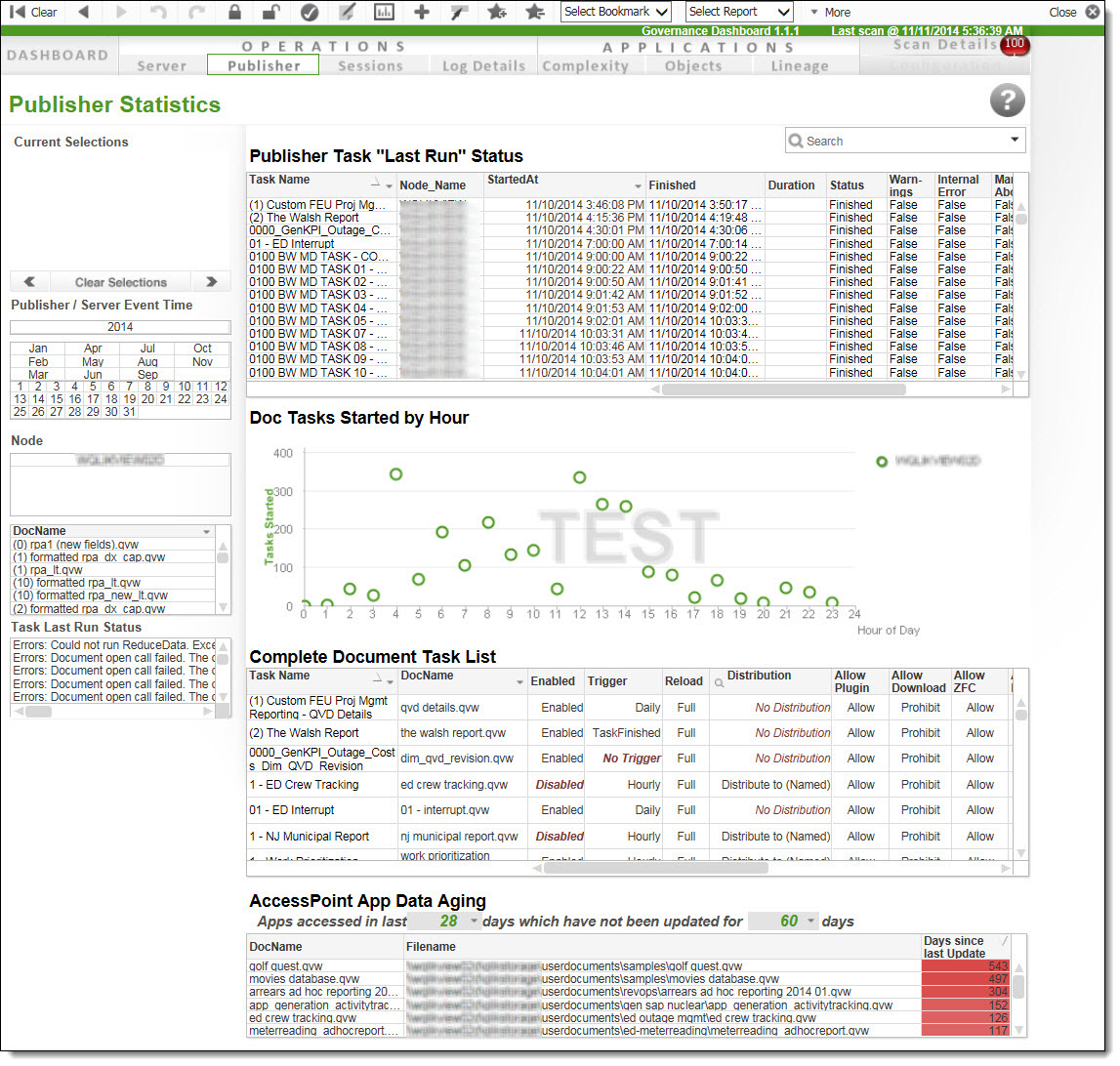
David
- Mark as New
- Bookmark
- Subscribe
- Mute
- Subscribe to RSS Feed
- Permalink
- Report Inappropriate Content
You have to scroll to the right of the top and the bottom charts to see the Section Access column. (Sorry for the poor design on those charts. ![]() )
)
- Mark as New
- Bookmark
- Subscribe
- Mute
- Subscribe to RSS Feed
- Permalink
- Report Inappropriate Content
Please, no need to apologize. I love this application. Learning a lot from it.
OK, so I did scroll over and see that column, but as I expected it's blank for all the QVWs on our development environment.
Is there anything else you can suggest for me to be able to get the same information that's displayed in QMC as I showed in my original post?
Thanks again!
- Mark as New
- Bookmark
- Subscribe
- Mute
- Subscribe to RSS Feed
- Permalink
- Report Inappropriate Content
Here is what I see:
In QMC


In Governance Dashboard (Publisher page)

Looks like it captures a few named users/groups but after a few (3 or 4?) it just says "Distribute to [blank] (Named)"
- Mark as New
- Bookmark
- Subscribe
- Mute
- Subscribe to RSS Feed
- Permalink
- Report Inappropriate Content
Thanks Tyler. Unfortunately, I'm only seeing the "Distribute to (Named)" text in that column. Here's what I'm seeing in QMC and in Dashboard.
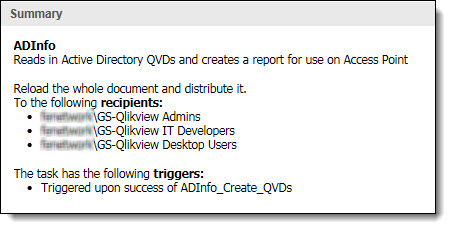
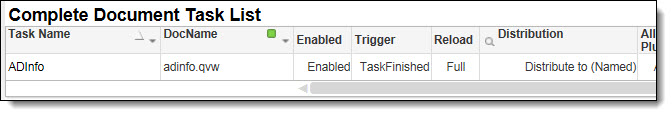
I notice that you reply to most of the questions about the Governance Dashboard. Are you by chance the developer of it? If so, would you be willing to share how I can read information from the QMC so I can pull the list of recipients myself?
David
- Mark as New
- Bookmark
- Subscribe
- Mute
- Subscribe to RSS Feed
- Permalink
- Report Inappropriate Content
I am indeed the developer of the app - but not an expert on where all the QMC and Publisher setting info are stored.
Actually - I just checked the Governance Dashboard and those data points are there -- the chart just wasn't built to handle them.
Try creating a new chart (straight table) with the following dimensions:
DT_Name | TaskId | DocName | RecipientName | RecipientType
And a simple expression "Enabled?": if(DT_Enabled='true','Enabled',dual('Disabled',0))
- Mark as New
- Bookmark
- Subscribe
- Mute
- Subscribe to RSS Feed
- Permalink
- Report Inappropriate Content
Thanks Tyler. I've been out of the office so haven't had a chance to try it. I'll post my result after I get a chance to try it. Won't be until week after next as I'm going to Qlik Conference in Orlando next week. Maybe I'll run into you there if you're attending.
- Mark as New
- Bookmark
- Subscribe
- Mute
- Subscribe to RSS Feed
- Permalink
- Report Inappropriate Content
Tyler,
What version of Governance Dashboard are you looking at? When I try to add Dimensions I don't see "RecipientName". Here's what I see
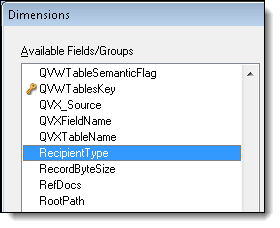
Also, do you mind explaining the syntax for the expression? When I put "Enabled?": if(DT_Enabled='true','Enabled',dual('Disabled',0)) in the expression editor I get the following. Like I mentioned before, I'm still new to QlikView so pardon me if this is something basic that I'm missing.
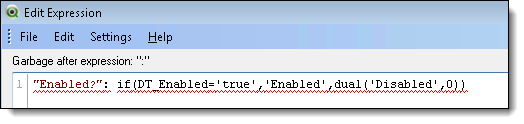
- « Previous Replies
-
- 1
- 2
- Next Replies »