Unlock a world of possibilities! Login now and discover the exclusive benefits awaiting you.
- Qlik Community
- :
- All Forums
- :
- QlikView Administration
- :
- Re: Command line task problem in QMC with domain u...
- Subscribe to RSS Feed
- Mark Topic as New
- Mark Topic as Read
- Float this Topic for Current User
- Bookmark
- Subscribe
- Mute
- Printer Friendly Page
- Mark as New
- Bookmark
- Subscribe
- Mute
- Subscribe to RSS Feed
- Permalink
- Report Inappropriate Content
Command line task problem in QMC with domain user
Hello, everyone.
I have this strange problem that i could use little help with...
Over six months, i had a working task in qmc (Server/Publisher) that executed succesfully using a domain account user with administrator/QlikView administrator rights.
The task was a command line task that executed the following command:
"c:\Program Files\QlikView\QV.exe" /vReduceGreenData=1 D:\Files\File1.qvw
Before three days i changed the user running the QlikView Services with another domain account user that is never expiring and has administrator/QlikView administrator rights but the task hangs and never ends or fails...
Do you have any idea why is this happening?
Thanks in advance! ![]()
- « Previous Replies
-
- 1
- 2
- Next Replies »
- Mark as New
- Bookmark
- Subscribe
- Mute
- Subscribe to RSS Feed
- Permalink
- Report Inappropriate Content
How can i do that? ![]()
- Mark as New
- Bookmark
- Subscribe
- Mute
- Subscribe to RSS Feed
- Permalink
- Report Inappropriate Content
Like you did with the Document CAL: through the QlikView Management Console.
Open QMC, goto System->Licenses->QV Server->Client Access Licenses->Assigned CALs and click the small heads at the right of the column headers.
One tip: the old account also has a Named CAL assigned, otherwise your task wasn't working in the past either. If you do not need the old account anymore, remove the Named CAL from that one, and assign it to the new account.
- Mark as New
- Bookmark
- Subscribe
- Mute
- Subscribe to RSS Feed
- Permalink
- Report Inappropriate Content
When i try to assign the assigned license, i press the Apply button and the user desipears from thw assigned users panel...
Any ideas?
- Mark as New
- Bookmark
- Subscribe
- Mute
- Subscribe to RSS Feed
- Permalink
- Report Inappropriate Content
I saw that on my license i have only one user cal available and it' already taken...
- Mark as New
- Bookmark
- Subscribe
- Mute
- Subscribe to RSS Feed
- Permalink
- Report Inappropriate Content
Can you post a screenshot of the following window?
QMC->System->Licenses->QV Server->Client Access Licenses->General.
- Mark as New
- Bookmark
- Subscribe
- Mute
- Subscribe to RSS Feed
- Permalink
- Report Inappropriate Content
Here you are...
I can see it my self that is only one user license and is taken...
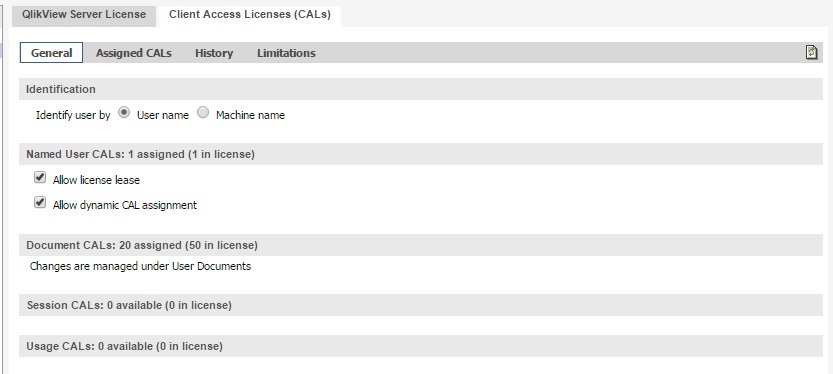
- Mark as New
- Bookmark
- Subscribe
- Mute
- Subscribe to RSS Feed
- Permalink
- Report Inappropriate Content
You're right. Although I didn't know that server licenses with less than 5 Named CALs even existed.
The only thing you can do now, is remove the Named CAL from the current user (you may have to wait some time after last use - there is a 24-hr quarantine period) and assign it to the new service account. Keep in mind that this will also change the development account...
As a side note, I would also disable the check mark next to "Allow dynamic CAL assignment" (see your QMC screenshot), since you have only one Named CAL and it will almost certainly be assigned to a specific user.
- Mark as New
- Bookmark
- Subscribe
- Mute
- Subscribe to RSS Feed
- Permalink
- Report Inappropriate Content
I removed the other user and assigned the named cal to my system user but still the task hangs...
Do i have to restart the services???
- Mark as New
- Bookmark
- Subscribe
- Mute
- Subscribe to RSS Feed
- Permalink
- Report Inappropriate Content
Logg in as the new system user and start qlikview desktop, open in server so you get licens to the user. Now try to run your command line.
- « Previous Replies
-
- 1
- 2
- Next Replies »