Unlock a world of possibilities! Login now and discover the exclusive benefits awaiting you.
- Qlik Community
- :
- All Forums
- :
- QlikView App Dev
- :
- Re: Qlikview beginner
- Subscribe to RSS Feed
- Mark Topic as New
- Mark Topic as Read
- Float this Topic for Current User
- Bookmark
- Subscribe
- Mute
- Printer Friendly Page
- Mark as New
- Bookmark
- Subscribe
- Mute
- Subscribe to RSS Feed
- Permalink
- Report Inappropriate Content
Qlikview beginner
HELLO EVERYONE
Im new to qlikview
i tried to make a Straight Table but couldn't make it
need your help !!!!
attached file
tnx Avi@@@@
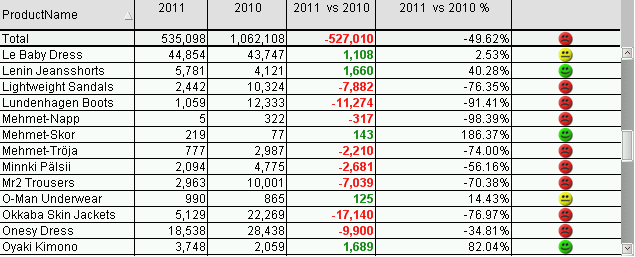
- « Previous Replies
-
- 1
- 2
- Next Replies »
- Mark as New
- Bookmark
- Subscribe
- Mute
- Subscribe to RSS Feed
- Permalink
- Report Inappropriate Content
Ive tried this but the smiley face does not show
I posted this in background colour
'qmem://<bundled>/BuiltIn/smiley1_g.png'
Do I need to change another setting
Thanks
- Mark as New
- Bookmark
- Subscribe
- Mute
- Subscribe to RSS Feed
- Permalink
- Report Inappropriate Content
we should give some condition in the expression, so based on that condition the smiley symbol will be displayed.
With out expression condition it can not be done.
- Mark as New
- Bookmark
- Subscribe
- Mute
- Subscribe to RSS Feed
- Permalink
- Report Inappropriate Content
or in the expression
sum ({<Year = {2012} >} Revenue)
or
Sum (if Year = 2012, Revenue)
After you set up in script
year (Datefield) = Year,
ie
load
ProductName,
Date,
Revenue,
Year (Date) as Year
from loadtable;
then in your chart set to stright atbel and
Dimension = ProductName
Expression as above
- Mark as New
- Bookmark
- Subscribe
- Mute
- Subscribe to RSS Feed
- Permalink
- Report Inappropriate Content
Two steps:
- When adding an image column in a table (either pivot or straight), create an expression that tests conditions (using IF() function) and returns a single built-in image path. The paths can be selected in the Expression Editor in the tab "Images" at the bottom.
- IMPORTANT: in the expression overview of your chart, select the expression for the image column, and in Display Options, select Representation = Image
That's it.
- Mark as New
- Bookmark
- Subscribe
- Mute
- Subscribe to RSS Feed
- Permalink
- Report Inappropriate Content
if (1=1 , 'qmem://<bundled>/BuiltIn/smiley1_g.png')
I put the above expression in the background colour
It still didn't work
- Mark as New
- Bookmark
- Subscribe
- Mute
- Subscribe to RSS Feed
- Permalink
- Report Inappropriate Content
if condition satisfies one image and if not second image.
if((condition),1,1)
- Mark as New
- Bookmark
- Subscribe
- Mute
- Subscribe to RSS Feed
- Permalink
- Report Inappropriate Content
Thanks
I posted the image in the actual expression (not the background colour. And changed to image and it worked
- Mark as New
- Bookmark
- Subscribe
- Mute
- Subscribe to RSS Feed
- Permalink
- Report Inappropriate Content
Thanks to you all
- Mark as New
- Bookmark
- Subscribe
- Mute
- Subscribe to RSS Feed
- Permalink
- Report Inappropriate Content
Did you get the answer to your question?
If so mark the question as answered
- « Previous Replies
-
- 1
- 2
- Next Replies »