Unlock a world of possibilities! Login now and discover the exclusive benefits awaiting you.
- Qlik Community
- :
- Forums
- :
- Analytics
- :
- New to Qlik Analytics
- :
- Re: connecting amazon redshift from EC2 instance
- Subscribe to RSS Feed
- Mark Topic as New
- Mark Topic as Read
- Float this Topic for Current User
- Bookmark
- Subscribe
- Mute
- Printer Friendly Page
- Mark as New
- Bookmark
- Subscribe
- Mute
- Subscribe to RSS Feed
- Permalink
- Report Inappropriate Content
connecting amazon redshift from EC2 instance
I am trying to create data connection to amazon Redshift using postgresql odbc driver (64 bit) in qlik sense server hosted on amazon EC2. Even though I am able to successfully establish connection, fetch table, prepare load statement with preview but when clicked on loaddata button to load the data, It throws an error
"Started loading data
Could not fetch connection by name using identifier PostgreSQL30 (qlikserver_virtusadmin) LIB CONNECT TO 'PostgreSQL30 (qlikserver_virtusadmin)'
"
Thanks
Idrees
- « Previous Replies
- Next Replies »
- Mark as New
- Bookmark
- Subscribe
- Mute
- Subscribe to RSS Feed
- Permalink
- Report Inappropriate Content
Hi Ldrees - Can you attach the Server and the Engine log files?
You can find the directories that have them in the ProgramData\Qlik\Sense\Logs\ directory
It may be a driver issue, permission issue or port issue on the EC2 box when attempting to retrieve the data. We may have to test this in house and troubleshoot.
Regards,
Mike T
Qlik
Mike Tarallo
Qlik
- Mark as New
- Bookmark
- Subscribe
- Mute
- Subscribe to RSS Feed
- Permalink
- Report Inappropriate Content
- Mark as New
- Bookmark
- Subscribe
- Mute
- Subscribe to RSS Feed
- Permalink
- Report Inappropriate Content
Hi Ldrees - thanks. I forwarded the information appropriately. This issue may take a little longer to troubleshoot. I am working with the support team to see if we have a Redshift instance we can use. I can set one up if need be, but will need to work with our support team first.
Just for giggle - can you go to the local desktop of the EC2 instance and install another 3rd party software tool such as Microsoft Excel and use the same ODBC driver that you configured on that system with Excel to see if you can pull data without issue? This may be able to tell us something and possibly isolate if the issue is driver, port, permission related. Make sure you log in to the EC2 Desktop using the same account that is running the Qlik Sense services.
Regards,
Mike
Mike Tarallo
Qlik
- Mark as New
- Bookmark
- Subscribe
- Mute
- Subscribe to RSS Feed
- Permalink
- Report Inappropriate Content
Hi Micheal,
I am able to use the same ODBC driver for SQL Server and able to pull the data in qlik sense server. It is displaying the data in PREVIEW view and then allowing me to Load data set.
However, with redshift, though it does displays the data in preview view but unable to complete load data set operations.
Thanks
Idrees
- Mark as New
- Bookmark
- Subscribe
- Mute
- Subscribe to RSS Feed
- Permalink
- Report Inappropriate Content
Hi Ldrees - that is a good start,
Can you use another product such as Excel or some other tool on the same system as the Qlik Sense server with the Redshift ODBC driver (PostgreSQL ODBC) - you have setup? That way we eliminate Qlik Sense and focus on the ODBC driver and see if it pulls data into Excel without issue.

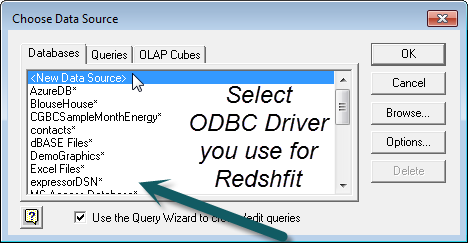
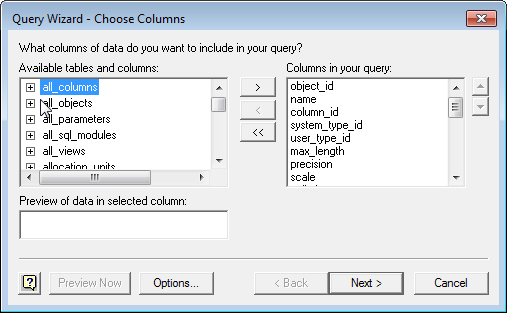
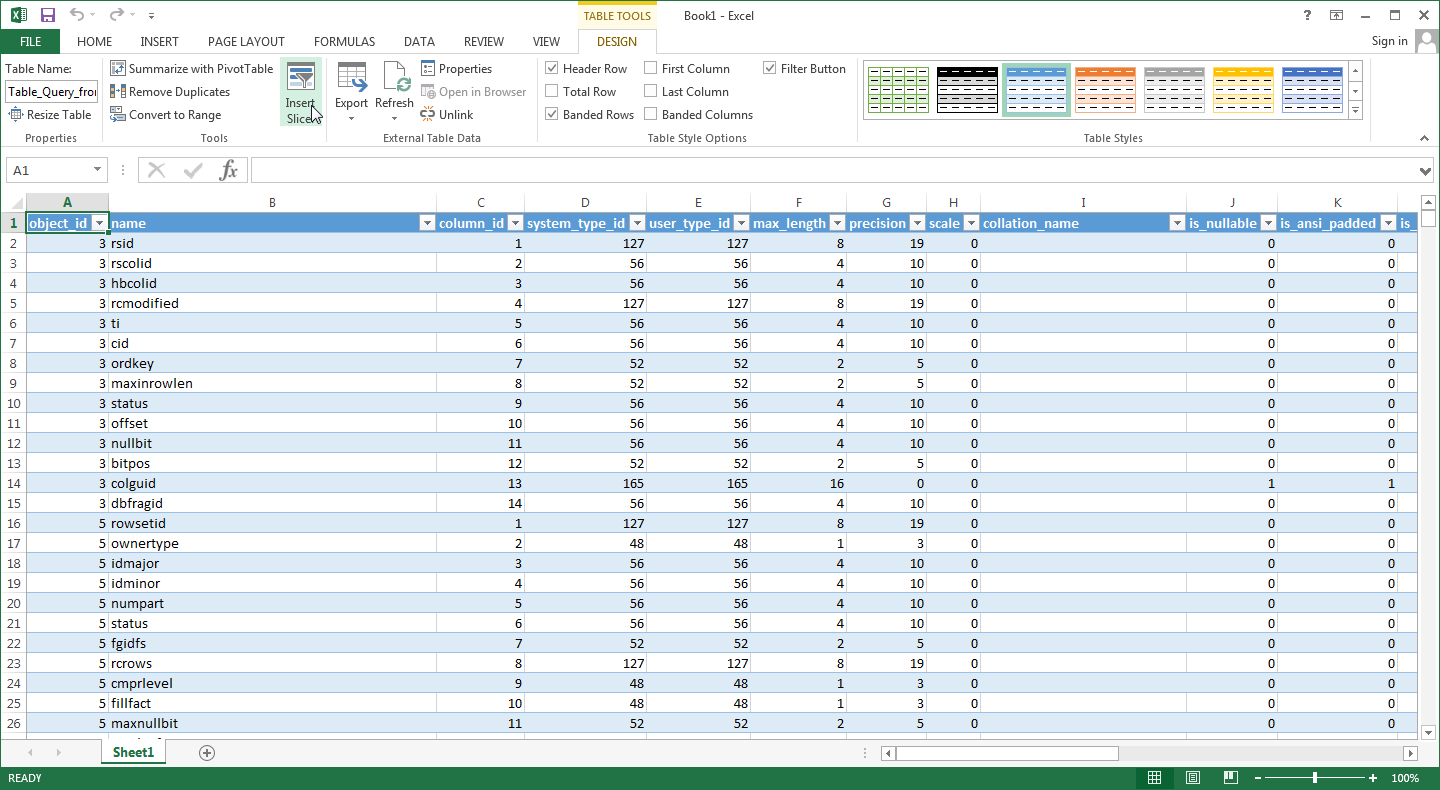
Mike Tarallo
Qlik
- Mark as New
- Bookmark
- Subscribe
- Mute
- Subscribe to RSS Feed
- Permalink
- Report Inappropriate Content
Idrees,
The ODBC data source is applied under 'USER DNS" or "System DNS" ?
Gio
Principal Technical Support Engineer @ Qlik
- Mark as New
- Bookmark
- Subscribe
- Mute
- Subscribe to RSS Feed
- Permalink
- Report Inappropriate Content
Hi Novello,
ODBC driver configured under "System DNS"
Thanks
Idrees
- Mark as New
- Bookmark
- Subscribe
- Mute
- Subscribe to RSS Feed
- Permalink
- Report Inappropriate Content
Idrees,
And the account that you are logged in ( assuming this is only Qlik Sense desktop) has full rights to Redshift.
Gio
Principal Technical Support Engineer @ Qlik
- Mark as New
- Bookmark
- Subscribe
- Mute
- Subscribe to RSS Feed
- Permalink
- Report Inappropriate Content
Also not sure if you have Qlikview and if can test it and see if that works or like Michael ask with Excel?
Gio
Principal Technical Support Engineer @ Qlik
- « Previous Replies
- Next Replies »