Unlock a world of possibilities! Login now and discover the exclusive benefits awaiting you.
- Qlik Community
- :
- Forums
- :
- Analytics
- :
- New to Qlik Analytics
- :
- Re: Variables
- Subscribe to RSS Feed
- Mark Topic as New
- Mark Topic as Read
- Float this Topic for Current User
- Bookmark
- Subscribe
- Mute
- Printer Friendly Page
- Mark as New
- Bookmark
- Subscribe
- Mute
- Subscribe to RSS Feed
- Permalink
- Report Inappropriate Content
Variables
How do I show variables from load script in a visualization?
- Tags:
- variablescript
Accepted Solutions
- Mark as New
- Bookmark
- Subscribe
- Mute
- Subscribe to RSS Feed
- Permalink
- Report Inappropriate Content
- Mark as New
- Bookmark
- Subscribe
- Mute
- Subscribe to RSS Feed
- Permalink
- Report Inappropriate Content
Hi Urban,
Create a Text & Image object. For the text enter:
=LongMonthNames
This will display the value of a default variable that is created by the editor. You can reference any other variable that you create in a script in the same manner, using any other object.
If you are looking for displaying all variables from a script, not sure if there is a trick to do this quickly, without resorting to some fancy scripting (to put name/value pairs in a table for display in a table object). But if you have a few variables you want to keep on eye on, you can string them together
='Var1: ' & Var1 & 'Var2:' & Var2 ....
If you are debugging, check out the debugger in the data load editor, this shows you the values for each variable as the you are stepping through your script.
Hope this helps.
- Mark as New
- Bookmark
- Subscribe
- Mute
- Subscribe to RSS Feed
- Permalink
- Report Inappropriate Content
Hi
I don´t get it. I create a Text & picture and enter =LongMonthNames (orother name of variable from the script)
When I activate the app it shows the variable name (=LongMonthNames)
- Mark as New
- Bookmark
- Subscribe
- Mute
- Subscribe to RSS Feed
- Permalink
- Report Inappropriate Content
I see the following. The contents of the variable:
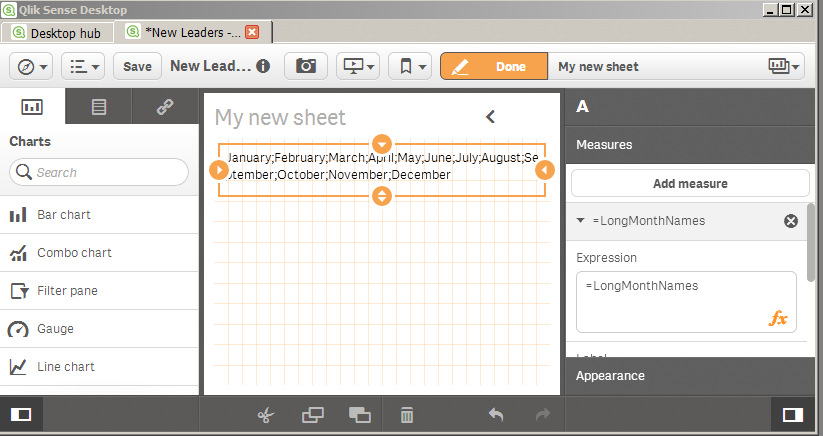
- Mark as New
- Bookmark
- Subscribe
- Mute
- Subscribe to RSS Feed
- Permalink
- Report Inappropriate Content
Appears as follows when running:
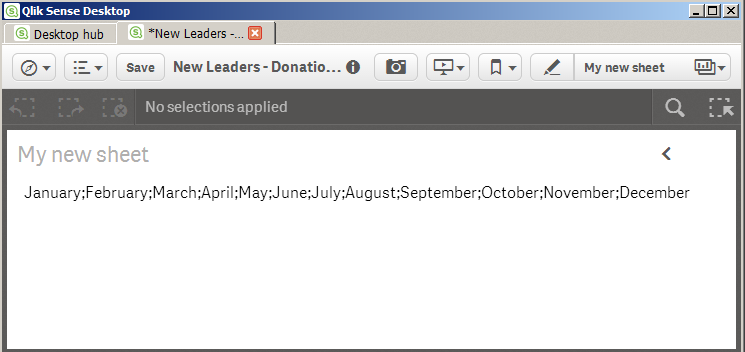
- Mark as New
- Bookmark
- Subscribe
- Mute
- Subscribe to RSS Feed
- Permalink
- Report Inappropriate Content
depending how you defined the variable you may need to invoke it with the $() notation.
SET vSales = sum(Sales);
Invoke like this in the text/image object:
=$(vSales)
- Mark as New
- Bookmark
- Subscribe
- Mute
- Subscribe to RSS Feed
- Permalink
- Report Inappropriate Content
I tried that earlier, without luck. Did something else wrong the first time.
Works now.
Thanks