Unlock a world of possibilities! Login now and discover the exclusive benefits awaiting you.
- Qlik Community
- :
- All Forums
- :
- QlikView App Dev
- :
- Re: Two expressions - for the second, show only to...
- Subscribe to RSS Feed
- Mark Topic as New
- Mark Topic as Read
- Float this Topic for Current User
- Bookmark
- Subscribe
- Mute
- Printer Friendly Page
- Mark as New
- Bookmark
- Subscribe
- Mute
- Subscribe to RSS Feed
- Permalink
- Report Inappropriate Content
Two expressions - for the second, show only totals
Hello,
I have a pivot table in which I show the P&L for the current year, and for the previous year, per month:
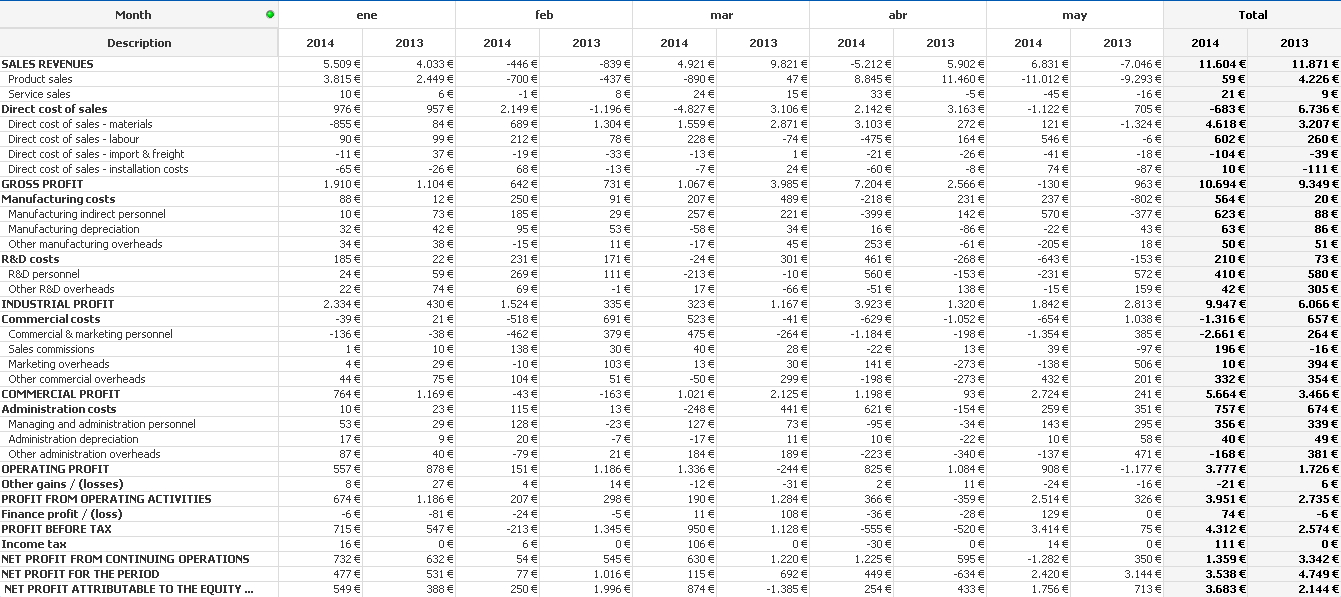
Ok, not bad until now. The requirement is that I would need the '2013' column to show only the totals, not the values for every month. The % variation ONLY for the totals would also be fantastic to have...
Is this possible? Many thanks in advance!
- Mark as New
- Bookmark
- Subscribe
- Mute
- Subscribe to RSS Feed
- Permalink
- Report Inappropriate Content
Unfortunately, I think the only way is to create one expression per month, one expression for 2013, one for 2014 and one for variation (%).
I have been wrestling with the same problem myself and look forward to being proven wrong ![]()
Cheers,
Kristofer
- Mark as New
- Bookmark
- Subscribe
- Mute
- Subscribe to RSS Feed
- Permalink
- Report Inappropriate Content
Thank you Kristofer, will do it with the workaround you have suggested.
Cheers!
- Mark as New
- Bookmark
- Subscribe
- Mute
- Subscribe to RSS Feed
- Permalink
- Report Inappropriate Content
How about setting the expression text colour to white on a white background with a suitable expression using set analysis, an if statement and the dimensionailty() function.
- Mark as New
- Bookmark
- Subscribe
- Mute
- Subscribe to RSS Feed
- Permalink
- Report Inappropriate Content
Thank you Bill.
I had a look at the dimensionality() function but in my chart, for every month and for totals, the value of dimensionality() returns 1 in all cases.
And, even if the dimensionality functions returned a different value (let's say,1 for totals and 2 for every month), would it be possible to hide the whole columns in which dimensionality returns 1 (including the heading and not only the values), instead of changing the text colour and background to white?
Many thanks again for your suggestion.
- Mark as New
- Bookmark
- Subscribe
- Mute
- Subscribe to RSS Feed
- Permalink
- Report Inappropriate Content
Not sure if understood right. If you want same total across months, try with 'Total' something like: Sum( Total Amount) . If that doesn't help, try to share your expected output.
- Mark as New
- Bookmark
- Subscribe
- Mute
- Subscribe to RSS Feed
- Permalink
- Report Inappropriate Content
Hello tresesco,
this is what I had, using Description and Month as Dimensions, and two Expressions:
The expressions are:
=num(sum({<Year={$(=max(Year))}>} MonthlyAmount), '#.##0 $(vCurrency)')
and
=num(sum({<Year={$(=max(Year)-1)}>} MonthlyAmount), '#.##0 $(vCurrency)')

I would like, for the second expression, to show only the totals.
I managed to do it removing the Month field from the Dimensions, and adding :
- a expression for every month in max(Year),
- other expression for Totals in max(Year),
- other for Totals in max(Year)-1
- and other one for Var(%).
This is what I wanted and what I got, following Kristofer's suggestion:
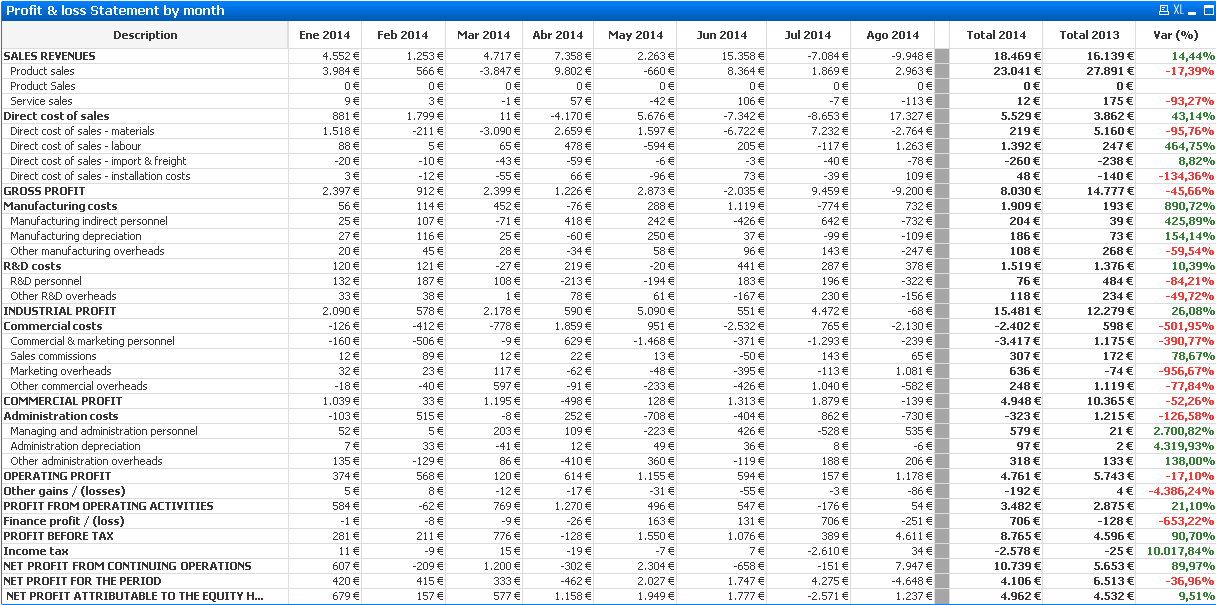
It works, but I had to play a bit with getselectedfields(Month).
The question was if this could be directly achieved without adding a expression per month, making the second expression to show only the totals.
Regards!