Unlock a world of possibilities! Login now and discover the exclusive benefits awaiting you.
- Qlik Community
- :
- All Forums
- :
- QlikView App Dev
- :
- Re: Export To Excel
- Subscribe to RSS Feed
- Mark Topic as New
- Mark Topic as Read
- Float this Topic for Current User
- Bookmark
- Subscribe
- Mute
- Printer Friendly Page
- Mark as New
- Bookmark
- Subscribe
- Mute
- Subscribe to RSS Feed
- Permalink
- Report Inappropriate Content
Export To Excel
Hi,
Hopefully an easy answer to this one... am I correct in thinking in the latest version of QlikView / server setup it is still not possible to pick and choose which objects allow / block export to excel, which includes the right-click option to export on charts and tables.
E.g. all export including right-click is locked down, except for a specific table / chart.
Thanks,
Accepted Solutions
- Mark as New
- Bookmark
- Subscribe
- Mute
- Subscribe to RSS Feed
- Permalink
- Report Inappropriate Content
Solution found :
1. Lock the entire app by un-check 'Allow Export' - this stops the caption icons and right-click.
2. Create a button and macro to export specific objects to Excel.
3. You can show / hide the button/s based on data or user.
Thanks all,
- Mark as New
- Bookmark
- Subscribe
- Mute
- Subscribe to RSS Feed
- Permalink
- Report Inappropriate Content
Richard,
Open your QVW-> got to Settings-->Document Properties and checked accordingly.
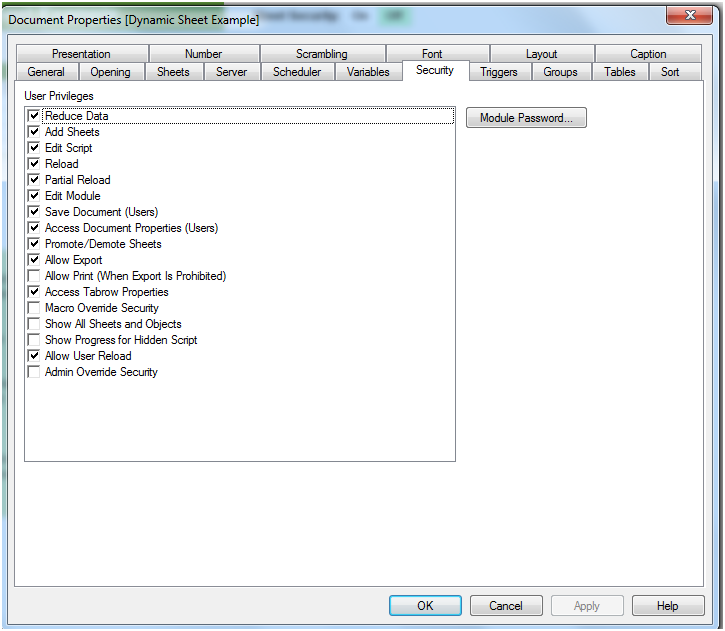
Thanks,
AS
- Mark as New
- Bookmark
- Subscribe
- Mute
- Subscribe to RSS Feed
- Permalink
- Report Inappropriate Content
In charts->Properties->Caption<tab>->Special Icons we can enable export to excel
- Mark as New
- Bookmark
- Subscribe
- Mute
- Subscribe to RSS Feed
- Permalink
- Report Inappropriate Content
Thanks Amit but that allows export to all objects, I'm trying to lock it down and only allow it for a specific object.
- Mark as New
- Bookmark
- Subscribe
- Mute
- Subscribe to RSS Feed
- Permalink
- Report Inappropriate Content
Thanks Sasi, but that option only controls the icons not the right-click options.
- Mark as New
- Bookmark
- Subscribe
- Mute
- Subscribe to RSS Feed
- Permalink
- Report Inappropriate Content
in document settings->security<tab> un check 'Allow Export'.
So that for every object->right click->export to excel will be disabled.
For which ever charts we want to export go to chart properties->Caption<tab>->Special Icons we can enable export to excel.
So that only to those charts we enabled export to excel we can see the option in chart header and by default right click->export to excel will be disabled.
- Mark as New
- Bookmark
- Subscribe
- Mute
- Subscribe to RSS Feed
- Permalink
- Report Inappropriate Content
Thanks again Sasi, that would be exactly what I need but when I un-check 'Allow Export' no export icon appears on table / chart captions when the special icon options are ticked. Maybe that's a function of a newer version? I have QV 11 and 11.20.11718.0
- Mark as New
- Bookmark
- Subscribe
- Mute
- Subscribe to RSS Feed
- Permalink
- Report Inappropriate Content
Solution found :
1. Lock the entire app by un-check 'Allow Export' - this stops the caption icons and right-click.
2. Create a button and macro to export specific objects to Excel.
3. You can show / hide the button/s based on data or user.
Thanks all,