Unlock a world of possibilities! Login now and discover the exclusive benefits awaiting you.
- Qlik Community
- :
- Forums
- :
- Analytics
- :
- New to Qlik Analytics
- :
- QMC Page cannot be displayed
- Subscribe to RSS Feed
- Mark Topic as New
- Mark Topic as Read
- Float this Topic for Current User
- Bookmark
- Subscribe
- Mute
- Printer Friendly Page
- Mark as New
- Bookmark
- Subscribe
- Mute
- Subscribe to RSS Feed
- Permalink
- Report Inappropriate Content
QMC Page cannot be displayed
I have installed QlikSense server and when opening the QMC shortcut that the install leaves on the desktop I get an error "Cannot display page"
1: Win 2008 R2 server
2: QlikSense SR1 installed
3: No issues with the install it was successful
4: No connection issues to Intranet / Internet
5: IE 11 Browser
6: All services are running
Somewhat perplexed as to what the issue is.
Does anyone have any similar experiences?
Thanks
- Mark as New
- Bookmark
- Subscribe
- Mute
- Subscribe to RSS Feed
- Permalink
- Report Inappropriate Content
i think, you can find answer in log's %programdata\Qlik\Sense\Log\
If you attach this log in zip file I'm happy to look for the cause of the error with you.
- Mark as New
- Bookmark
- Subscribe
- Mute
- Subscribe to RSS Feed
- Permalink
- Report Inappropriate Content
Thanks Alexander, I would send the logs, but I don't see how to attach files here.
If you have an email address you are happy to share I can email the logs.
Many thanks for you offer of assistance
Regards
Paul
- Mark as New
- Bookmark
- Subscribe
- Mute
- Subscribe to RSS Feed
- Permalink
- Report Inappropriate Content
zip your log folder and try this
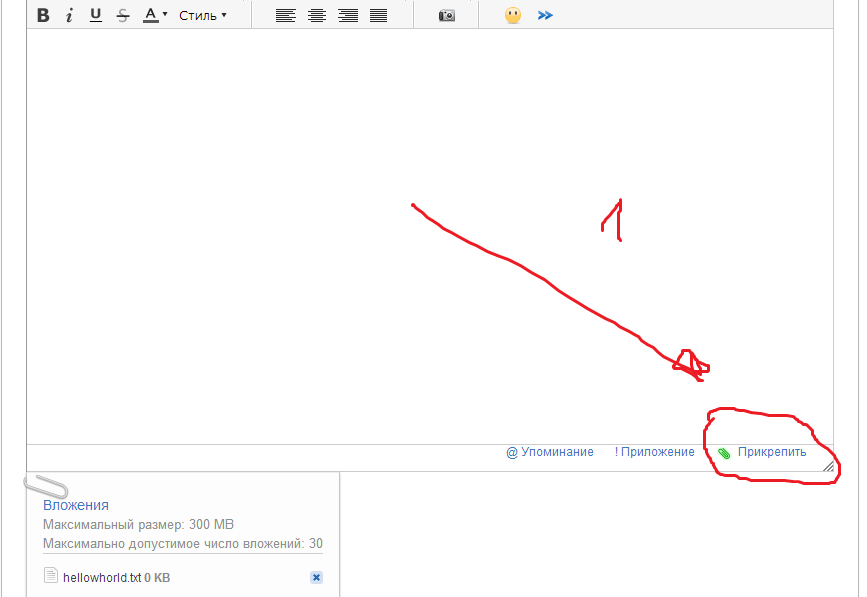
- Mark as New
- Bookmark
- Subscribe
- Mute
- Subscribe to RSS Feed
- Permalink
- Report Inappropriate Content
- Stop Qlik Sense Repository Service (this will also stop the other services)
- Applying an SSL Certificate to server
to apply an SSL Certificate to a Qlik Sense server
- Launch the MMC
- When the MMC opens go to File|Add/Remove Snap-in.
- Click on the Certificates snap-in on the left side list box and click the add button.
- Choose Computer account and click Next.
- Leave Local computer selected and click Finish.
- Click OK to go back to the MMC.
Then restart the server and running all qlik services and try again for more details please check this link
Hope it Work ![]()