Unlock a world of possibilities! Login now and discover the exclusive benefits awaiting you.
- Qlik Community
- :
- Discover
- :
- Programs
- :
- Education
- :
- Qlik Education Discussions
- :
- Re: How to get max date's related result for each ...
- Subscribe to RSS Feed
- Mark Topic as New
- Mark Topic as Read
- Float this Topic for Current User
- Bookmark
- Subscribe
- Mute
- Printer Friendly Page
- Mark as New
- Bookmark
- Subscribe
- Mute
- Subscribe to RSS Feed
- Permalink
- Report Inappropriate Content
How to get max date's related result for each month dimension
Dear fellow Qlikers,
I've had the following problem many times while working on my reports:
If I have a weekly reported metric and then want to show it's results in a monthly basis by taking the last week available of the month as the monthly result, how can I do that?
Here's a practical example:
| Month-week | Metric |
|---|---|
| 1-1 | 40 |
| 1-2 | 38 |
| 1-3 | 43 |
| 1-4 | 41 |
| 2-1 | 42 |
| 2-2 | 36 |
| 2-3 | 38 |
| 2-4 | 42 |
| 3-1 | 39 |
For this example, I'd like to show the monthly results as follows:
Month 1: 41
Month 2: 42
It seems like such a basic thing but I haven't found any viable solution to it yet. Using the set analysis max(date) would give me the overall maximum date, which I don't want. Is there any way of relating the set analysis formulas to the value of the dimension?
Please help me with this, it will help me solve many issues ![]() .
.
Thanks and best regards!!,
Sergio Peschiera
- Mark as New
- Bookmark
- Subscribe
- Mute
- Subscribe to RSS Feed
- Permalink
- Report Inappropriate Content
Hi
Just a quick question. In what format is your Month-Week field?
- Mark as New
- Bookmark
- Subscribe
- Mute
- Subscribe to RSS Feed
- Permalink
- Report Inappropriate Content
Hello Nils,
Thanks for answering this fast!
Month is in the following format: mmm-FYXX (example: jun-FY14)
Week "" "" : ww-FYXX (example: 44-FY14)
Both formats are recognizable with the maxstring() function. The thing is that if I use {< calendarweekfy={"$(=maxstring(calendarweekfy))"} >} in set analysis, the function will return the maximum overall week. Hence, it only works for the last month.
I've already figured a workaround by flagging the last week of the month in the calendar, but it doesn't always work, sometimes data is updated twice in a week so the last week of the month may contain two possible dates. What I'm looking for (for this case and several others I've been presented with a similar problem) is that the functions inside the set analysis are affected by the current dimensions they're related to. I'm not sure if Qlikview allows this but I think it'd be very helpful. Please let me know your comments, Nils. Thanks again for your help!
Sergio
- Mark as New
- Bookmark
- Subscribe
- Mute
- Subscribe to RSS Feed
- Permalink
- Report Inappropriate Content
Have you tried doing this in Expression?
You can easily pull off data, if you put this in an expression and in Set Analysis using 1 would make them unaffected from the selections made.
- Mark as New
- Bookmark
- Subscribe
- Mute
- Subscribe to RSS Feed
- Permalink
- Report Inappropriate Content
Hi Sergio
Now I know your script probaly looks a bit different but by using the function "LastValue" and "Group By"
I was able to pick the last value of each month in its own table. This field "LastMetric" that I created can be used
in your tables for showing or making calculations based on the last value for each month.
A_tmp:
LOAD
Num(SubField([Month-week],'-',1)) As Month,
Metric
FROM [..\Data\External Data\test.txt] (txt, codepage is 1252, embedded labels, delimiter is ' ', msq) ;
LastMetric:
LOAD
Month,
LastValue(Metric) As LastMetric
Resident A_tmp
Group By Month;
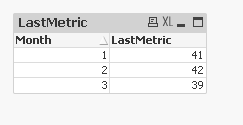 ;
;