Unlock a world of possibilities! Login now and discover the exclusive benefits awaiting you.
- Qlik Community
- :
- Forums
- :
- Groups
- :
- Industry and Topics
- :
- Deployment Framework
- :
- Re: Link to AccessPoint
- Subscribe to RSS Feed
- Mark Topic as New
- Mark Topic as Read
- Float this Topic for Current User
- Bookmark
- Subscribe
- Mute
- Printer Friendly Page
- Feature this Topic
- Mark as New
- Bookmark
- Subscribe
- Mute
- Subscribe to RSS Feed
- Permalink
- Report Inappropriate Content
Link to AccessPoint
Hi everyone
We've got a problem with a link to QlikView applications on the AccessPoint, which after upgrading QlikView from 11.0 SR1 to 11.2 SR3 does not work anymore.
Before the upgrade this URL was working perfectly fine:
http://<server name>/QvAJAXZfc/opendoc.htm?document=<document name>&host=Local&select=LB01,14861A
If you remove the "host = local" from the link, it works again. The server name is not Local and it is not defined as "Local" in the DNS!
Just before we upgraded QlikView system, the customer had made a data storage relocation, which included QlikView data folders (root folder, document folders ...) was moved to a new server! Data storage is not named directly with an IP but with alias that points to the new server! Can it have an impact on this problem?
Thank you in advance
- Tags:
- Group_Discussions
- Mark as New
- Bookmark
- Subscribe
- Mute
- Subscribe to RSS Feed
- Permalink
- Report Inappropriate Content
Hi Aliazizi, host represents the Server name, you can check out the AccessPoint Setting /Server Connection in the QMC as shown below. You should have the same "host" in the URL as server connection name. 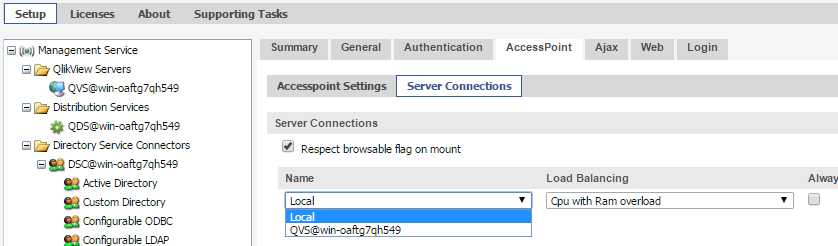
Server connection name local is a default value stored in ProgramData\QlikTech\WebServer\config.xml, when changing settings "local" can unintentionally be removed.
Hope this helps
Regards
Magnus
- Mark as New
- Bookmark
- Subscribe
- Mute
- Subscribe to RSS Feed
- Permalink
- Report Inappropriate Content
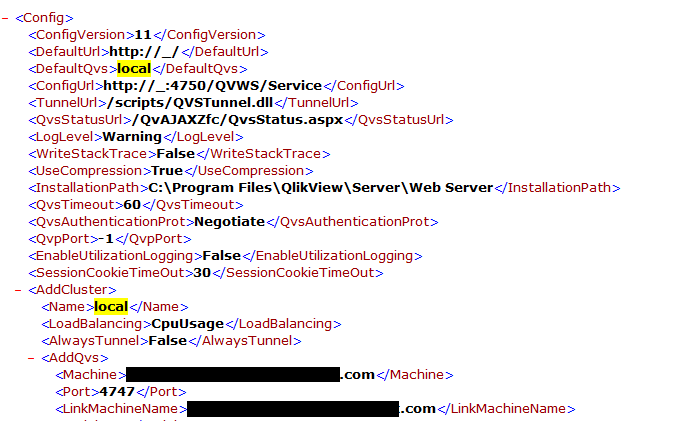
Hi Magnus
Thank you for your help. I'm pretty sure that the server name was not Local prior to upgrade. and I also checked the config.xml file