Unlock a world of possibilities! Login now and discover the exclusive benefits awaiting you.
- Qlik Community
- :
- All Forums
- :
- QlikView Administration
- :
- Re: Date&Time format in QMC reload list.
- Subscribe to RSS Feed
- Mark Topic as New
- Mark Topic as Read
- Float this Topic for Current User
- Bookmark
- Subscribe
- Mute
- Printer Friendly Page
- Mark as New
- Bookmark
- Subscribe
- Mute
- Subscribe to RSS Feed
- Permalink
- Report Inappropriate Content
Date&Time format in QMC reload list.
I have QV SBE server 11.2 SR9 installed in Win2012 server environment.
Everything is working great, but just one minor thing that is annoying me:
I cannot find how to set date and time format in QMC console so that all the reload tasks are shown on my local format (dd.mm.yyy HH:mm:ss). All the dates and time there are being shown as mm/dd/yyyy and clock with AM/PM, which is not very intuitive for me if I have larger list of tasks.
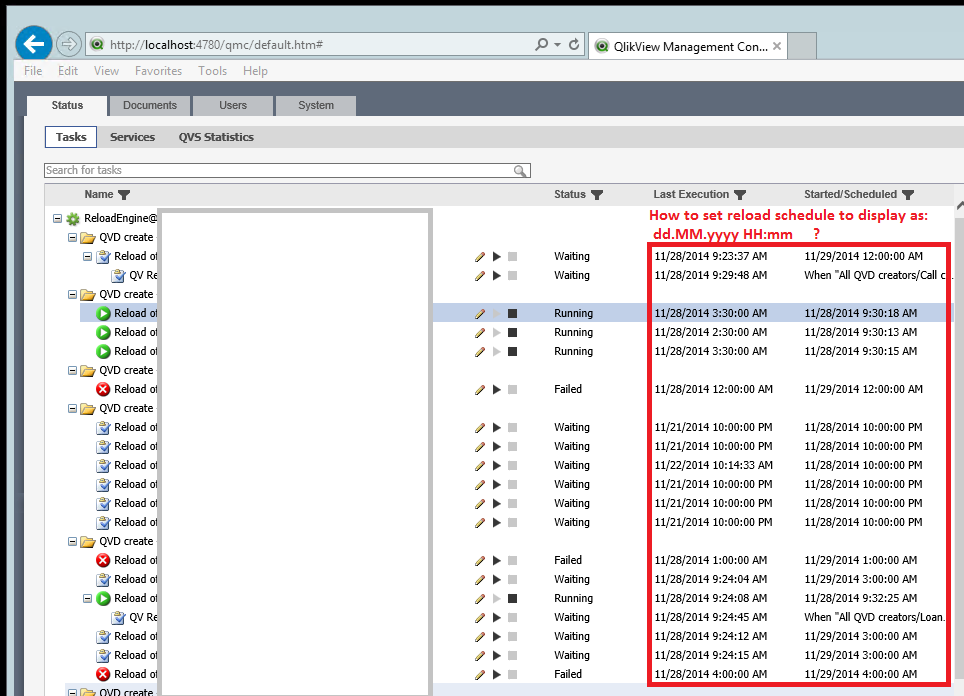
I have sett all the regional settings in the Win2012 server as supposed to show the dates and time in dd.mm.yyyy HH:mm:ss format and I cannot find any other place where to set this for QMC. Looks like this setting has been hardcoded somewhere or something else.
Maybe I have overlooked something somewhere, so I would be thanksfull for some advice where to look!
Thanks in advance!
Accepted Solutions
- Mark as New
- Bookmark
- Subscribe
- Mute
- Subscribe to RSS Feed
- Permalink
- Report Inappropriate Content
Change the regional settings for the service account that is running the QlikView Management Service. Login as service account, open Control panel, select the correct item to change Regional Settings (not familiar with the current name in Win2012), adjust the date/time settings, apply, logout and restart the QMS service.
Open QMC and check task run/sechedule datetime values. If most of them are cleared, bullseye!
Best,
Peter
- Mark as New
- Bookmark
- Subscribe
- Mute
- Subscribe to RSS Feed
- Permalink
- Report Inappropriate Content
Nobody has any clue? ![]()
![]()
- Mark as New
- Bookmark
- Subscribe
- Mute
- Subscribe to RSS Feed
- Permalink
- Report Inappropriate Content
Change the regional settings for the service account that is running the QlikView Management Service. Login as service account, open Control panel, select the correct item to change Regional Settings (not familiar with the current name in Win2012), adjust the date/time settings, apply, logout and restart the QMS service.
Open QMC and check task run/sechedule datetime values. If most of them are cleared, bullseye!
Best,
Peter
- Mark as New
- Bookmark
- Subscribe
- Mute
- Subscribe to RSS Feed
- Permalink
- Report Inappropriate Content
Note that historical run times are read from XML text files. Those will not change when you modify regional settings. I just noted that my QMC is displaying dates in mixed format after reverting back to the original settings.
Peter
- Mark as New
- Bookmark
- Subscribe
- Mute
- Subscribe to RSS Feed
- Permalink
- Report Inappropriate Content
![]() This is bullseye indeed!
This is bullseye indeed!
Thanks a lot! ![]()
P.S. Historical run times also are shown in new format for me now (In task history), no "mixed format" for me.
- Mark as New
- Bookmark
- Subscribe
- Mute
- Subscribe to RSS Feed
- Permalink
- Report Inappropriate Content
Please close the discussion by marking an apropriate answer as correct. This will make the blue balloon in the discussion lists turn green, indicating an aswered thread. Makes it easier for others to pick out the solutions from the open dicussions. Thanks
Peter