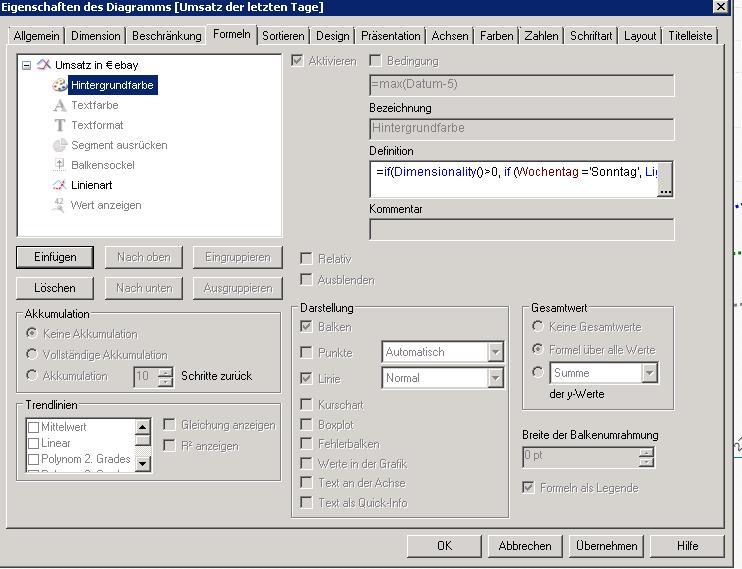Unlock a world of possibilities! Login now and discover the exclusive benefits awaiting you.
- Qlik Community
- :
- All Forums
- :
- QlikView App Dev
- :
- Re: Re: Legend color is mismatched
- Subscribe to RSS Feed
- Mark Topic as New
- Mark Topic as Read
- Float this Topic for Current User
- Bookmark
- Subscribe
- Mute
- Printer Friendly Page
- Mark as New
- Bookmark
- Subscribe
- Mute
- Subscribe to RSS Feed
- Permalink
- Report Inappropriate Content
Legend color is mismatched
Hi all,
the color of the legends graphs is mismatched to the graphs in the diagram (see picture).
In the x axis i want to show all saturdays and sundays in red.
Has anyone an idea how to fix this?
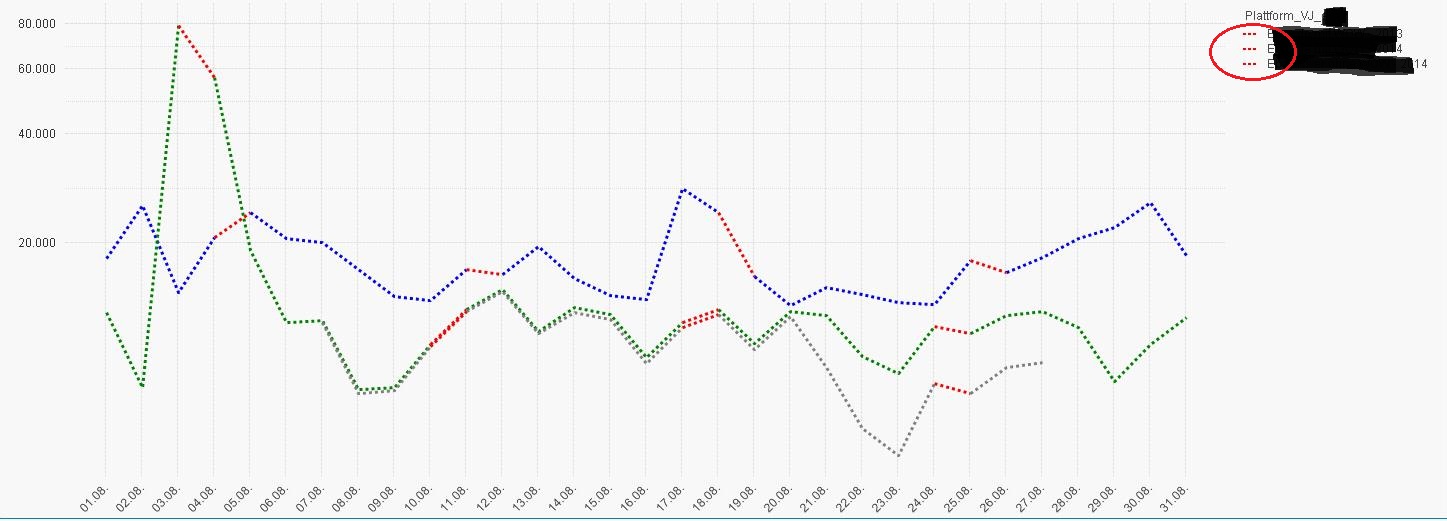
- Mark as New
- Bookmark
- Subscribe
- Mute
- Subscribe to RSS Feed
- Permalink
- Report Inappropriate Content
Hi Sabstar ,
your colour is based on the expression you have defined, as all three expressions fulfil the red colouring condition that is what you have displaying in your legend.
You might want to think about having a set colour for each expression and then look to adjust the line style instead for those weekend days, to show your difference. Solid for working day, dashed for weekend for example
hope that helps
Joe
- Mark as New
- Bookmark
- Subscribe
- Mute
- Subscribe to RSS Feed
- Permalink
- Report Inappropriate Content
Can you post sample app
- Mark as New
- Bookmark
- Subscribe
- Mute
- Subscribe to RSS Feed
- Permalink
- Report Inappropriate Content
Hi
I have not tested this, but you might be able to use Dimensionality() to conditionally colour the lines. In your foreground colour, expression:
=If(Dimensionality()>0, ... existing colour expression ...)
Insert your existing expression into the above. This should prevent the legend from being affected by the colour expression.
HTH
Jonathan
- Mark as New
- Bookmark
- Subscribe
- Mute
- Subscribe to RSS Feed
- Permalink
- Report Inappropriate Content
- Mark as New
- Bookmark
- Subscribe
- Mute
- Subscribe to RSS Feed
- Permalink
- Report Inappropriate Content
Thank you!!!
I tried it out but nothing happened. (see picture)
😞