Unlock a world of possibilities! Login now and discover the exclusive benefits awaiting you.
- Qlik Community
- :
- All Forums
- :
- QlikView Integrations
- :
- Re: Document mount does not exist
- Subscribe to RSS Feed
- Mark Topic as New
- Mark Topic as Read
- Float this Topic for Current User
- Bookmark
- Subscribe
- Mute
- Printer Friendly Page
- Mark as New
- Bookmark
- Subscribe
- Mute
- Subscribe to RSS Feed
- Permalink
- Report Inappropriate Content
Document mount does not exist
hi
I add document mount in the QMC,error:
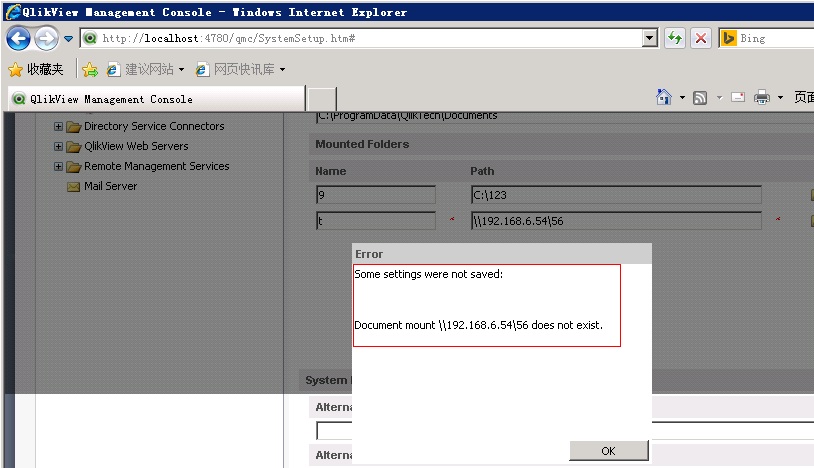
please help me!Thank you
- « Previous Replies
-
- 1
- 2
- Next Replies »
- Mark as New
- Bookmark
- Subscribe
- Mute
- Subscribe to RSS Feed
- Permalink
- Report Inappropriate Content
Hi,
Service accounts do not recognize mapped drives. You will have to use an UNC path.
Regards
ASHFAQ
- Mark as New
- Bookmark
- Subscribe
- Mute
- Subscribe to RSS Feed
- Permalink
- Report Inappropriate Content
hi
I don't know “UNC path”,please give me an example. thanks!
- Mark as New
- Bookmark
- Subscribe
- Mute
- Subscribe to RSS Feed
- Permalink
- Report Inappropriate Content
Hi,
Google is the best place to search.
Look at the attached url.
Regards
ASHFAQ
- Mark as New
- Bookmark
- Subscribe
- Mute
- Subscribe to RSS Feed
- Permalink
- Report Inappropriate Content
hi
windows 2008, I use an UNC path,for example:
"\\QV11\56"
but not working ,error:
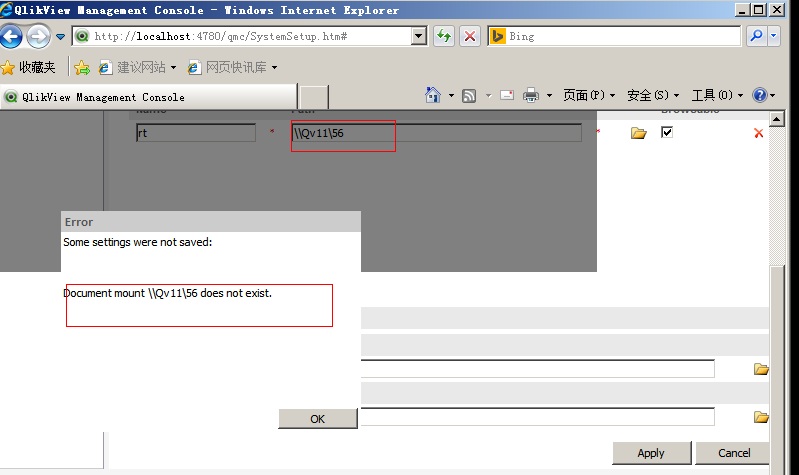
windows 2003, I use an UNC path,it is work well。why?
please help me!thanks!
- Mark as New
- Bookmark
- Subscribe
- Mute
- Subscribe to RSS Feed
- Permalink
- Report Inappropriate Content
Hi
The UNC path contains a server name and a shared folder name (and possibly further subfolders). So in your case, your UNC path is looking for server '\\Qv11' and on that server, a shared folder shared as '56'. I suspect that one or both of these do not exist.
HTH
Jonathan
- Mark as New
- Bookmark
- Subscribe
- Mute
- Subscribe to RSS Feed
- Permalink
- Report Inappropriate Content
Hi,
Again Google.
look at the attached url.
Could you close this thready.
Regards
ASHFAQ
- Mark as New
- Bookmark
- Subscribe
- Mute
- Subscribe to RSS Feed
- Permalink
- Report Inappropriate Content
Hi all,
I've tested in my server.
In win2003 every thing is ok.
In win2008R2, I can open and access the shared folder using the windows explorer. The UNC like "\\Qv11\56“ or "\\192.168.6.54\56". Both of them are OK.
But when I set the mounted folder in qmc, the error appears "Document mount xxx doesn't exist".
I don't know whether the problem is the version of windows or not.
If you know some the about these, let me know. Thanks a lot.
- Mark as New
- Bookmark
- Subscribe
- Mute
- Subscribe to RSS Feed
- Permalink
- Report Inappropriate Content
hey even i am facing the same issue did you get any solution
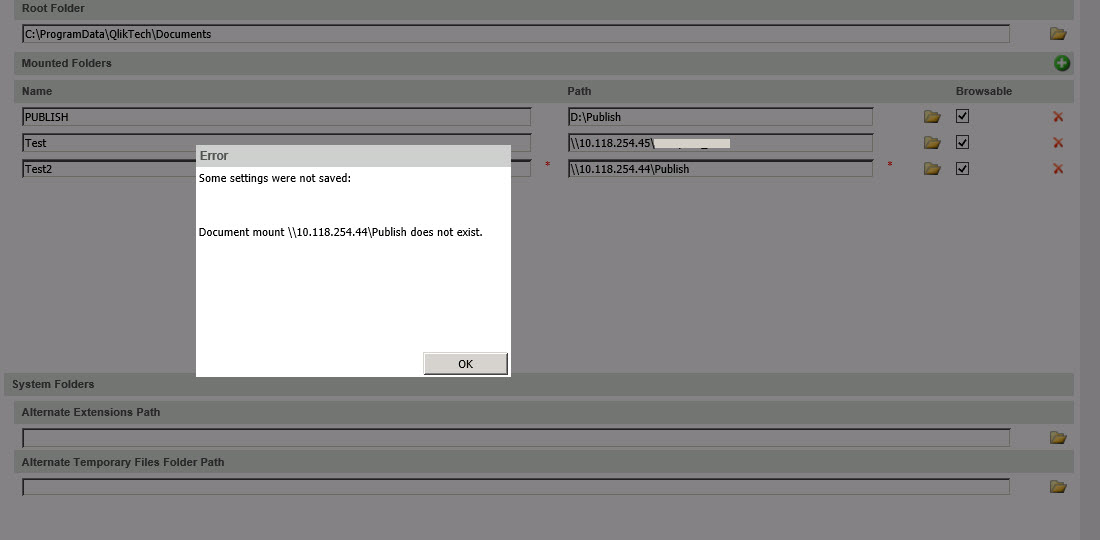
- Mark as New
- Bookmark
- Subscribe
- Mute
- Subscribe to RSS Feed
- Permalink
- Report Inappropriate Content
Hi Xiao,
When you want mount some folders, use the folder icon.
It will be easier to get the good Path, like below:


Have fun with QV,
François
- « Previous Replies
-
- 1
- 2
- Next Replies »