Unlock a world of possibilities! Login now and discover the exclusive benefits awaiting you.
- Qlik Community
- :
- All Forums
- :
- QlikView App Dev
- :
- Preserving filters/ Getting vert. scroll bar in co...
- Subscribe to RSS Feed
- Mark Topic as New
- Mark Topic as Read
- Float this Topic for Current User
- Bookmark
- Subscribe
- Mute
- Printer Friendly Page
- Mark as New
- Bookmark
- Subscribe
- Mute
- Subscribe to RSS Feed
- Permalink
- Report Inappropriate Content
Preserving filters/ Getting vert. scroll bar in containers
Hello Everyone,
I need to preserve list boxes/Filters/Current Selection Box so that even when m scrolling umpteenth miles downward, those boxes should be showing at my right side. It'd be kinda handy when im looking at any chart down the way in any sheet so as I dont have to scroll all the way up just to see what my selections were.
I tried putting all the data in container under 1 column and lets say 40 rows So it'd have made it easy for me just to scroll down that container bar without preserving my filters, they'd have been showing up no matter at which chart i'm looking at. But unfortunately i could not get that scroll bar along container box. one way to get what i wanted was by doing this container option. but since containers have preserved their scroll bar as in we cant make it appear.
Let me know if anyone of u know how to get this done.
- Mark as New
- Bookmark
- Subscribe
- Mute
- Subscribe to RSS Feed
- Permalink
- Report Inappropriate Content
Hi Rabia,
not sure I understand what you are after, if you scroll down a chart your listboxes won't move. Unless you mean you have a number of charts which have been increased in size beyond the screen size and so you mean the screen scroll bar rather than QV chart?
An example would be good
- Mark as New
- Bookmark
- Subscribe
- Mute
- Subscribe to RSS Feed
- Permalink
- Report Inappropriate Content
Apart from not having to scroll by using multiple sheets, I would like to suggest an alternative that covers your requirement in a different way and has an other advantage. Instead of trying to keep all the list boxes/current selections objects in view construct a variable with all the necessary selection values, something like:
=if(GetSelectedCount(Gender)>0,
'
'&'Gender: '&GetFieldSelections(Gender))
&
if(GetSelectedCount(AgeCat)>0,
'
'&'Age: '&GetFieldSelections(AgeCat))
The Enters after the first ' are deliberate to create line breaks.
Then in the title of each chart put =YourVariable or alternatively in your Dimension Label.
Now all the charts show the current selections and have the additional advantage that when exporting the selection status is included.
- Mark as New
- Bookmark
- Subscribe
- Mute
- Subscribe to RSS Feed
- Permalink
- Report Inappropriate Content
Hey Joe,
Yes the latter one.
Look at the attachment.
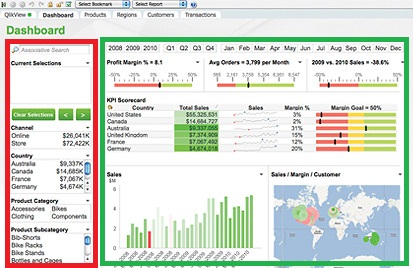
Take this dashboard screenshot as my example. The red box contain all my filters and current selection and the green box depicts the rock solid major data of my dashboard. Lets say I've 10 supporting charts down this green box and when i scroll the screen down, the red box remains on its place which is toward the top left corner of the screen and it doesnt tag along with me scrolling down. But I want to preserve it like waht we have in facebook; the right portion of screen is always preserved and when we scroll down the mid part just gets affected.
Although I tried putting the entire objects of green box to a container to get that facebook kinda of thing but since containers dont have scroll bar option so im unable to achieve what I want.
Please help me if u know how to get this thing done
Thanks
Regards,
RT
- Mark as New
- Bookmark
- Subscribe
- Mute
- Subscribe to RSS Feed
- Permalink
- Report Inappropriate Content
thanks Piet for your generous reply, I appreciate it alot but I want something else. Im definitely gonna try out what youve just stated in one of my dashboards but right now im looking for something else. I just replied to joe, you can see that if u could help me out in that
- Mark as New
- Bookmark
- Subscribe
- Mute
- Subscribe to RSS Feed
- Permalink
- Report Inappropriate Content
Hi Rabia,
Did you ever get this working? I would like this too.