Unlock a world of possibilities! Login now and discover the exclusive benefits awaiting you.
- Qlik Community
- :
- All Forums
- :
- QlikView Administration
- :
- Re: Server document reload successful but document...
- Subscribe to RSS Feed
- Mark Topic as New
- Mark Topic as Read
- Float this Topic for Current User
- Bookmark
- Subscribe
- Mute
- Printer Friendly Page
- Mark as New
- Bookmark
- Subscribe
- Mute
- Subscribe to RSS Feed
- Permalink
- Report Inappropriate Content
Server document reload successful but document is empty
Hi everyone
I have a weird issue reloading the documents from the server (v10)... during the reload no error message are shown, everything seems to be OK... log says reload completed successfully.
When I open the document however, it appears completely empty... no fields, no data.
If I reload the same document with same account from Desktop, everything works properly.
Any suggestion how to fix it?
Thanks in advance
- Mark as New
- Bookmark
- Subscribe
- Mute
- Subscribe to RSS Feed
- Permalink
- Report Inappropriate Content
Did you develop this document in a v10 Desktop?
- Mark as New
- Bookmark
- Subscribe
- Mute
- Subscribe to RSS Feed
- Permalink
- Report Inappropriate Content
Hi Peter
I'm using Desktop version 10.00.9061.7 SR3 64-bit Edition (x64).
- Mark as New
- Bookmark
- Subscribe
- Mute
- Subscribe to RSS Feed
- Permalink
- Report Inappropriate Content
This is the log I get while reloading.
(2014-12-05 10:29:14) Information: Executing ClusterID=1, QDSID=ac49e21f-7666-d81e-95f1-975abe015b8d QDSMain.DistributeTask
(2014-12-05 10:29:14) Information: Starting task "Sales/Test.qvw" (Attempt 1 of 1)
(2014-12-05 10:29:14) Information: Max run time: 06:00:00
(2014-12-05 10:29:14) Information: Document is marked for refresh; Initializing Reload.
(2014-12-05 10:29:15) Information: Opening "E:\QlikView Cruscotti\Sales\Test.qvw"
(2014-12-05 10:29:15) Information: Allocating QlikView Engine
(2014-12-05 10:29:15) Information: Allocating new QlikView Engine. Current usagecount=1 of 2
(2014-12-05 10:29:15) Information: An instance of the QlikView Engine is being created
(2014-12-05 10:29:15) Information: Starting QlikView Engine
(2014-12-05 10:29:15) Information: Allocated QlikView Engine successfully. Current usagecount=1 of 2, Ticket=22
(2014-12-05 10:29:15) Information: Loading document "E:\QlikView Cruscotti\Sales\Test.qvw" (0.22 Mb)
(2014-12-05 10:29:15) Information: Physical FileSize=0.22 Mb. Memory Allocation Delta for this file=10.66 Mb. Available Physical Memory Before Open=2657.27 Mb. Available Physical Memory After Open=2647.81 Mb. Total Physical Memory=4095.55 Mb.
(2014-12-05 10:29:15) Information: The document was loaded successfully.
(2014-12-05 10:29:15) Information: Initializing Checkout (0), Loading document (717), Initializing load (717), Checking read (717), Creating QlikView Engine (717), Checking Size (733), Load (733), Load Completed (826), Tables read (826), Opened successfully (858)
(2014-12-05 10:29:15) Information: Document was opened successfully
(2014-12-05 10:29:15) Information: Opened successfully (0)
(2014-12-05 10:29:15) Information: Starting reload
(2014-12-05 10:29:15) Information: QlikView->Settings->Document Preferences->Generate Logfile in document is set. Enabling Log Copier.
(2014-12-05 10:29:15) Information: Waiting for the document log "E:\QlikView Cruscotti\Sales\Test.qvw" to become available..
(2014-12-05 10:29:15) Information: The Source Document is being reloaded. DocumentPath=E:\QlikView Cruscotti\Sales\Test.qvw
(2014-12-05 10:29:16) Information: Found a document log. FileName=E:\QlikView Cruscotti\Sales\Test.qvw.2014_12_05_10_29_15.log
(2014-12-05 10:29:16) Information: Writing documentLog to C:\ProgramData\QlikTech\DistributionService\1\Log\20141205\102914 - Sales_Test.qvw\DocumentLog.txt
(2014-12-05 10:29:16) Information: The Source Document reload complete. DocumentPath=E:\QlikView Cruscotti\Sales\Test.qvw
(2014-12-05 10:29:16) Information: Memory Allocation Delta for this file=0.02 Mb. Available Physical Memory Before Reload=2647.77 Mb. Available Physical Memory After Reload=2649.04 Mb. Total Physical Memory=2649.04 Mb.
(2014-12-05 10:29:16) Information: The Source Document was reloaded successfully.
(2014-12-05 10:29:16) Information: Initializing Reload (0), Finished (312)
(2014-12-05 10:29:16) Information: Reload finished successfully.
(2014-12-05 10:29:16) Information: Saving document
(2014-12-05 10:29:18) Information: Initializing save (0), Copying permissions to new file (15), Saving E:\QlikView Cruscotti\Sales\e7dc64d4-4f69-4f41-a79b-9bc92e109bfa_Test.qvw.tmp (15), Moving temp file to new file. Attempt= 1 (2558), Deleting old file (2558)
(2014-12-05 10:29:18) Information: Closing the document.
(2014-12-05 10:29:19) Information: Closed the QlikView Engine successfully. ProcessID=3144
(2014-12-05 10:29:19) Information: Initializing (0), Finished (265)
(2014-12-05 10:29:19) Information: Reload completed successfully.
(2014-12-05 10:29:19) Information: The task "Sales/Test.qvw" finished successfully
When I open the document, it looks like this:
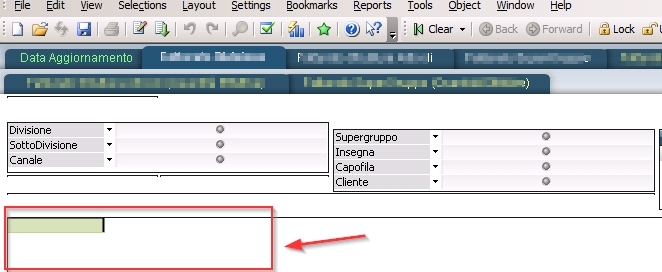
Any suggestion really appreciated.
- Mark as New
- Bookmark
- Subscribe
- Mute
- Subscribe to RSS Feed
- Permalink
- Report Inappropriate Content
Anyone?
Updated both Server and Personal Edition to release 11.20 SR9 but error still remains.
Any help is appreciated
- Mark as New
- Bookmark
- Subscribe
- Mute
- Subscribe to RSS Feed
- Permalink
- Report Inappropriate Content
Hello Paolo,
Could you also check the document log to make sure the application is running the script lines that it should.
If this log file is not generated you can turn it on from inside your QVW Settings, Document Properties, General then turn the 'Generate Logfile' on.
Also if the reload works fine when you do it, but not when from your server it might be a security section access issue, if this has been added to your QVW?
The user account running the reload on the server would need full access, else you may only get a reduced/very limited view of the data once its finished.