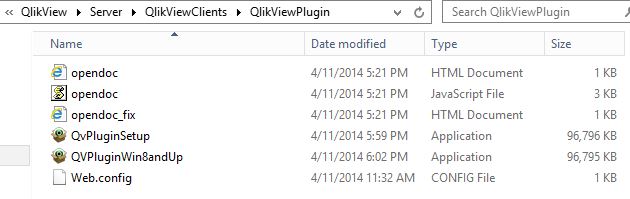Unlock a world of possibilities! Login now and discover the exclusive benefits awaiting you.
- Qlik Community
- :
- All Forums
- :
- QlikView Integrations
- :
- ie plugin errors and questions
- Subscribe to RSS Feed
- Mark Topic as New
- Mark Topic as Read
- Float this Topic for Current User
- Bookmark
- Subscribe
- Mute
- Printer Friendly Page
- Mark as New
- Bookmark
- Subscribe
- Mute
- Subscribe to RSS Feed
- Permalink
- Report Inappropriate Content
ie plugin errors and questions
Hello,
I have some questions regarding ie Plug-Ins.
How can I tell for certain if the ie Plug-In is working?? What will it look like? How can I test it?? What are the pro's and con's of it? Do I need to have QV desktop downloaded to access it??
Also, I am generating this error when I try to open it a QVW using the plug-In. Does anyone know the reason behind this error??
Thank You
- Mark as New
- Bookmark
- Subscribe
- Mute
- Subscribe to RSS Feed
- Permalink
- Report Inappropriate Content
Probably port 4750 is blocked.
When you open with plugin, the bar at the top of QV app will look exactly the same in IE.
It renders exactly the same with QV app in IE plugin. Plus the menus (properties etc.) are exactly the same; macros, triggers and some export functions work better with plugin.
It is not essential though since you need to stay away from macros, triggers etc anyway ![]() You do not need QV.exe to be installed, but you need IE plugin installed.
You do not need QV.exe to be installed, but you need IE plugin installed.
BR
Serhan
- Mark as New
- Bookmark
- Subscribe
- Mute
- Subscribe to RSS Feed
- Permalink
- Report Inappropriate Content
I'll try to serialize your different questions.
- You'll notice. The documents in IE plugin look more polished.
- Objects in IE Plugin look exactly the same as in QV Desktop. They have this typical Windows-appearance, instead of the flat HTML-appearance of the Ajax client. Also, rightmouseclickmenus will look like real windows menus.
- Select the plugin in QV AccessPoint when opening a document. If the IE plugin option doesn't appear, it may be disabled in QMC or you may not have IE plugin installed.
- Con's: IE-only, Windows-only, installation required, manual update for all platforms needed when updating the server, a bit more heavy on resource-limited platforms, will probably be phased-out sometime in the future.
Pro's: looks better, works better, feels better. - No desktop needed. Actually IE plugin is the OCX heart of QV desktop without borders, menus or script execution engine.
- No idea. Does the same happen with other documents? Have you installed IE plugin?
Peter
- Mark as New
- Bookmark
- Subscribe
- Mute
- Subscribe to RSS Feed
- Permalink
- Report Inappropriate Content
Check if port 4747 is open.
For instance use telnet from your client to your QVS machine.
- Mark as New
- Bookmark
- Subscribe
- Mute
- Subscribe to RSS Feed
- Permalink
- Report Inappropriate Content
Yes sorry I mean 4747
Serhan
- Mark as New
- Bookmark
- Subscribe
- Mute
- Subscribe to RSS Feed
- Permalink
- Report Inappropriate Content
Thank You for your input.
I am fairly confident that I have it installed as it is visible on the AP. It is just upon opening it that I am getting the error.
From my understanding, it should be enabled upon downloading QV. I have it nested here (see attachment).