Unlock a world of possibilities! Login now and discover the exclusive benefits awaiting you.
- Qlik Community
- :
- All Forums
- :
- QlikView Administration
- :
- Re: Sort on column Expression
- Subscribe to RSS Feed
- Mark Topic as New
- Mark Topic as Read
- Float this Topic for Current User
- Bookmark
- Subscribe
- Mute
- Printer Friendly Page
- Mark as New
- Bookmark
- Subscribe
- Mute
- Subscribe to RSS Feed
- Permalink
- Report Inappropriate Content
Sort on column Expression
Hello,
I want to add a sort.
A sort on the column within the expression.
Customer can choose Ascending or Descending
How can I do this?
- Tags:
- qlikview_deployment
Accepted Solutions
- Mark as New
- Bookmark
- Subscribe
- Mute
- Subscribe to RSS Feed
- Permalink
- Report Inappropriate Content
No, only in simple tables
- Mark as New
- Bookmark
- Subscribe
- Mute
- Subscribe to RSS Feed
- Permalink
- Report Inappropriate Content
you can use simple table and cliking on the top of column the rows are ordered ascending or descending auto
- Mark as New
- Bookmark
- Subscribe
- Mute
- Subscribe to RSS Feed
- Permalink
- Report Inappropriate Content
see this
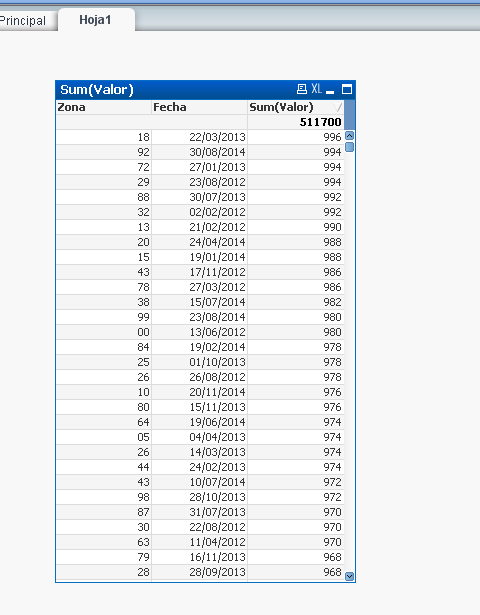
- Mark as New
- Bookmark
- Subscribe
- Mute
- Subscribe to RSS Feed
- Permalink
- Report Inappropriate Content
Hi,
Please check for below:
1. Goto Chart Properties -> Sort -> Allow Interactive Sort.
2. Next Presentation-> check 'Sort Indicator'
3.Check for User Preferences - Object tab - Show sort indicator check box is checked.
4. On Chart, Double Click on the Column Label.
Icon is display for sorted column. will sort as required.
Regards
Neetha
- Mark as New
- Bookmark
- Subscribe
- Mute
- Subscribe to RSS Feed
- Permalink
- Report Inappropriate Content
Is not available in Pivot table?
- Mark as New
- Bookmark
- Subscribe
- Mute
- Subscribe to RSS Feed
- Permalink
- Report Inappropriate Content
No, only in simple tables
- Mark as New
- Bookmark
- Subscribe
- Mute
- Subscribe to RSS Feed
- Permalink
- Report Inappropriate Content
Hi Ama,
Pivot Table : Object Properties - Sort tab - select the top dimension and enable the Y-value option for Sort by(Ascending / Descending). That will sort the pivot table using the values of the first expression of the chart.
please see below link:
http://community.qlik.com/message/677526#677526
Regards
Neetha
- Mark as New
- Bookmark
- Subscribe
- Mute
- Subscribe to RSS Feed
- Permalink
- Report Inappropriate Content
Hi,
Check if this helps
Perfectly Sorting Pivot Table (by A-Z. y-Value set for each dim-level)
Regards
ASHFAQ