Unlock a world of possibilities! Login now and discover the exclusive benefits awaiting you.
- Qlik Community
- :
- All Forums
- :
- QlikView App Dev
- :
- Re: How to display sub-total without change Table...
- Subscribe to RSS Feed
- Mark Topic as New
- Mark Topic as Read
- Float this Topic for Current User
- Bookmark
- Subscribe
- Mute
- Printer Friendly Page
- Mark as New
- Bookmark
- Subscribe
- Mute
- Subscribe to RSS Feed
- Permalink
- Report Inappropriate Content
How to display sub-total without change Table total in pivot table?
Hi,
I created pivot table in qlik view , i took 2 Dimensions,1 .country ,2.city dimensions, after wrote expressions like this 1.sum( sales)
2.sum(sales) / sum( Total sales) 3.sum(sales)/sum(total<Country>sales) ater I displayed pivot table with sub-totals but But in my pivot table when I selected city name in List box the Pivot table show city sub-total value at the same time change the povot table total value.I do not want change pivot table total value. I want to display like this i.e 1.If I select one city name in List box the pivot show city sub-total at the same not change the Pivot table total value.ple tell me out how to display sub total at the same time not change Pivot Total value.
Example:
List box
| City |
|---|
| Banglore |
| sanfrancisco |
| London |
| Pivot table | ||||||||||||||||||||||||
|---|---|---|---|---|---|---|---|---|---|---|---|---|---|---|---|---|---|---|---|---|---|---|---|---|
|
if i select city Banglore in List box the pivot table shows like this
| Country | City | Sales |
|---|---|---|
| India | Banglore | 50000 |
| sub-total | 50000 | |
| Total | 50000 |
I do not want to display the pivot table Like above table.
I want to Display Pivot table like this .If i select City banglore the pivot table show sub total(Sales:50000) and does not change the total(Sales:120000) value.
| Country | City | Sales |
|---|---|---|
| India | Banglore | 50000 |
| sub-total | 50000 | |
| Total | 120000 |
ple tell me out How to display like above table .
thank you,
Regards;
Madhu
- Mark as New
- Bookmark
- Subscribe
- Mute
- Subscribe to RSS Feed
- Permalink
- Report Inappropriate Content
select subtotals in the label presentation, selecting element and selecting subtotals
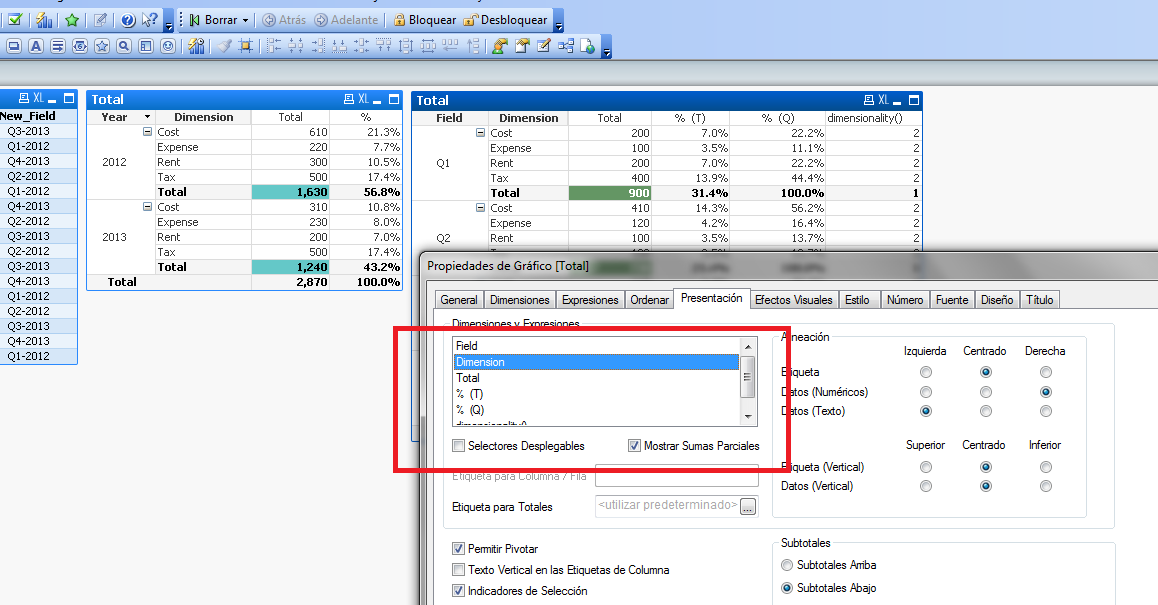
- Mark as New
- Bookmark
- Subscribe
- Mute
- Subscribe to RSS Feed
- Permalink
- Report Inappropriate Content
I do not understand can you explain with small example Enrique.
Thank you,
regards,
madhu
- Mark as New
- Bookmark
- Subscribe
- Mute
- Subscribe to RSS Feed
- Permalink
- Report Inappropriate Content
Hi, Madhu. You can use set analysis to configure an expression to ignore selections.
In this example, Sum({<[Country]=, [City]=>} Total Sales) will create a "Total Sales" field that ignores all selections in the City and Country dimensions.

QVW attached. Cheers!