Unlock a world of possibilities! Login now and discover the exclusive benefits awaiting you.
- Qlik Community
- :
- All Forums
- :
- QlikView App Dev
- :
- Chart Text and Pie Chart !
- Subscribe to RSS Feed
- Mark Topic as New
- Mark Topic as Read
- Float this Topic for Current User
- Bookmark
- Subscribe
- Mute
- Printer Friendly Page
- Mark as New
- Bookmark
- Subscribe
- Mute
- Subscribe to RSS Feed
- Permalink
- Report Inappropriate Content
Chart Text and Pie Chart !
Today I was challenged to center a Chart Text on a Pie graphic chart. It's been long time ago since I ever used this feature in one my projects. So I hope this lines give you some ideas on how to use them on your daily work, similar to the following, where I just show up in the middle of the Pie Chart, the Products selected by the User.
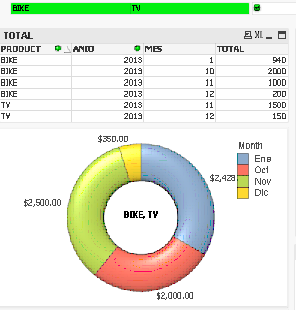
Actually you can add several Chart Texts that are independent from the Dimensions or Expressions that you defined in the Chart Creation Step. This is just one example of its usage. Every new Chart Text added , will be positioned by default on the upper left corner section, and here comes the tricky part, I forgot and had to research again. QlikView has an interesting feature that helps us to layout the components inside a chart, just by 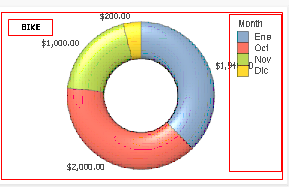 pressing [SHIFT] and [Ctrl] and keep them pressed , and then click on the desired Chart with the mouse and use it to arrange any component it in the way You desire. Notice that every component that can be arrange inside the chart area is marked with the squares. At this point , I just move the BIKE to the Center.
pressing [SHIFT] and [Ctrl] and keep them pressed , and then click on the desired Chart with the mouse and use it to arrange any component it in the way You desire. Notice that every component that can be arrange inside the chart area is marked with the squares. At this point , I just move the BIKE to the Center.
The Expression used for the Chart Text in this case is as follows:
=IF (GetSelectedCount(PRODUCT)<1,'All',GetFieldSelections(PRODUCT))
So, if non selection has been done in PRODUCT, We show the All text.

So, it would be very interesting in knowing what other usages you have done in the real world for this feature.