Unlock a world of possibilities! Login now and discover the exclusive benefits awaiting you.
- Qlik Community
- :
- All Forums
- :
- QlikView App Dev
- :
- Re: Pivot table merge expression column ?
- Subscribe to RSS Feed
- Mark Topic as New
- Mark Topic as Read
- Float this Topic for Current User
- Bookmark
- Subscribe
- Mute
- Printer Friendly Page
- Mark as New
- Bookmark
- Subscribe
- Mute
- Subscribe to RSS Feed
- Permalink
- Report Inappropriate Content
Pivot table merge expression column ?
Hi,
Is it possible to merge two columns expressions?
For example, I have this tab :

I would like this result :

I tried to concat image with value in a same expression but it's doesn't work.
Do you have an idea to do this?
Thanx
- « Previous Replies
-
- 1
- 2
- Next Replies »
- Mark as New
- Bookmark
- Subscribe
- Mute
- Subscribe to RSS Feed
- Permalink
- Report Inappropriate Content
see I arranged the orientation of the Value field and change the cell background color,and cell border,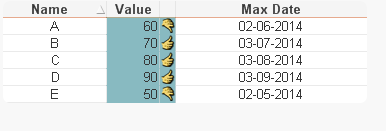
only this can be achieved
- Mark as New
- Bookmark
- Subscribe
- Mute
- Subscribe to RSS Feed
- Permalink
- Report Inappropriate Content
Hi
Instead of Thumbs Up & Down, I've used Up and Down Pointing Triangles.
See the Snapshot:

Will that Solution work for you.
Regards
Av7eN
- Mark as New
- Bookmark
- Subscribe
- Mute
- Subscribe to RSS Feed
- Permalink
- Report Inappropriate Content
Hi,
Try to do increase or discrease the backgroung contrest in properties
- Mark as New
- Bookmark
- Subscribe
- Mute
- Subscribe to RSS Feed
- Permalink
- Report Inappropriate Content
Hi,
Can you post your expression and how do you adding that picture?
It is based on expression ??
'&' should work.
Regards
Please appreciate our Qlik community members by giving Kudos for sharing their time for your query. If your query is answered, please mark the topic as resolved 🙂
- Mark as New
- Bookmark
- Subscribe
- Mute
- Subscribe to RSS Feed
- Permalink
- Report Inappropriate Content
How can i do that?
I've tried Chr(129) but it doesn't work...
- Mark as New
- Bookmark
- Subscribe
- Mute
- Subscribe to RSS Feed
- Permalink
- Report Inappropriate Content
find sample solution in attached application
- Mark as New
- Bookmark
- Subscribe
- Mute
- Subscribe to RSS Feed
- Permalink
- Report Inappropriate Content
Hi
Use chr(9660). Like this:
if(Annee='2014' AND Sum(Livraisons)>=10,Chr(9650),chr(9660))&' '&Sum(Livraisons)
Change the expression according to your requirement and after writing the expression change the Background color like this:
if(Annee='2014' AND Sum(Livraisons)>=10,RGB(255,0,0),RGB(0,255,0))
Hope that helps you.
Regards
Av7eN
- « Previous Replies
-
- 1
- 2
- Next Replies »