Unlock a world of possibilities! Login now and discover the exclusive benefits awaiting you.
- Qlik Community
- :
- Forums
- :
- Analytics
- :
- New to Qlik Analytics
- :
- Re: What would be the pros and cons of QS vs Table...
- Subscribe to RSS Feed
- Mark Topic as New
- Mark Topic as Read
- Float this Topic for Current User
- Bookmark
- Subscribe
- Mute
- Printer Friendly Page
- Mark as New
- Bookmark
- Subscribe
- Mute
- Subscribe to RSS Feed
- Permalink
- Report Inappropriate Content
What would be the pros and cons of QS vs Tableau and Spotfire?
I'm preparing a comparison table for this 3 products, right now the main difference I see is the amount of DB it can connect:
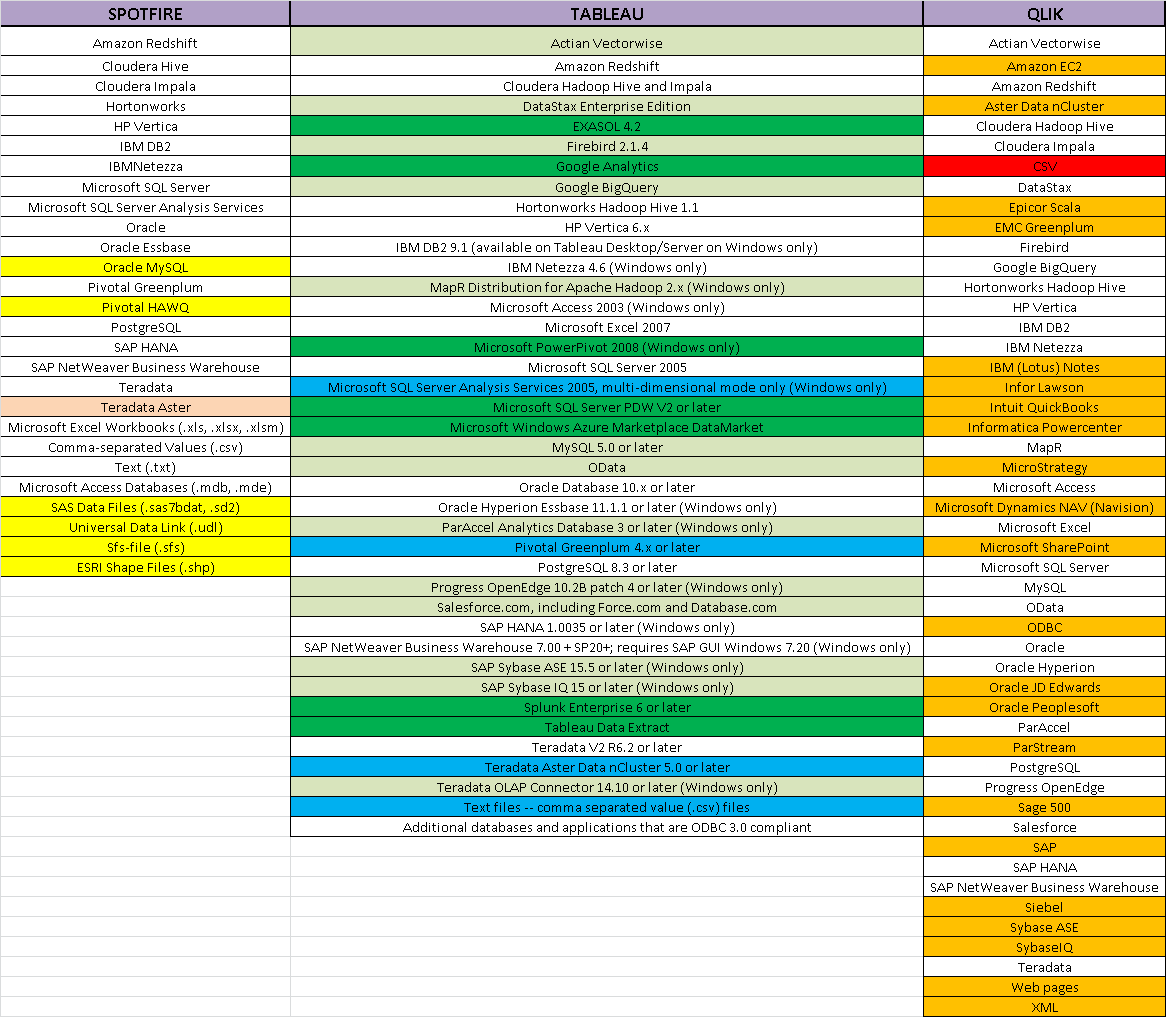
As well as I have read in many pages/forums/blogs they talk that Tableau Community is bigger than Qlik, people are as well talking that Qlik at having two products it won't have the same progress as the others. They talk also about the ammount of data in QS is limited since it works with the computer ram, in the other cases it uses virtual ram. And of course prices for SS and Tableau are $2.000 dollars.
- Tags:
- comparison
- qlik
- sense
- Mark as New
- Bookmark
- Subscribe
- Mute
- Subscribe to RSS Feed
- Permalink
- Report Inappropriate Content
Why is the size of the community important to you? Both Tableau and Qlik have a very active community (I don't know about Spotfire). This means you can find help to a lot of questions. But an active user community says little about the technical (paid for) support the vendor delivers. When things really go wrong you don't want to rely on user forums. You want expert troubleshooters on the case as soon as possible, on site if necessary. You need to determine what kind of service levels you are going need and if your vendor (or a qualified partner) of choice can meet them (for an acceptable price).
The number of databases the products can connect to is bogus information. To begin with you can always use an ETL tool to move data from one source to another. Secondly almost every BI product supports at least ODBC and OLEDB through which any database with an ODBC or OLEDB driver can be accessed. Third, a BI tool is usually one organism in an ecosystem. In Qlikviews environment there are third parties that develop connectors so even more data sources, like for example social media sites, can be accessed. I assume Tableau and Spotfire likewise exist in an ecosystem of their own. Short story long, forget connectivity, it's a non-issue imo.
$2.000 is also a nonsense number. You are not going to get a full blown BI infrastructure for $2.000. Tableau Server does not cost $2.000, nor does Qlikview Server. You need to look at TCO and ROI of the infrastructure you need for your organisations BI needs. Consider getting an experienced professional to help you. I think you're going to need one.
talk is cheap, supply exceeds demand
- Mark as New
- Bookmark
- Subscribe
- Mute
- Subscribe to RSS Feed
- Permalink
- Report Inappropriate Content
It's does matter when the community is active, and useful, I don't believe than an active community is useless at all, at least on my experience, forums are much more useful than any other internet source, you can discuss and share knowledge with people all over the world, if that a poor resource you disappoint me with that answer. Troubleshooters is something else, but troubleshooters don't bring you new ways of things, new extensions, etc...
Think as a costumer, you want to buy the Smart TV or you want to buy a TV with an Apple TV to make it a Smart TV? Partners are something extra on the sell, as a costumer I would prefer to have 1 only tool that makes everything right, than having many of them, so in that scenario I think it is important, specially because customers need as a first issue always: "Would I be able to charge all the data from xx source?". As well as you say after buying a BI it's worth lot of money would you want more expenses just because you need a partner tool as well.
Tableau Professional Edition cost $2.000, Spotfire Cloud Work Group also cost $2.000, why I'm bringing this to the table because in Qlik Sense as well as in Qlik View if I'm not wrong you have to buy at least 5 users to start with. So the initial price is higher than the competitors.
- Mark as New
- Bookmark
- Subscribe
- Mute
- Subscribe to RSS Feed
- Permalink
- Report Inappropriate Content
Unless you are looking for expensive shelf-ware, upfront cost is much less important than on-going costs.
All BI systems, if successful, will grow rapidly as your customers/users realize what is possible - the initial cost soon becomes a minor factor. I recommend QlikView to my clients because it is MUCH faster to develop apps with it.
Why would you not want at least 5 users? Maybe you should use the personal edition?
Regards,
M.
- Mark as New
- Bookmark
- Subscribe
- Mute
- Subscribe to RSS Feed
- Permalink
- Report Inappropriate Content
An existing problem I've been looking at is that not all people at least in our Market now how to develop, and if they do, they just mantain the model that has been built for them, or probably the TI area on the company is to occupied with other things, that's why I think users on the future would opt for buying Sense over View for the reason anyone can build up a sheet with important and relevant information, I think that why Tableau is on Gartner Top #1 and Qlik react making a product to compete with that.
Why less than 5 users? Not all companies have big budgets.
- Mark as New
- Bookmark
- Subscribe
- Mute
- Subscribe to RSS Feed
- Permalink
- Report Inappropriate Content
It's does matter when the community is active, and useful, I don't believe than an active community is useless at all
I'm sure I never said a user community is useless. Why do you assume a top 10 contributor on this site believes he is contributing to something useless? What I do believe that an active user community is not one of the top 3 selection criteria determining the purchase of a BI tool. Technical support by the vendor (and/or partner network) rates far higher in my list of selection criteria.
Partners are something extra on the sell
Yes, no, maybe. It depends on the ecosystem. I don't know of any BI vendor that does not to some degree rely on a partner network for sales, consultancy, support, and third party products that enhance the core BI product.
I would prefer to have 1 only tool that makes everything right, than having many of them, so in that scenario I think it is important, specially because customers need as a first issue always: "Would I be able to charge all the data from xx source?".
To me connectivity to data sources is still a non-issue. And being able to move my source data to another platform is certainly not the first issue I think of when shopping for a BI tool. I'd rather first make sure the BI tool meets my minimal BI delivery requirements. I don't care if the BI tool can extract data from 53 or 73 or 129 types of sources. I all need to know is that I can extract data from the type of sources my organisation stores its data in. Another thing I'd want to know (assuming I don't have an ETL infrastructure already) is if I need an additional ETL tool or if the BI tool includes ETL functionality. Qlikview does include that, Tableau does not. To be fair Qlikview won't meet all ETL wishes. There can be good reasons to use a 'real' ETL tool even when using Qlikview.
Tableau Professional Edition cost $2.000, Spotfire Cloud Work Group also cost $2.000, why I'm bringing this to the table because in Qlik Sense as well as in Qlik View
If you wish to compare single stand alone desktop installations then Qlikview Personal or Qlik Sense Desktop will suffice. Both are free. Tableau Public is also free and there are free trial editions available of the other Tableau products.
if I'm not wrong you have to buy at least 5 users to start with. So the initial price is higher than the competitors.
It is possible to buy a single Qlikview Desktop license. You may have jog the memory of the sales representative a bit, but it is not necessary to buy Qlikview Server Small Business Edition with 5 user cals.
And the above bits about prices are non-issues as I explained in a previous post.
talk is cheap, supply exceeds demand