Unlock a world of possibilities! Login now and discover the exclusive benefits awaiting you.
- Qlik Community
- :
- Forums
- :
- Analytics
- :
- New to Qlik Analytics
- :
- Re: Can we adjust the font size on sense?
- Subscribe to RSS Feed
- Mark Topic as New
- Mark Topic as Read
- Float this Topic for Current User
- Bookmark
- Subscribe
- Mute
- Printer Friendly Page
- Mark as New
- Bookmark
- Subscribe
- Mute
- Subscribe to RSS Feed
- Permalink
- Report Inappropriate Content
Can we adjust the font size on sense?
Can we adjust the font size on sense?The original font size of sense chart is small, I want to make them bigger. Who knows how to do it?
- « Previous Replies
-
- 1
- 2
- Next Replies »
- Mark as New
- Bookmark
- Subscribe
- Mute
- Subscribe to RSS Feed
- Permalink
- Report Inappropriate Content
No, that would be valid if the discussion was about QlikView but this is for Qlik Sense.
- Mark as New
- Bookmark
- Subscribe
- Mute
- Subscribe to RSS Feed
- Permalink
- Report Inappropriate Content
You can download the full product suite from demo.qlik.com/download/
Please note however that Qlik Sense server is our paid offering so you would need a valid license for Qlik Sense.
- Mark as New
- Bookmark
- Subscribe
- Mute
- Subscribe to RSS Feed
- Permalink
- Report Inappropriate Content
That's helpful as we wait for the built in features. But any chance you can help narrow down where to look?
As I drill down to this location, there are two possible folders: Modern & old. Each has .css files
So going into the first one that would seem to make sense... (2nd part of screen shot below), I open up theme.css and it only displays one item.
I did find another very robust css sheet but not even sure if that's the correct one and I'd like to zero in on the correct file. And specifically, the code that adjusts the default text ratio size of bar chars (or all of them).
((Is anyone sure we cannot adhoc this change using functions in the design area of Qlik Sense?))
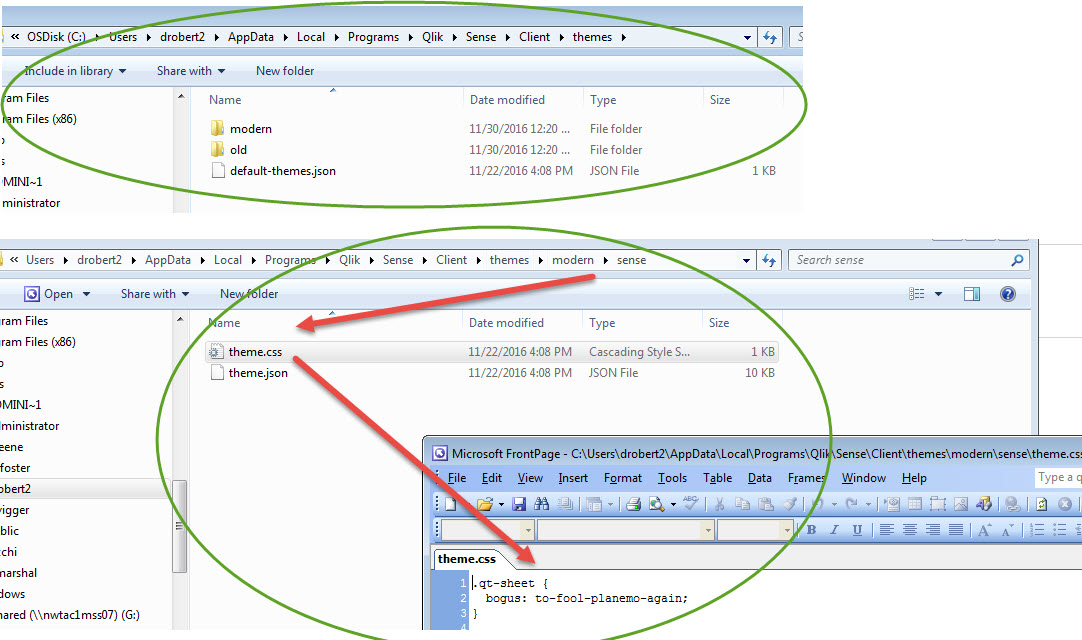
- Mark as New
- Bookmark
- Subscribe
- Mute
- Subscribe to RSS Feed
- Permalink
- Report Inappropriate Content
After creating FileName.css as mentioned on below thread, May we know where to place created .css file ?
Do I need to place in Drive C or somewhere in Qlik Sense front end?
Thank you
- « Previous Replies
-
- 1
- 2
- Next Replies »