Unlock a world of possibilities! Login now and discover the exclusive benefits awaiting you.
- Qlik Community
- :
- All Forums
- :
- QlikView Administration
- :
- Re: QV Accesspoint message
- Subscribe to RSS Feed
- Mark Topic as New
- Mark Topic as Read
- Float this Topic for Current User
- Bookmark
- Subscribe
- Mute
- Printer Friendly Page
- Mark as New
- Bookmark
- Subscribe
- Mute
- Subscribe to RSS Feed
- Permalink
- Report Inappropriate Content
QV Accesspoint message
Is there any possibilities to change the message color (Red is default) to other colors.
Regards,
Karthi
- Tags:
- qlikview_deployment
- Mark as New
- Bookmark
- Subscribe
- Mute
- Subscribe to RSS Feed
- Permalink
- Report Inappropriate Content
Hi,
I am sure you can do it by editing the CSS code.
Bill
To help users find verified answers, please don't forget to use the "Accept as Solution" button on any posts that helped you resolve your problem or question.
- Mark as New
- Bookmark
- Subscribe
- Mute
- Subscribe to RSS Feed
- Permalink
- Report Inappropriate Content
Did you ever find a solution that allows you to change the message background color?
Thanks,
B
- Mark as New
- Bookmark
- Subscribe
- Mute
- Subscribe to RSS Feed
- Permalink
- Report Inappropriate Content
Hi,
The red block is an image (bg_error.png)
Bill
To help users find verified answers, please don't forget to use the "Accept as Solution" button on any posts that helped you resolve your problem or question.
- Mark as New
- Bookmark
- Subscribe
- Mute
- Subscribe to RSS Feed
- Permalink
- Report Inappropriate Content
I ink you just need to backup and replace the image bg_error.png
regards,
Rajesh Vaswani
- Mark as New
- Bookmark
- Subscribe
- Mute
- Subscribe to RSS Feed
- Permalink
- Report Inappropriate Content
The bg_error.png is the rectangle with rounded corners, but you also need to replace the bg_error_repeat.png, which is the background for the text.
If you remove or rename both files, the text will be displayed against the default grey background.
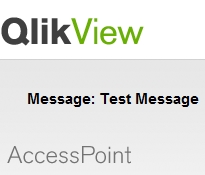
The '.errorBox' settings in the '\Program Files\QlikView\Web\global.css' file control to apprearance of the message.
I've changed the text color to Black in the following line...
.errorBox{width:949px;text-align:left;margin:0 auto;left:0px;color:black;margin-bottom:-20px;margin-top:30px;display:none;overflow:hidden;}
Regards,
B