Unlock a world of possibilities! Login now and discover the exclusive benefits awaiting you.
- Qlik Community
- :
- All Forums
- :
- QlikView Administration
- :
- Re: Windows 2012 QlikView 11.20.12577.0 AJAX Acces...
- Subscribe to RSS Feed
- Mark Topic as New
- Mark Topic as Read
- Float this Topic for Current User
- Bookmark
- Subscribe
- Mute
- Printer Friendly Page
- Mark as New
- Bookmark
- Subscribe
- Mute
- Subscribe to RSS Feed
- Permalink
- Report Inappropriate Content
Windows 2012 QlikView 11.20.12577.0 AJAX Access Point Slow
Hi
I have noticed there are other discussions around but no solution provided so far:
We have setup a new environment on Windows 2012 Server R2. We used the binary 2012 and up Version 11.20.12577.0.
We are able to execue our main app on the server in the matching fat client => performance is very good
We are able to use the IE Plugin => Performance is very good
When we do start the same report in the AJAX client the performance is very bad. Every click takes around 1 second. Even if nearly no data is selected. Even if only changing the status of a check box. After a few minute the connection breaks by showing only the "busy" mouse coursor.
Memory and CPU usage is independent of the accessmethod low low:
| Physical RAM(MB) | 65501 | ||
| VMCommitted(MB) | 971 | ||
| VMAllocated(MB) | 1254 | ||
| VMFree(MB) | 58196 | ||
| VMLargestFreeBlock(MB) | 58196 |
CPU Cores: 32 x Intel(R) Xeon(R) CPU E5-2650 0 @ 2.00GHz 1995MHz. CPU utilization when performing queries: about 1%
So far I was assuming that a network problem / proxy / firewall could cause the problem but even if the browser on the server is used to access the AJAX interface the performance is bad and if used with the IE Plugin the performance is good everywhere.
We have checked that the connection is not tunneld via port 80. All relevant ports are open: 4747, 4774, 4720, 4750, 80, 4780, 4799, 4730, 4735. We have also restarted all QlikView Services before testing the performance.
As I have read that other people do have similar problems with Windows 2012 => could this be related to Win 2012, Ist it related to the Qlik SP we are using?
Any ideas are welcome.
- Tags:
- qlikview_deployment
- « Previous Replies
-
- 1
- 2
- Next Replies »
- Mark as New
- Bookmark
- Subscribe
- Mute
- Subscribe to RSS Feed
- Permalink
- Report Inappropriate Content
- Mark as New
- Bookmark
- Subscribe
- Mute
- Subscribe to RSS Feed
- Permalink
- Report Inappropriate Content
Hi Andre
Your input is very welcome. The discussion talks about a solution for IIS but we use the built in webserver.
However I checked with fiddler and what I see is that as soon I click some in a report it takes about 3 seconds to get the answer. The funny thing is that I get 401 messages (no access) and a second or two later the 200 request for the exact same ressource. I have attached the fiddler result.
Any idea why this could happen?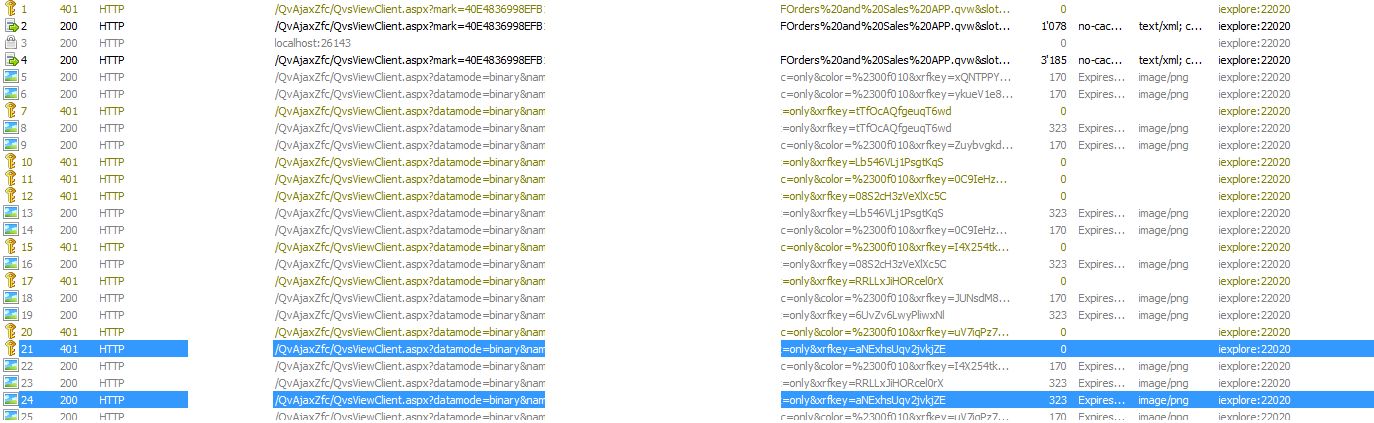
- Mark as New
- Bookmark
- Subscribe
- Mute
- Subscribe to RSS Feed
- Permalink
- Report Inappropriate Content
Hi,
how the access is done to the access point? Active Directory?
Regards
André Gomes
- Mark as New
- Bookmark
- Subscribe
- Mute
- Subscribe to RSS Feed
- Permalink
- Report Inappropriate Content
Hi André
Yes. The users are verified against Active Directory
Regards
Petr
- Mark as New
- Bookmark
- Subscribe
- Mute
- Subscribe to RSS Feed
- Permalink
- Report Inappropriate Content
Good.
And you've double checked all the procedures of QlikView installation...
http://community.qlik.com/thread/28496
Regards
André Gomes
- Mark as New
- Bookmark
- Subscribe
- Mute
- Subscribe to RSS Feed
- Permalink
- Report Inappropriate Content
Hi André
Yes i checked the document that matches our installed version (in the discussion you linked there is an older version of the installation guide). I don't see anyhing that we could have done possible wrong (that doesn't mean we haven't done... I just have no clue what the it would be as we have done the same installations already several times and other servers are running well)
Additionally I have now taken a much smaller report (flat table - few 1000s rows) => same effect.
Taken this report to another server running on Win7 (test machine) => runs well even with AJAX. But as the SP between the testmachine and the server doesn't match I will now install the exact same SP on the win 7 machine.
Regards
Petr
- Mark as New
- Bookmark
- Subscribe
- Mute
- Subscribe to RSS Feed
- Permalink
- Report Inappropriate Content
Hi,
please see this articles:
- Problem with Qlikview installation on windows server 2012 R2
After seeing your message about fidler the 401 message it could be tricky but at the same time an open window to the solution.
The QlikView Server is VM Machine and is well configured in the domain? That report has any section access issue?
Thanks
André Gomes
- Mark as New
- Bookmark
- Subscribe
- Mute
- Subscribe to RSS Feed
- Permalink
- Report Inappropriate Content
Hi André
Thank you for your continued support:
- yes we have installed the win2012 and up version of qlikview server (the other versions don't install at all anyway as much as I know and the discussion you linked support)
- the server is well linked in the domain (remember the access via plugin works without problems)
- the report I tested first has section access (which is working fine) but I have now tested with a report without section access => same behaviour
- about virtualization: no the server is NOT virtualized. It is a physical exclusive machine for QlikView with nothing else running on the machine.
Regards
Petr
- Mark as New
- Bookmark
- Subscribe
- Mute
- Subscribe to RSS Feed
- Permalink
- Report Inappropriate Content
Hi,
Windows Firewall?
Regards
André Gomes
- « Previous Replies
-
- 1
- 2
- Next Replies »