Unlock a world of possibilities! Login now and discover the exclusive benefits awaiting you.
- Qlik Community
- :
- All Forums
- :
- QlikView Administration
- :
- Re: Access Section syntax error
- Subscribe to RSS Feed
- Mark Topic as New
- Mark Topic as Read
- Float this Topic for Current User
- Bookmark
- Subscribe
- Mute
- Printer Friendly Page
- Mark as New
- Bookmark
- Subscribe
- Mute
- Subscribe to RSS Feed
- Permalink
- Report Inappropriate Content
Access Section syntax error
Dear experts,
Recently I'm learning Qlikview by myself. Today when i practise Access Section, I found an error when i click the reload button while the hidden scrpit is editted.
I just want to establish two members, one is admin and the other is user. I click the reload after finishing coding.(I'm not sure whether this process is correct). and an error message occurred and told that:
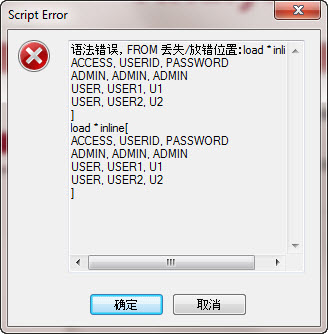
the chinese said that an syntax error occurred and 'From' is missing or at wrong place.
Could anyone help me on this issue~~
Many thanks and thanks in advance!!
br,
Lisen
- « Previous Replies
-
- 1
- 2
- Next Replies »
- Mark as New
- Bookmark
- Subscribe
- Mute
- Subscribe to RSS Feed
- Permalink
- Report Inappropriate Content
Hi Lisen,
the syntax is like this:
if u are hard coding it in your script, the:
Section Access;
Load * inline[
ACCESS, USERID, PASSWORD
ADMIN, ADMIN, ADMIN
USER, USER1, U1
];
Section Application;
Load * inline[
\\ here on section application please state which user has to c what information, for example an administrator
in most cases has access to all your data, but certain users has restriction, suppose u have a table with column Gender, and u want User1 to only see Male. Then you will have the following.
USERID,Gender
ADMIN,*
USER1,'Male'
];
hope this helps
- Mark as New
- Bookmark
- Subscribe
- Mute
- Subscribe to RSS Feed
- Permalink
- Report Inappropriate Content
Try this:
Section Access;
load * inline[
ACCESS, USERID, PASSWORD
ADMIN, ADMIN, ADMIN
USER, USER1, U1
USER, USER2, U2
];
Section Application;;
- Mark as New
- Bookmark
- Subscribe
- Mute
- Subscribe to RSS Feed
- Permalink
- Report Inappropriate Content
If I copy the exact syntax of your script (SECTION and ACCESS on different lines, no space between INLINE and [), I get the same error as you do.
If I then insert a space between INLINE and [, the script runs to completion. Tres is right.
Peter
- Mark as New
- Bookmark
- Subscribe
- Mute
- Subscribe to RSS Feed
- Permalink
- Report Inappropriate Content
Lisen
Can you create an excel file with this
ACCESS, USERID, PASSWORD
ADMIN, ADMIN, ADMIN
USER, USER1, U1
USER, USER2, U2,
then in your script, instead of load * inline, load it from excel, just to verify where the problem is, because load inline doesn't require a 'from' statement that is complaining about.
Regards
- Mark as New
- Bookmark
- Subscribe
- Mute
- Subscribe to RSS Feed
- Permalink
- Report Inappropriate Content
Thank u so much !
i added a space and Section application and the script works!
- Mark as New
- Bookmark
- Subscribe
- Mute
- Subscribe to RSS Feed
- Permalink
- Report Inappropriate Content
Yep !
it worked as your advice~! ![]()
thank you so much!
- Mark as New
- Bookmark
- Subscribe
- Mute
- Subscribe to RSS Feed
- Permalink
- Report Inappropriate Content
Thank u!
it works~!! ![]()
- Mark as New
- Bookmark
- Subscribe
- Mute
- Subscribe to RSS Feed
- Permalink
- Report Inappropriate Content
Ok, i'll try it ~~ ![]()
thank u ![]()
- « Previous Replies
-
- 1
- 2
- Next Replies »