Unlock a world of possibilities! Login now and discover the exclusive benefits awaiting you.
- Qlik Community
- :
- Forums
- :
- Analytics
- :
- New to Qlik Analytics
- :
- Re: Format Number (in Thousand)
- Subscribe to RSS Feed
- Mark Topic as New
- Mark Topic as Read
- Float this Topic for Current User
- Bookmark
- Subscribe
- Mute
- Printer Friendly Page
- Mark as New
- Bookmark
- Subscribe
- Mute
- Subscribe to RSS Feed
- Permalink
- Report Inappropriate Content
Format Number (in Thousand)
Hi guys,
just a quick question,
How to display number with thousand format in qlik sense ?
Usually in Excel, I just add dot or comma in custom format to display my number in thousand.
Can Qlik sense do that ?
Please advice
Thanks
Henry
- Mark as New
- Bookmark
- Subscribe
- Mute
- Subscribe to RSS Feed
- Permalink
- Report Inappropriate Content
Hello Henry, thanks for your question. The suggestions here are valid, but I am not sure if that is what you are looking for.
Note: Doc (additional information)
Try changing the format pattern to #,##0K
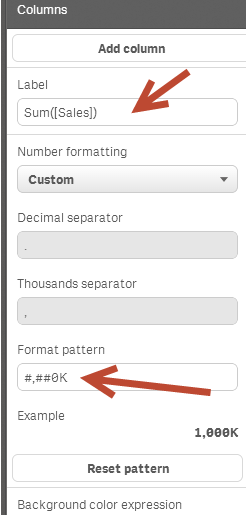
Before:

After:

Let us know if this is what you are looking for.
Note: Please mark the appropriate replies as helpful / correct so our team and other members know that your question(s) has been answered to your satisfaction.
Regards,
Mike T
Qlik
Mike Tarallo
Qlik
- Mark as New
- Bookmark
- Subscribe
- Mute
- Subscribe to RSS Feed
- Permalink
- Report Inappropriate Content
Hi Michael,
The above suggestions are valid.
But how to format the values dynamically from "Ones - thousands - Millions"
like
1.if 18,000 then 18k
2.if 15,234,567 then 15.2M
Kindly advise
Thanks,
Vignesh
- Mark as New
- Bookmark
- Subscribe
- Mute
- Subscribe to RSS Feed
- Permalink
- Report Inappropriate Content
Hi Mike,
Yes this is what I am looking for,
But I am still cannot change the format, is there something wrong in my format type ?
Please advice.
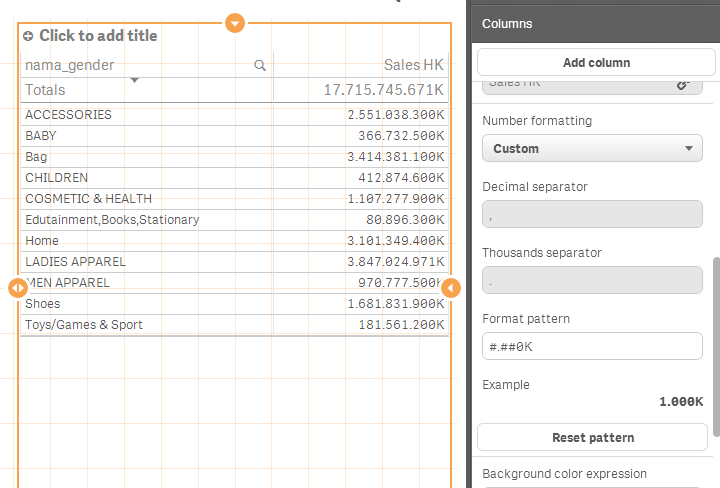
Thanks
Henry
- Mark as New
- Bookmark
- Subscribe
- Mute
- Subscribe to RSS Feed
- Permalink
- Report Inappropriate Content
Hi again,
There is currently no support for automated suffixes when formatting (we are looking into this). However it is still possible to achieve what you want by formatting directly in the measure expression.
Assuming you have a measure Sum(Sales) then the expression would look like this:
if(Sum(Sales) > 1000000, num(Sum(Sales)/1000000, '#.##0,##M', ',', '.'),
if(Sum(Sales) > 1000, num(Sum(Sales)/1000, '#.##0,##K', ',', '.'), num(Sum(Sales), '#.##0,##', ',', '.')))
Which would result in something like the following:
- Mark as New
- Bookmark
- Subscribe
- Mute
- Subscribe to RSS Feed
- Permalink
- Report Inappropriate Content
I think this is the best way at now while we wait for new update from qlik
Thanks
Henry
- Mark as New
- Bookmark
- Subscribe
- Mute
- Subscribe to RSS Feed
- Permalink
- Report Inappropriate Content
Hello!
This formatting works on QlikView also quite good, but there is one problem, it does not show the letters at all on a bar graph!?

It should show a letter "t" after each of these numbers.. I used the expression that you gave:
=if(Sum(Value) > 1000000, num(Sum(Value)/1000000, '#.##0,##M', ',', '.'),
if(Sum(Value) > 1000, num(Sum(Value)/1000, '#.##0,##t', ',', '.'), num(Sum(Value), '#.##0,##', ',', '.')))
Is this even possible to put on to work in a QV chart?
And my numbers have also hundred, or smaller options when filtering down.
So forcing the number format to use letter "t" on a properties is not an option.
Cheers,
Niko
- Mark as New
- Bookmark
- Subscribe
- Mute
- Subscribe to RSS Feed
- Permalink
- Report Inappropriate Content
Ahh!
Solved this on my own already.. Right after the question was left here, heh!
The solve was to use on the Chart Properties and on tab Number the Expression default formatting!
Also removed the trailing ,## from each format 'cause I need rounded numbers and no decimals. ![]()
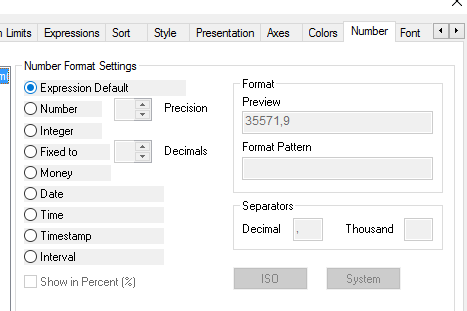
Cheers,
Niko
- Mark as New
- Bookmark
- Subscribe
- Mute
- Subscribe to RSS Feed
- Permalink
- Report Inappropriate Content
Back to drawing board.. It does not actually draw the bars right when formatting with this.
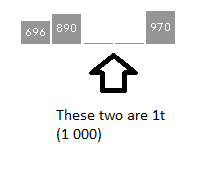
Hmm... How could this be done right?
Cheers,
Niko
- Mark as New
- Bookmark
- Subscribe
- Mute
- Subscribe to RSS Feed
- Permalink
- Report Inappropriate Content
Hi bumped on this solution when I was looking for something similar in Qliksense to give me sum and averages based on a toggle.
The num() formatting works well unless a if condition is used. As soon as an If statement precedes the condition, the 'M' or 'k' identifier stops showing up on the garph. (The decimal point formatting remains the same).
Any ideas?
Thanks,
Sowmya
- Mark as New
- Bookmark
- Subscribe
- Mute
- Subscribe to RSS Feed
- Permalink
- Report Inappropriate Content
Soumya, Did you able to achieve this ?