Unlock a world of possibilities! Login now and discover the exclusive benefits awaiting you.
- Qlik Community
- :
- All Forums
- :
- QlikView Administration
- :
- Qlikview desktop, 2 developer licenses, cannot ope...
- Subscribe to RSS Feed
- Mark Topic as New
- Mark Topic as Read
- Float this Topic for Current User
- Bookmark
- Subscribe
- Mute
- Printer Friendly Page
- Mark as New
- Bookmark
- Subscribe
- Mute
- Subscribe to RSS Feed
- Permalink
- Report Inappropriate Content
Qlikview desktop, 2 developer licenses, cannot open a file saved by another
I deploy and make minor configurations to a .qvw supplied by a third party, using Qlikview Desktop . To accomplish this I have a personal developer license, as does a colleague. However, if I save a document, he cannot open or edit it, and vice-versa. We both are able to open the original document.
Why is this? What can we do to both manage these documents? What happens if one of us leaves the company? Will the document have to recreated from scratch? We do have to make frequent changes as section access and minor tweaks to the interface are routine.
We possess 5 developer licenses, and distribute the document with document CALs, section access is used, however we do not have section access enabled (I think, the sections are commented out).
Any help or direction into this bizzarre scenario is greatly appreciated.
- « Previous Replies
-
- 1
- 2
- Next Replies »
- Mark as New
- Bookmark
- Subscribe
- Mute
- Subscribe to RSS Feed
- Permalink
- Report Inappropriate Content
It sounds as if you are using a Personal Edition license, this is the way it works. Once you make changes, it is stamped as "yours" and cannot be opened by another PE user.
You'll need to assign one of those 5 Named User CALs to each of you if you want to do shared development.
-Rob
- Mark as New
- Bookmark
- Subscribe
- Mute
- Subscribe to RSS Feed
- Permalink
- Report Inappropriate Content
They are developer licenses, we are an enterprise client, "
SPECIAL_EDITION;PARTNER_OEM_DEVELOPMENT;;
" , we have 5. Do these also qualify as 'personal'?
- Mark as New
- Bookmark
- Subscribe
- Mute
- Subscribe to RSS Feed
- Permalink
- Report Inappropriate Content
No, those are note personal licenses. But it sounds like you may not have the leased to your workstations? In your Qlikview Desktop, Start Screen: what type of license does it indicate you are using?
When you say you "can't open it", what error message are you seeing?
-Rob
- Mark as New
- Bookmark
- Subscribe
- Mute
- Subscribe to RSS Feed
- Permalink
- Report Inappropriate Content
Hi,
In your License if you have
PRODUCTLEVEL;3;;
Then this means you have standalone Qlikview desktop License.
Regards
ASHFAQ
- Mark as New
- Bookmark
- Subscribe
- Mute
- Subscribe to RSS Feed
- Permalink
- Report Inappropriate Content
Yes, it is 'product level 3'
- Mark as New
- Bookmark
- Subscribe
- Mute
- Subscribe to RSS Feed
- Permalink
- Report Inappropriate Content
Both my colleague and I have this...
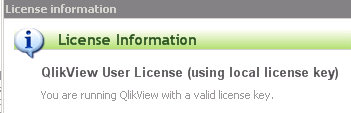
He sees this when he tries to open...
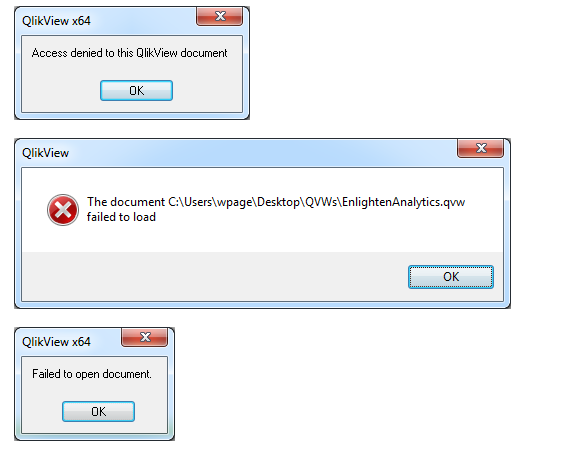
Qlik rep says it's section access... yet section access is commented out, and the very same document, before either of us save it (was sent from a third party) my colleague can open, as soon as I save it (no edits) he is no longer permitted to open it.
- Mark as New
- Bookmark
- Subscribe
- Mute
- Subscribe to RSS Feed
- Permalink
- Report Inappropriate Content
Looking at your license, the following extract from the manual might explain the behaviour:
The OEM feature prevents abuse of QlikView Servers sold under an Original Equipment Manufacturer (OEM) license and protects the revenue streams of both the OEM products and the full QlikView product. In addition, the feature helps avoid channel conflicts between QlikView OEM partners, QlikView reseller partners, and QlikView direct account managers.
The OEM feature includes the following restrictions:
- A QlikView Server delivered to a customer by an OEM partner cannot run other QlikView applications than the ones delivered by the OEM partner.
- A QlikView application delivered to a customer by an OEM partner cannot run on another QlikView Server than the one delivered by the OEM partner.
To put this into the context to the behaviour that you observed:
The third party file was supplied to you so that anybody can open it including personal license users. But if either of you edit the file, this will change to either of your license signature. Since you are on a personal license, you cannot open the files of others. And since he uses an OEM license, he cannot open the file marked by your license.
So, instead of using a personal edition, you will need to use one of your development licenses.
Disclaimer: this is just me speculating from your description 😉
- Mark as New
- Bookmark
- Subscribe
- Mute
- Subscribe to RSS Feed
- Permalink
- Report Inappropriate Content
Thanks you for this insight to OEM licensing and potential conflict. However, we are both using OEM developer licesnes on QlikView Desktop. Is there a white paper containing the text you shared above? Qlik support has not supplied a document with that section. They keep sending me info on leased licenses, which I can leverage but my colleague cannot due to network restrictions (I am an SE/Admin, he's a Director in the Engineering/Product Management arm).
- Mark as New
- Bookmark
- Subscribe
- Mute
- Subscribe to RSS Feed
- Permalink
- Report Inappropriate Content
The OEM information is found in Chapter "19 OEM" in the "QlikView Server Reference Manual" which is located in the Download area of Qlik.
Admittedly if Qlik support cannot help you, I'm not sure if anybody here would be able to.
- « Previous Replies
-
- 1
- 2
- Next Replies »