Unlock a world of possibilities! Login now and discover the exclusive benefits awaiting you.
- Qlik Community
- :
- All Forums
- :
- QlikView App Dev
- :
- Re: Select precise data
- Subscribe to RSS Feed
- Mark Topic as New
- Mark Topic as Read
- Float this Topic for Current User
- Bookmark
- Subscribe
- Mute
- Printer Friendly Page
- Mark as New
- Bookmark
- Subscribe
- Mute
- Subscribe to RSS Feed
- Permalink
- Report Inappropriate Content
Select precise data
Hi everyone, I need help to add one column in my script but I dont know how to do it.
Desired table/information:
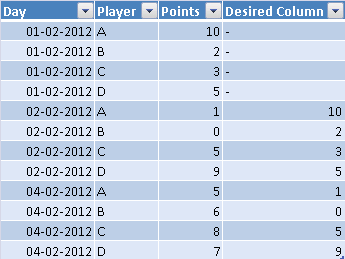
I run the Loads and I want to add more information in this case the "Desired Column" aka Previous Points. This value corresponds to the last points from the Players.
I am doing something like this:
LOAD Points as PreviousPoints
Resident Data
// Where Day = Max(Date(Day)-1) and Player = ??
I have to work on the clause where. Do you have any suggestion how it should be like to put another column like the example?
Accepted Solutions
- Mark as New
- Bookmark
- Subscribe
- Mute
- Subscribe to RSS Feed
- Permalink
- Report Inappropriate Content
- Mark as New
- Bookmark
- Subscribe
- Mute
- Subscribe to RSS Feed
- Permalink
- Report Inappropriate Content
Hello,
Look if it help.
- Mark as New
- Bookmark
- Subscribe
- Mute
- Subscribe to RSS Feed
- Permalink
- Report Inappropriate Content
you have to load (resident load) order by player, day and use the peek function to get the point of the previous record (only when the player of the previous record is the same)
- Mark as New
- Bookmark
- Subscribe
- Mute
- Subscribe to RSS Feed
- Permalink
- Report Inappropriate Content
Could you send it on .txt? I forgot to mention I dont have a lincense for the Qlikview at least until now.
- Mark as New
- Bookmark
- Subscribe
- Mute
- Subscribe to RSS Feed
- Permalink
- Report Inappropriate Content
Here is what jeanfilipedelle(Copy and Pasting as it is his script for you) did:
Within the script
TableAux:
LOAD * Inline [
Day,Player,Points
01-01-2012,A,10
01-01-2012,B,2
01-01-2012,C,3
01-01-2012,D,5
02-01-2012,A,1
02-01-2012,B,0
02-01-2012,C,5
02-01-2012,D,9
04-01-2012,A,5
04-01-2012,B,6
04-01-2012,C,8
04-01-2012,D,7
];
Table:
LOAD
*,
If(Peek(Player)=Player,Peek(Points)) as [Desired Column]
Resident TableAux
Order By Player,Day;
DROP Table TableAux;
Best,
S