Unlock a world of possibilities! Login now and discover the exclusive benefits awaiting you.
- Qlik Community
- :
- All Forums
- :
- QlikView App Dev
- :
- Re: to change color in the window title of a chart
- Subscribe to RSS Feed
- Mark Topic as New
- Mark Topic as Read
- Float this Topic for Current User
- Bookmark
- Subscribe
- Mute
- Printer Friendly Page
- Mark as New
- Bookmark
- Subscribe
- Mute
- Subscribe to RSS Feed
- Permalink
- Report Inappropriate Content
to change color in the window title of a chart
Hello,
I have in the window title an expression, combined with a text. I would like to change the color for the result of the expression. But I don't know how. The result is "1051" How can I do it?
Thanks & Best regards
Michael
sorry, please find attached the screenshot
- Mark as New
- Bookmark
- Subscribe
- Mute
- Subscribe to RSS Feed
- Permalink
- Report Inappropriate Content
Hi ,
In the Window Title write the expression like
=' Examples = ' & Count(Filendname) & ' Points'
and for colour
Caption tab >for In active Caption choose the colour and for active caption choose the another colour..
- Mark as New
- Bookmark
- Subscribe
- Mute
- Subscribe to RSS Feed
- Permalink
- Report Inappropriate Content
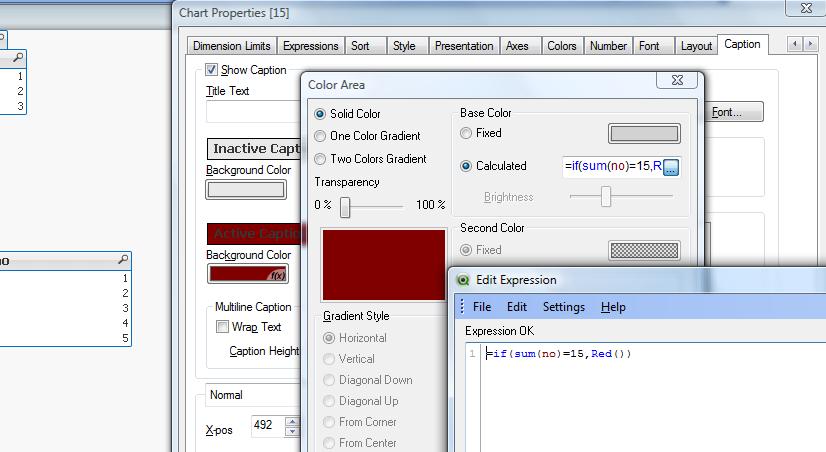
Use your Expression in Caption background Color Options
- Mark as New
- Bookmark
- Subscribe
- Mute
- Subscribe to RSS Feed
- Permalink
- Report Inappropriate Content
Under the tab Caption:
Go to both the Inactive Caption > Background Color and Active Caption > Background Color.
Choose Calculated and use an expression along the lines of:
=IF(SUM(Field)<1035,Red(),Green())
Instead of Red(), Green() you can of course also use RGB().
Kind regards
Niklas
- Mark as New
- Bookmark
- Subscribe
- Mute
- Subscribe to RSS Feed
- Permalink
- Report Inappropriate Content
Thank you all for the Support but I think you missunderstood me
I would like to have the text in the window title in white and the calculated value in blue color. How can I do it?
Your suggestions change the complete text color, depends on the if Statement.
BR
Michael
- Mark as New
- Bookmark
- Subscribe
- Mute
- Subscribe to RSS Feed
- Permalink
- Report Inappropriate Content
- Mark as New
- Bookmark
- Subscribe
- Mute
- Subscribe to RSS Feed
- Permalink
- Report Inappropriate Content
Hi Michael, it there is a fixed table (not possible to move, maximize or minimize), you can do a workaround and place a text object for the calculated part, leaving the fixed text as title wit font color =white, and adding the text box with an upper layer simulating is part of the title (transparent background, same font type) with font color=blue