Unlock a world of possibilities! Login now and discover the exclusive benefits awaiting you.
- Qlik Community
- :
- Forums
- :
- Analytics
- :
- New to Qlik Analytics
- :
- Re: Load Data
- Subscribe to RSS Feed
- Mark Topic as New
- Mark Topic as Read
- Float this Topic for Current User
- Bookmark
- Subscribe
- Mute
- Printer Friendly Page
- Mark as New
- Bookmark
- Subscribe
- Mute
- Subscribe to RSS Feed
- Permalink
- Report Inappropriate Content
Load Data
Is there any way to Load Data from sheet rather going to Data Load Editor > Load Data?
- Tags:
- load
Accepted Solutions
- Mark as New
- Bookmark
- Subscribe
- Mute
- Subscribe to RSS Feed
- Permalink
- Report Inappropriate Content
Hi Vijay,
Now i understand!
If you want to automate the reload of data, this cannot be done in Qlik Sense Desktop. You can only reload data manually in Qlik Sense Desktop.
You would need a licensed version of Qlik Sense to automate the reloading of data. A licensed version of Qlik Sense, once installed on a server, gives you the ability to set up tasks that reload the data into your app on a regular and automated basis.
Regards,
Brian
- Mark as New
- Bookmark
- Subscribe
- Mute
- Subscribe to RSS Feed
- Permalink
- Report Inappropriate Content
Hi Vijay,
When you create or open a Qlik Sense app. you can physically drag an Excel sheet from Windows Explorer into the Qlik Sense app. When you do this, you will get the message 'Drop the file to load data'
You will then be met with the select data screen to decide which data you want to pull into your app.
Regards,
Brian
- Mark as New
- Bookmark
- Subscribe
- Mute
- Subscribe to RSS Feed
- Permalink
- Report Inappropriate Content
No I am using data connection from SQL DB. Report is working perfectly but when I want to do a refresh to see the new changes (changes in values) for today I have to open the data load editor the I have to click on Load Data. Is it possible to do this from the sheet itself?
- Mark as New
- Bookmark
- Subscribe
- Mute
- Subscribe to RSS Feed
- Permalink
- Report Inappropriate Content
Hi Vijay,
Now i understand!
If you want to automate the reload of data, this cannot be done in Qlik Sense Desktop. You can only reload data manually in Qlik Sense Desktop.
You would need a licensed version of Qlik Sense to automate the reloading of data. A licensed version of Qlik Sense, once installed on a server, gives you the ability to set up tasks that reload the data into your app on a regular and automated basis.
Regards,
Brian
- Mark as New
- Bookmark
- Subscribe
- Mute
- Subscribe to RSS Feed
- Permalink
- Report Inappropriate Content
Hello Vijay - if you are using Qlik Sense Desktop or Qlik Sense Server - you can open the Data Load editor in a New window / tab - that way you can keep the sheet AND the Data Load Editor open at the same time. You can switch back and forth between the windows.
In the menu - click the little icon to the right* (*edit) to open it in a new window / tab:

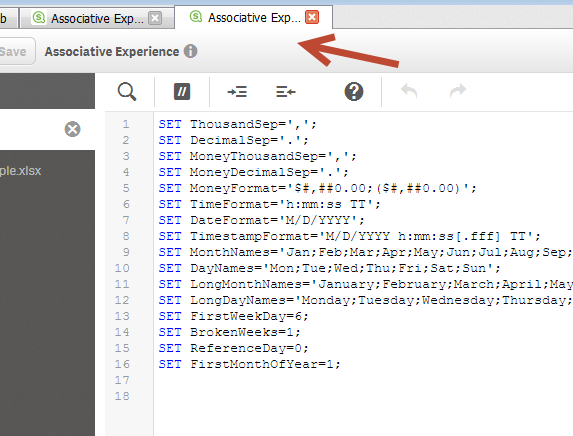
Please mark the appropriate replies as helpful / correct so our team and other members know that your question(s) has been answered to your satisfaction.
Regards,
Mike Tarallo
Qlik
Mike Tarallo
Qlik