Unlock a world of possibilities! Login now and discover the exclusive benefits awaiting you.
- Qlik Community
- :
- Discover
- :
- Programs
- :
- Education
- :
- Qlik Education Discussions
- :
- Re: Qlik View or Qlik Sense ?
- Subscribe to RSS Feed
- Mark Topic as New
- Mark Topic as Read
- Float this Topic for Current User
- Bookmark
- Subscribe
- Mute
- Printer Friendly Page
- Mark as New
- Bookmark
- Subscribe
- Mute
- Subscribe to RSS Feed
- Permalink
- Report Inappropriate Content
Qlik View or Qlik Sense ?
Hello, my first day looking at Qlik, please forgive my newbieness.
I need to build a proof of concept application in 2 days. I have a very simple working Excel "application" that we need to build sa a Qlik application, and I'm not sure whether to use View or Sense. I also would love any pointers as to how I might pull this off asap without any previous experience in Qlik.
The app is very simple. The user see's a crosstab with a
- List of Product Names going down
- List of Rating Criteria going across - each factor having a Name and a Weighting factor (0.0-1.0)
Thats the data. Now the functions
- The user types a score into each cell in the matrix, i.e. Product/Criterion
- The application calculates the weighted score for each Product/Criterion and sums them up for a Product Weighted Scrore
- These are then visualized in a stacked bar chart, with perhaps some groovy sliders to adjust weighing criteria.
- The user needs to be able add/delete both Products and Criteria
The data does not need to reside in a server or be shared - other than perhaps sending someone a file.
Should I do this in View or Sense ? Also, should I represent the data as 2 relational tables ?
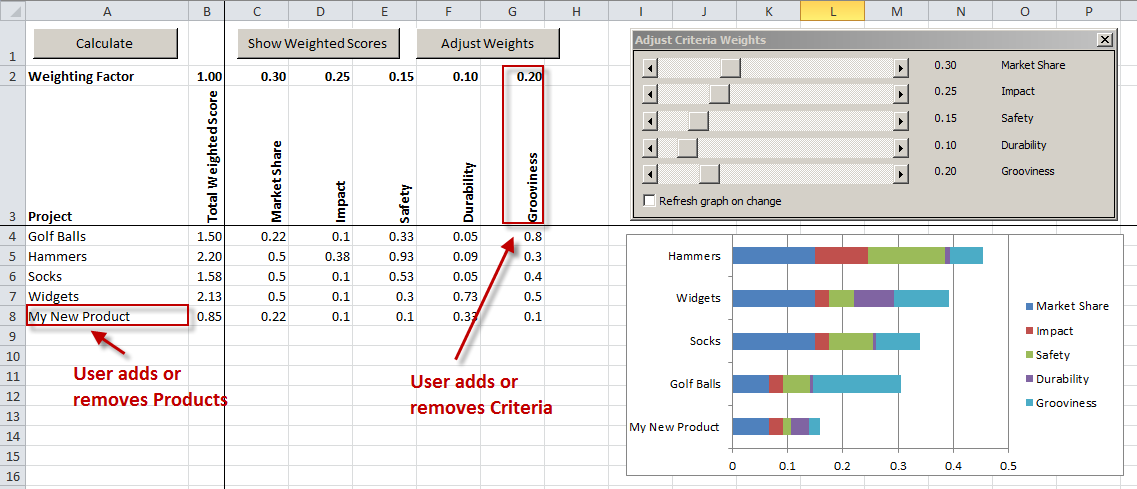
- « Previous Replies
-
- 1
- 2
- Next Replies »
- Mark as New
- Bookmark
- Subscribe
- Mute
- Subscribe to RSS Feed
- Permalink
- Report Inappropriate Content
Looking at your Buttons and Sliders, I'd say - QlikView, not Sense (unless the February version introduces that, I haven't seen it yet...)
Also, if you are a newbie, it's not going to be an easy task in two days...
cheers,
Oleg Troyansky
www.masterssummit.com - take your QlikView skills to the next level!
- Mark as New
- Bookmark
- Subscribe
- Mute
- Subscribe to RSS Feed
- Permalink
- Report Inappropriate Content
Wow ! Appreciate the Qwik comment ! Based on your statement I'm assuming that the user can add/remove/update data in QlikView, i.e. not just view it
Re: newbieness, that's what I've been fearing. I've watched many tutorial videos, and I'm expecting to just follow a bunch of examples until I've learned what all the objects are and how they relate to each other. I was hoping to find an example of how to take an existing simple Excel "Application" and re-create it in QlikView. (macros, hidden sheets, etc).
If you know of any such examples or tutorials or discussions, I'd me much obliged to learn.
BTW, I have extensive experience in SQL and VBScript .. I just havent gotten my head around the equivalents between Excel's objects and Qlik's, e.g. Sheets in Excel vs Tables? in Qlik ? Hidden sheets or Class objects? UI events and code behind, etc.
Anyway, this looks like it's going to be a lot of fun - even if it takes too long to get up to speed 😉
Thanks
- Mark as New
- Bookmark
- Subscribe
- Mute
- Subscribe to RSS Feed
- Permalink
- Report Inappropriate Content
Let me address your questions one by one:
<<<Based on your statement I'm assuming that the user can add/remove/update data in QlikView, i.e. not just view it>>>
Not quite... What I meant was that in QlikView you can use buttons to cause Actions to happen, and you can use Input Boxes and Sliders to set variables for what-if simulations. None of that is supported yet in Sense (again, I haven't seen the latest release yet, maybe it's there...)
<<<I was hoping to find an example of how to take an existing simple Excel "Application" and re-create it in QlikView. (macros, hidden sheets, etc). >>>
That, unfortunately, doesn't exist. There is no conversion path from Excel macros, formulas etc... to QlikView.
<<<Anyway, this looks like it's going to be a lot of fun - even if it takes too long to get up to speed 😉 >>>
That's almost guaranteed!
- Mark as New
- Bookmark
- Subscribe
- Mute
- Subscribe to RSS Feed
- Permalink
- Report Inappropriate Content
In Qlik Sense you can drag and drop your Excel file to pull in all data for quick and easy visualizations.
If you are looking for something that the user can add/remove/update visualizations, I would recommended Qlik Sense. The library feature allows users with less experience to update the dashboard without scripting.
Have you downloaded both products and played around yet? There are several free videos on how to use Qlik Sense here:New to Qlik Sense Videos
There is a more involved developer tutorial located here: Qlik Sense Comprehensive Developer Tutorial
There are free QlikView videos here: QlikView Free Training - Business Intelligence (BI) Reporting Software Solutions | Qlik
I hope this information helps.
-Caroline
- Mark as New
- Bookmark
- Subscribe
- Mute
- Subscribe to RSS Feed
- Permalink
- Report Inappropriate Content
Thanks Caroline - actually I don't need the user to make new visualizations - but they do need to be able to modify data and see the results in a stacked bar chart.
It would be nice to allow them to use sliders to modify (add/change/delete) data and see the results immediately.
I.e. they need to be able to add/delete rows and columns, and update values in the crosstab style grid, and have the results displayed in the chart as well as in another similar crosstab grid.
Assuming that I can use a slider to adjust values in cells, if the user adds a new column, a new slider needs to be created to adjust the value of the cell in that column (on a particular row). If you refer to the screenshot, this would mean the user adds a new Criterion (in a new column) , and the app would add a corresponding slider.
I tried to install Sense (desktop), but it appears my operating system (64-bit Windows Server R2 SP1) is not supported. According to Adam in sales, it only works on non-server Windows 64 bit OS.
After a bit of searching, I did find and download something that might work at Index of /download/Qlikview 11/QV 1120 SR10 12742/Server/Windows 2012 but I haven't tried installing yet. I might spend time playing with QlikView first.
Thanks for the links .. I will be watching the comprehensive one for sure.
- Mark as New
- Bookmark
- Subscribe
- Mute
- Subscribe to RSS Feed
- Permalink
- Report Inappropriate Content
Thanks Caroline!
Yes, I played with Sense, and even described it in my new book QlikView for Business that's coming out in April! I just haven't seen the most recent version that should be out or almost out (?)
Based on the user requirements for this particular project, it looks like QlikView might still be a better choice.
thanks!
Oleg Troyansky
www.masterssummit.com
- Mark as New
- Bookmark
- Subscribe
- Mute
- Subscribe to RSS Feed
- Permalink
- Report Inappropriate Content
Qlik Sense doesn't have pivot table and input box which seem to be necessary in this case. I recommend QlikView.
- Mark as New
- Bookmark
- Subscribe
- Mute
- Subscribe to RSS Feed
- Permalink
- Report Inappropriate Content
Yes, I see the scenario now. QlikView is a more robust product at this point with more features. The idea around selections and associative data should support users in making selections and modifying the data and views.
Good luck on your project!
-Caroline
- Mark as New
- Bookmark
- Subscribe
- Mute
- Subscribe to RSS Feed
- Permalink
- Report Inappropriate Content
I am happy to announce that Qlik Sense release 1.1 (available as of February 23, 2015) now features a pivot table. The new way Qlik Sense visualizes a traditional pivot table is seriously cool.
Here is a short video that shows all new features with Qlik Sense 1.1. Qlik Sense 1.1 - New Features Highlights - YouTube
I hope this helps.
-Caroline
- « Previous Replies
-
- 1
- 2
- Next Replies »