Unlock a world of possibilities! Login now and discover the exclusive benefits awaiting you.
- Qlik Community
- :
- All Forums
- :
- QlikView Administration
- :
- Re: Qlik view server is not working
- Subscribe to RSS Feed
- Mark Topic as New
- Mark Topic as Read
- Float this Topic for Current User
- Bookmark
- Subscribe
- Mute
- Printer Friendly Page
- Mark as New
- Bookmark
- Subscribe
- Mute
- Subscribe to RSS Feed
- Permalink
- Report Inappropriate Content
Qlik view server is not working
Hi,
After installtion of Qlik View server still this service is displayed as down.
Logged in user on server is a part of local administartor and Qlikview administrator as well.
All other qlikview services are in running state except qlik view service. On the License tab cannot enter licence since "server is down " is displayed.
Please provide an input for the same.
Regards,
Mohita
- Mark as New
- Bookmark
- Subscribe
- Mute
- Subscribe to RSS Feed
- Permalink
- Report Inappropriate Content
Hi Mohita,
you original screen shot shows that you have not entered the QV Server licence details!
You need to restart the QV Server service (it will only run for a short period with a licence) and then apply you licence information.
- Mark as New
- Bookmark
- Subscribe
- Mute
- Subscribe to RSS Feed
- Permalink
- Report Inappropriate Content
Hi Andrew,
We can enter the license information since Apply button is disable.
Regards,
Mohita
- Mark as New
- Bookmark
- Subscribe
- Mute
- Subscribe to RSS Feed
- Permalink
- Report Inappropriate Content
HI Peter,
Attaching screenshot of security permission of "CalData.pgo" where permission for "Administrator" group is added.
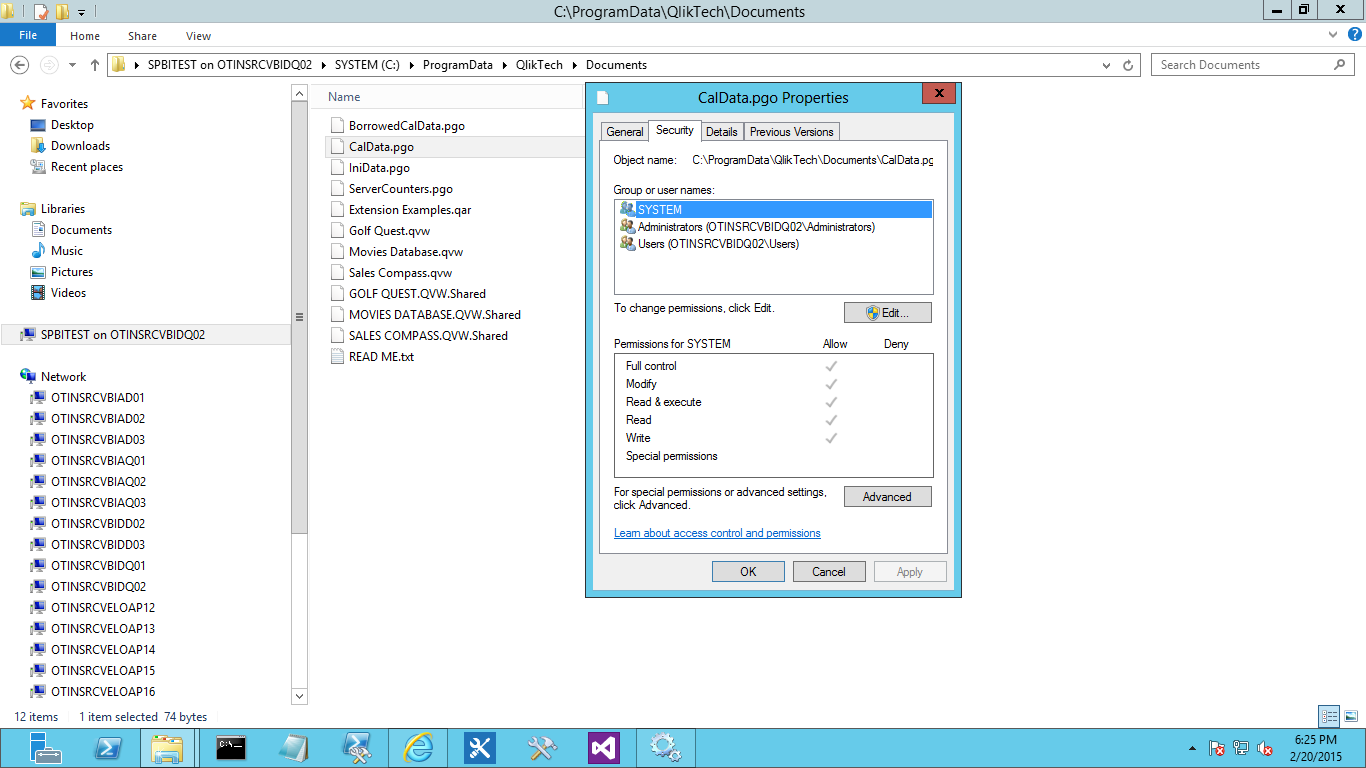
I tried the alternate option but still the same issue.
Regards,
Mohita
- Mark as New
- Bookmark
- Subscribe
- Mute
- Subscribe to RSS Feed
- Permalink
- Report Inappropriate Content
You must restart the QV Server Service again first , this will enable the apply button, then apply your licence details.
- Mark as New
- Bookmark
- Subscribe
- Mute
- Subscribe to RSS Feed
- Permalink
- Report Inappropriate Content
The Apply button is not enabled .eventhough i restarted the service.
Regards,
- Mark as New
- Bookmark
- Subscribe
- Mute
- Subscribe to RSS Feed
- Permalink
- Report Inappropriate Content
Is the Licence screen still showing the 'Server is Down'? If so start all the QV Services.
- Mark as New
- Bookmark
- Subscribe
- Mute
- Subscribe to RSS Feed
- Permalink
- Report Inappropriate Content
Also, ensure that you 'refresh' the licence screen in QMC
- Mark as New
- Bookmark
- Subscribe
- Mute
- Subscribe to RSS Feed
- Permalink
- Report Inappropriate Content
Have you restarted your system since adding SPBITEST to the local administrators group?
Security changes take effect at login. If you added the account to local admins after completing the QV installation and starting QV services, and then you restarted the QVS service but left the other services running, you may just want to do a complete system reboot to ensure the security change is being picked up.
- Mark as New
- Bookmark
- Subscribe
- Mute
- Subscribe to RSS Feed
- Permalink
- Report Inappropriate Content
Hi Andrew,
Have tried the above steps but still the error"Server is down" is observed on License screen. So not able to apply the license.
Regards,
- Mark as New
- Bookmark
- Subscribe
- Mute
- Subscribe to RSS Feed
- Permalink
- Report Inappropriate Content
The User SPBITEST was not added as local administrator for QV server. But was part of this server from very start. Moreover wehad restarted the server once this user was added as QV administrator.
Regards,