Unlock a world of possibilities! Login now and discover the exclusive benefits awaiting you.
- Qlik Community
- :
- All Forums
- :
- QlikView Integrations
- :
- Re: SVG Map Issues
- Subscribe to RSS Feed
- Mark Topic as New
- Mark Topic as Read
- Float this Topic for Current User
- Bookmark
- Subscribe
- Mute
- Printer Friendly Page
- Mark as New
- Bookmark
- Subscribe
- Mute
- Subscribe to RSS Feed
- Permalink
- Report Inappropriate Content
SVG Map Issues
Hello, I have an issue with SVG Maps and wondered if someone had a solution? I have a document with the SVG on tab number 4 or 5. When I first open the document the map shows. If I move off the tab and return the map is blank. (Sensitive data so only photos at present). I can only get it to reappear if I open its properties and tick / untick a box or switch webview off then on again. (neither an option if deployed to a server. I am reluctant to upgrade to IE11 as colleagues have had different issues at the version. I have downloaded SVG 1.10 and created my map again but still the same issue.
IE10.0.92 / Windows 8.0 / .net framework v4.0.30319
before moving off page
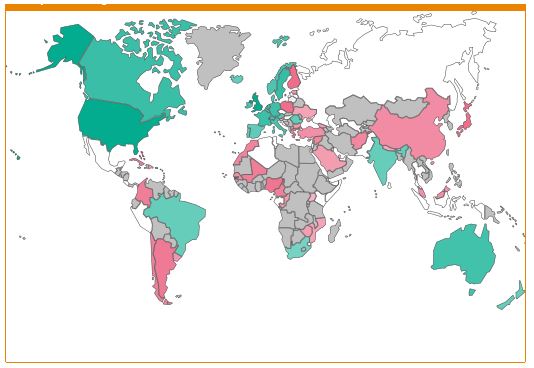
after moving off and returning to the page
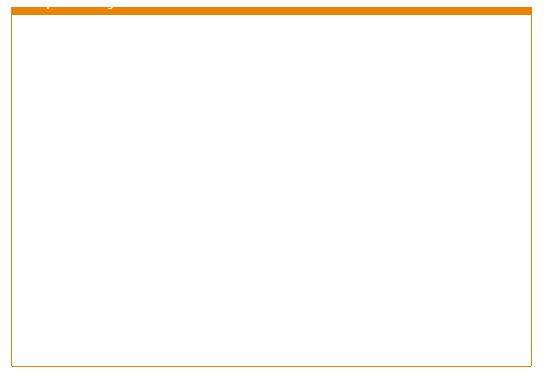
- Mark as New
- Bookmark
- Subscribe
- Mute
- Subscribe to RSS Feed
- Permalink
- Report Inappropriate Content
Dear Brian,
when I change to another worksheet via the tabrow everything is fine.
But when I use buttons with action "Activate Sheet" the map is blank.
Can you reproduce? Am I missing something?
- Mark as New
- Bookmark
- Subscribe
- Mute
- Subscribe to RSS Feed
- Permalink
- Report Inappropriate Content
I quickly looked it over and it seems related to this block in script.js
if (!window["ref" + r]) {
window["ref" + r] = "no"
}
$(".qvtr-tabs li").click(function () {
if ($(this).attr("class") != "selectedtab" && $(this).attr("id") == t) {
window["ref" + r] = "yes"
}
});
As a temporary fix try to just comment that block out, line 429, and replace it with
window["ref" + r] = "yes"
The click event handler won't fire as you are not switching sheets through the tabrow but instead through actions.
( Ping bmz )
- Mark as New
- Bookmark
- Subscribe
- Mute
- Subscribe to RSS Feed
- Permalink
- Report Inappropriate Content
Hi Alexander, thanks for the help, your answer saved lots and lots of hours !
And it works!
- Mark as New
- Bookmark
- Subscribe
- Mute
- Subscribe to RSS Feed
- Permalink
- Report Inappropriate Content
That does the job, thank you!
- Mark as New
- Bookmark
- Subscribe
- Mute
- Subscribe to RSS Feed
- Permalink
- Report Inappropriate Content
Hey Alex
I was wondering if you could provide a little bit more context in terms of the scripting, or a screenshot of the revised script itself. Am I supposed to comment out the entire block of script and replace it with window["ref" + r] = "yes"?
- Mark as New
- Bookmark
- Subscribe
- Mute
- Subscribe to RSS Feed
- Permalink
- Report Inappropriate Content
Where is the file script.js?
In the file script.js (folder C:\ProgramData\QlikTech\QlikViewServer\Extensions\Objects\svgMap), I don't find these liens
- Mark as New
- Bookmark
- Subscribe
- Mute
- Subscribe to RSS Feed
- Permalink
- Report Inappropriate Content
Hi,
I am facing same problem. Whenever I am using Tab, SVG Map for US states are working fine. But if I navigating using buttons from tab to tab, it is not working. I also modified Script.js file as below. But still having problem. Kindly help if you know the solution.

- Mark as New
- Bookmark
- Subscribe
- Mute
- Subscribe to RSS Feed
- Permalink
- Report Inappropriate Content
Hi Manisha,
you should replace the whole section indicated by Alexander:
if (!window["ref" + r]) {
window["ref" + r] = "no"
}
$(".qvtr-tabs li").click(function () {
if ($(this).attr("class") != "selectedtab" && $(this).attr("id") == t) {
window["ref" + r] = "yes"
}
});
Replace with:
window["ref" + r] = "yes"
BUT, as anticipated by Alex, this is just a temporary fix, as it solves the problem of the disappearing map, nevertheless it generates a new one: once you click on a region, to select a different one you should remove the filter on the selected region first - in the original version by Brian, you could simply click on a different region, much more user friendly.
Did anybody find a solution to this?
Thanks
- Mark as New
- Bookmark
- Subscribe
- Mute
- Subscribe to RSS Feed
- Permalink
- Report Inappropriate Content
Hi, bmz Brian.
As I know, in earlier versions of SVG Reader extension there were some additional files like "Maps Info.xlsx" and doc file with manual (I hope).
I can't find something similar with new version from github: https://github.com/brianwmunz/svgReader-QV11
Where I could find it now?
Thank you so much.
- Mark as New
- Bookmark
- Subscribe
- Mute
- Subscribe to RSS Feed
- Permalink
- Report Inappropriate Content
I found a solution, change into this file: Script.js
(C:\ProgramData\QlikTech\QlikViewServer\Extensions\Objects\svgMap )
if (!window["ref" + r]) {
window["ref" + r] = "no"
}
$(".qvtr-tabs li").click(function () {
if ($(this).attr("class") != "selectedtab" && $(this).attr("id") == t) {
window["ref" + r] = "yes"
}
});
TO
if (!window["ref" + r]) {
window["ref" + r] = "no"
}
$(".qvtr-tabs li").click(function () {
window["ref" + r] = "yes"
});