Unlock a world of possibilities! Login now and discover the exclusive benefits awaiting you.
- Qlik Community
- :
- All Forums
- :
- QlikView App Dev
- :
- Re: Why does Quick Report with more than 10 measur...
- Subscribe to RSS Feed
- Mark Topic as New
- Mark Topic as Read
- Float this Topic for Current User
- Bookmark
- Subscribe
- Mute
- Printer Friendly Page
- Mark as New
- Bookmark
- Subscribe
- Mute
- Subscribe to RSS Feed
- Permalink
- Report Inappropriate Content
Why does Quick Report with more than 10 measures throw up multiple measures?
I have created a quick report object with 19 measure columns. Each measure expression has a conditional expression e.g. =SubStringCount(Concat(_MetricNo, '|'), 19). The challenge is that when I select measure 19, measures 1 and 9 also appear.
Similarly, when I select measure 18, measures 1 and 8 also appear.
Any ideas?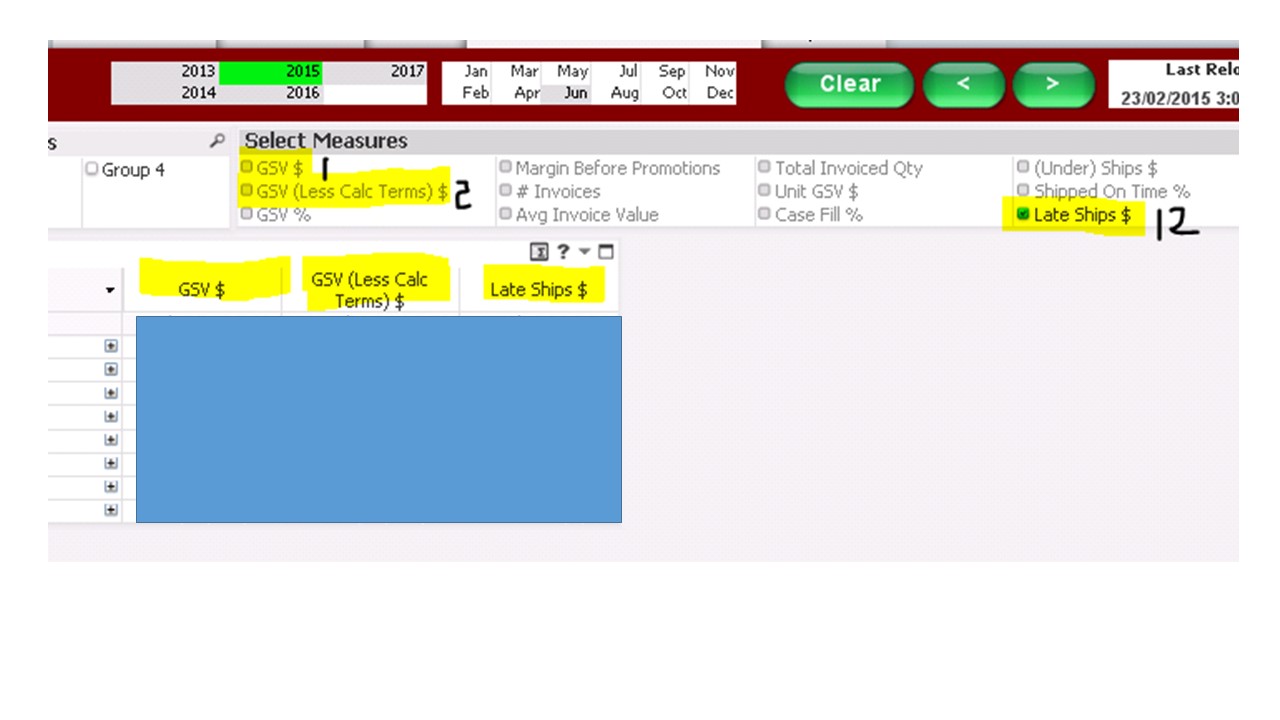
Accepted Solutions
- Mark as New
- Bookmark
- Subscribe
- Mute
- Subscribe to RSS Feed
- Permalink
- Report Inappropriate Content
The expression evaluates to either a 0 or a 1 (as we'd expect a conditional expression to do). My load script was as follows:
CustomerProductMeasures:
LOAD * INLINE [
_Measures, _MetricNo
"GSV $", 1
"GSV (Less Calc Terms) $", 2
"GSV %", 3
"Margin Before Promotions", 4
"# Invoices", 5
"Avg Invoice Value", 6
"Total Invoiced Qty", 7
"Unit GSV $", 8
"Case Fill %", 9
"(Under) Ships $", 10
"Shipped On Time %", 11
"Late Ships $", 12
"DIFOT %", 13
"Std Cost $", 14
"Std Cost %", 15
"Unit Std Cost $", 16
"Units", 17
"KGs", 18
"$ To Ship", 19
];
I changed my load script to add a 0 (zero) to each of the single numbers so that the load script looks like this:
CustomerProductMeasures:
LOAD * INLINE [
_Measures, _MetricNo
"GSV $", 01
"GSV (Less Calc Terms) $", 02
"GSV %", 03
"Margin Before Promotions", 04
"# Invoices", 05
"Avg Invoice Value", 06
"Total Invoiced Qty", 07
"Unit GSV $", 08
"Case Fill %", 09
"(Under) Ships $", 10
"Shipped On Time %", 11
"Late Ships $", 12
"DIFOT %", 13
"Std Cost $", 14
"Std Cost %", 15
"Unit Std Cost $", 16
"Units", 17
"KGs", 18
"$ To Ship", 19
];
I then changed my expressions for numbers 1-9 to read as follows:
=SubStringCount('|' & Concat(_MetricNo, '|'),01)
And it all works i.e. only the columns selected show - unless none selected in which case, all show.
- Mark as New
- Bookmark
- Subscribe
- Mute
- Subscribe to RSS Feed
- Permalink
- Report Inappropriate Content
You might try enclosing the 19 in apostrophes
- Mark as New
- Bookmark
- Subscribe
- Mute
- Subscribe to RSS Feed
- Permalink
- Report Inappropriate Content
Hi Richard,
If you expand you substringcount to include your delimiter before and after, each number should be treated separately.
=SubStringCount('|' & Concat(_MetricNo, '|') & '|', '|19|').
Hope that helps
Joe
- Mark as New
- Bookmark
- Subscribe
- Mute
- Subscribe to RSS Feed
- Permalink
- Report Inappropriate Content
Thanks for the idea, but it does not seem to work
- Mark as New
- Bookmark
- Subscribe
- Mute
- Subscribe to RSS Feed
- Permalink
- Report Inappropriate Content
The expression evaluates to either a 0 or a 1 (as we'd expect a conditional expression to do). My load script was as follows:
CustomerProductMeasures:
LOAD * INLINE [
_Measures, _MetricNo
"GSV $", 1
"GSV (Less Calc Terms) $", 2
"GSV %", 3
"Margin Before Promotions", 4
"# Invoices", 5
"Avg Invoice Value", 6
"Total Invoiced Qty", 7
"Unit GSV $", 8
"Case Fill %", 9
"(Under) Ships $", 10
"Shipped On Time %", 11
"Late Ships $", 12
"DIFOT %", 13
"Std Cost $", 14
"Std Cost %", 15
"Unit Std Cost $", 16
"Units", 17
"KGs", 18
"$ To Ship", 19
];
I changed my load script to add a 0 (zero) to each of the single numbers so that the load script looks like this:
CustomerProductMeasures:
LOAD * INLINE [
_Measures, _MetricNo
"GSV $", 01
"GSV (Less Calc Terms) $", 02
"GSV %", 03
"Margin Before Promotions", 04
"# Invoices", 05
"Avg Invoice Value", 06
"Total Invoiced Qty", 07
"Unit GSV $", 08
"Case Fill %", 09
"(Under) Ships $", 10
"Shipped On Time %", 11
"Late Ships $", 12
"DIFOT %", 13
"Std Cost $", 14
"Std Cost %", 15
"Unit Std Cost $", 16
"Units", 17
"KGs", 18
"$ To Ship", 19
];
I then changed my expressions for numbers 1-9 to read as follows:
=SubStringCount('|' & Concat(_MetricNo, '|'),01)
And it all works i.e. only the columns selected show - unless none selected in which case, all show.