Unlock a world of possibilities! Login now and discover the exclusive benefits awaiting you.
- Qlik Community
- :
- Forums
- :
- Analytics
- :
- New to Qlik Analytics
- :
- Re: Pivot in Script?
- Subscribe to RSS Feed
- Mark Topic as New
- Mark Topic as Read
- Float this Topic for Current User
- Bookmark
- Subscribe
- Mute
- Printer Friendly Page
- Mark as New
- Bookmark
- Subscribe
- Mute
- Subscribe to RSS Feed
- Permalink
- Report Inappropriate Content
Pivot in Script?
Is there a way to pivot in your script? I have the below:
ID Name Group Address
1 John NewYork 100 Center Ave
1 John New Jersey 100 Center Ave
2 Adam New York 900 Center Ave
3 Tiffany Main 123 Center Ave
What I would like to be able to do is Convert the Group Rows into Columns. I have about 40 of them and there will be more groups in the future and the name field could potentially be affliated to all groups.
Results:
ID Name NewYork New Jersey Main Address
1 John x x 100 Center Ave
2 Adam x 9 00 Center Ave
3 Tiffany x 123 Center Ave
I was thinking about ApplyMap function but I do not know if that would be the best approach and not really sure of the syntax for ApplyMap. Help would be appreciated as I'm fairly new to Qlikview, Thanks
[Final Table]:
Load
ID
,Name
,Group
, other columns...
- Tags:
- script
- « Previous Replies
-
- 1
- 2
- Next Replies »
- Mark as New
- Bookmark
- Subscribe
- Mute
- Subscribe to RSS Feed
- Permalink
- Report Inappropriate Content
Hi John,
You need to use CROSSTABLE here:
CROSSTABLE (3, CityName, CityValue) LOAD *
FROM Excelfile....
3 means the number of columns you want to keep as such (ID, Name, Address)
CityName is the name of the columns (New York, New Jersey, Main)
CityValues is Y/N or whatever the value is (x, null, etc)
Miguel
- Mark as New
- Bookmark
- Subscribe
- Mute
- Subscribe to RSS Feed
- Permalink
- Report Inappropriate Content
Not sure this is the correct answer. Is that the correct format for the Crosstable? I'm not getting a desired outcome
- Mark as New
- Bookmark
- Subscribe
- Mute
- Subscribe to RSS Feed
- Permalink
- Report Inappropriate Content
LOAD ID ,Name ,Address
RESIDENT
[temp];
DROP TABLE [temp]
- Mark as New
- Bookmark
- Subscribe
- Mute
- Subscribe to RSS Feed
- Permalink
- Report Inappropriate Content
Making a pivot table in the script is not possible. There is no such thing as a pivot table in your data model. All data will end up in "regular" tables.
The code examples they gave you are if you are trying to load data from a source file that is layout as a pivot table (aka cross table). To load those, use the example given.
After loading the data, the group column will be a dimension which you can than use in creating your pivot table in your front end.
Hope that clarifies it a bit.
- Mark as New
- Bookmark
- Subscribe
- Mute
- Subscribe to RSS Feed
- Permalink
- Report Inappropriate Content
John,
If you use a pivot table and the expression below I believe you will get what you are looking for
=if(Count(ID) >= 1, 'X', ' ')
You will need to be on Qlik Sense 1.1 to use the pivot table.
-Josh
Qlik
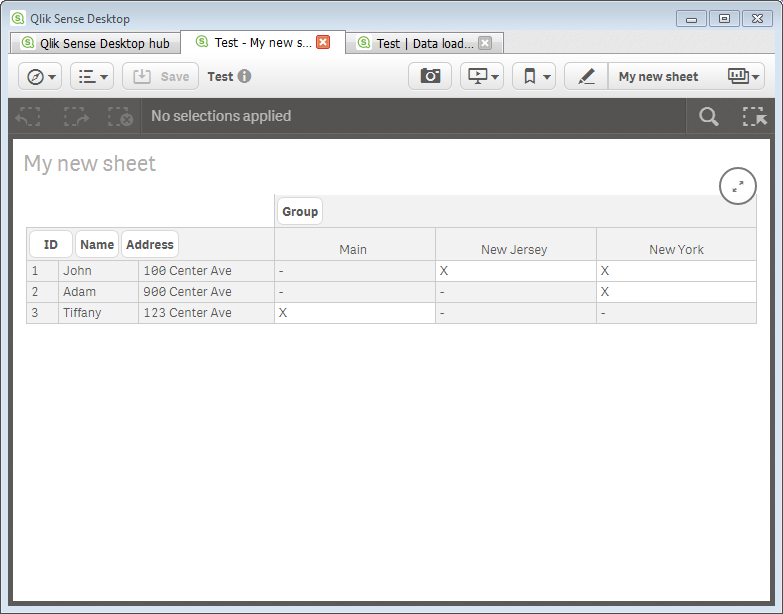
- Mark as New
- Bookmark
- Subscribe
- Mute
- Subscribe to RSS Feed
- Permalink
- Report Inappropriate Content
- Mark as New
- Bookmark
- Subscribe
- Mute
- Subscribe to RSS Feed
- Permalink
- Report Inappropriate Content
Solution: Thanks for the feedback everyone. It sounds like what I would like to do cannot my be created in Qlikview. I will create a seperate Pivot query in SQL and bring over and join to my data,
- Mark as New
- Bookmark
- Subscribe
- Mute
- Subscribe to RSS Feed
- Permalink
- Report Inappropriate Content
Hi,
This is possible by using Generic load or you can try pivoting in SQL itself. Refer this link below
Regards
Jagan.
- Mark as New
- Bookmark
- Subscribe
- Mute
- Subscribe to RSS Feed
- Permalink
- Report Inappropriate Content
I don't know why your answer wasn't flagged as the correct answer. I tried it an it worked beautifully.
- « Previous Replies
-
- 1
- 2
- Next Replies »