Unlock a world of possibilities! Login now and discover the exclusive benefits awaiting you.
- Qlik Community
- :
- All Forums
- :
- QlikView Administration
- :
- Re: Issue with Document CAL s Assigned.....?
- Subscribe to RSS Feed
- Mark Topic as New
- Mark Topic as Read
- Float this Topic for Current User
- Bookmark
- Subscribe
- Mute
- Printer Friendly Page
- Mark as New
- Bookmark
- Subscribe
- Mute
- Subscribe to RSS Feed
- Permalink
- Report Inappropriate Content
Issue with Document CAL s Assigned.....?
Hi All,
I have bought 15 Document CALs ,out of which 13 Doc CALs are assigned to the user and when i checked for the Doc.CALs that is not assigned ,I could find 0 Doc.CALs
I have missed 2 Doc.CALs.
Kindly advice what could be the reason for the missing of 2 Doc.CALs and if possible provide me a solution for the same.
Thanks in Advance.
- « Previous Replies
-
- 1
- 2
- Next Replies »
- Mark as New
- Bookmark
- Subscribe
- Mute
- Subscribe to RSS Feed
- Permalink
- Report Inappropriate Content
Have you every deleted any document without removing the licenses assigned to that document?
If yes, the deleted document is still holding your licenses.
Laxmi
- Mark as New
- Bookmark
- Subscribe
- Mute
- Subscribe to RSS Feed
- Permalink
- Report Inappropriate Content
Hi Sathis,
as Laxmi say, this normally happens when you have assigned DOC cals. to document, but then either move, rename or delete documents before un assigning the document cals.
You need to identify any affected dashboard/s and then recreate them with the same name in the original folder, then you will be able to remove the DOC cals from them.
Regards
Andy
- Mark as New
- Bookmark
- Subscribe
- Mute
- Subscribe to RSS Feed
- Permalink
- Report Inappropriate Content
If you have deleted the document, it could show up in the bottom of User Documents:
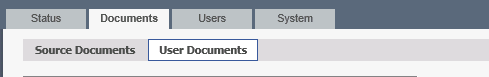
Often with CAPITALS in the filename.
Open and "take" your CALs back.
- Mark as New
- Bookmark
- Subscribe
- Mute
- Subscribe to RSS Feed
- Permalink
- Report Inappropriate Content
Sathis,
Here is an article that might help you to recover those DOC CALs
Principal Technical Support Engineer @ Qlik
- Mark as New
- Bookmark
- Subscribe
- Mute
- Subscribe to RSS Feed
- Permalink
- Report Inappropriate Content
Hi ,
If u deleted any publish document without removing doc cals then please create sample app of same document name.
First remove DOC CAL from these application & then delete.
- Mark as New
- Bookmark
- Subscribe
- Mute
- Subscribe to RSS Feed
- Permalink
- Report Inappropriate Content
Dear,
took screen shot of users , who are using applications.
After that remove caldata.pgo file .
replace it old CALDATA.pgo file.
Caldata.pgo path --> C:\ProgramData\QlikTech\Documents
or assign again all users to that particular qvw.
Regards
Vimlesh
- Mark as New
- Bookmark
- Subscribe
- Mute
- Subscribe to RSS Feed
- Permalink
- Report Inappropriate Content
Hi every one ,
Thank you for your quick response.
I don't remember the exact file name that I renamed or removed for a particular file location. In Such case is there any possibility that i can retrieve my lost Doc CAL s.![]()
Thanks
- Mark as New
- Bookmark
- Subscribe
- Mute
- Subscribe to RSS Feed
- Permalink
- Report Inappropriate Content
Hi,
Cal information is stored in CALDATA.pgo file.
if you have any old backup of this file then replace it. your all user and doc cal will come autoametically.
Caldata.pgo path --> C:\ProgramData\QlikTech\Documents
or
C:\ProgramData\QlikTech\Qlikview Server
Regards
Vimlesh
- Mark as New
- Bookmark
- Subscribe
- Mute
- Subscribe to RSS Feed
- Permalink
- Report Inappropriate Content
Hi Vimilesh,
I tried with the Cal pgo file where am not able to view the file details.
am using windows server 2012.
kindly advice.
Thanks
- « Previous Replies
-
- 1
- 2
- Next Replies »