Unlock a world of possibilities! Login now and discover the exclusive benefits awaiting you.
- Qlik Community
- :
- All Forums
- :
- QlikView App Dev
- :
- Re: Condition in Set doesn´t work
- Subscribe to RSS Feed
- Mark Topic as New
- Mark Topic as Read
- Float this Topic for Current User
- Bookmark
- Subscribe
- Mute
- Printer Friendly Page
- Mark as New
- Bookmark
- Subscribe
- Mute
- Subscribe to RSS Feed
- Permalink
- Report Inappropriate Content
Condition in Set doesn´t work
Hello,
I have these two calculations in a chart, see below.
Why is also values lower than 3000000 counted ?
=Sum{$<$(vSetPreviousMonth),Segment={"Glas"}>} [DebPris] ) for raw
=Count({$<$(vSetPreviousMonth),Segment={"Glas"},[KundNr]={"=Sum([DebPris]) > 3000000"} >} [KundNr]) for Prev mon sum>
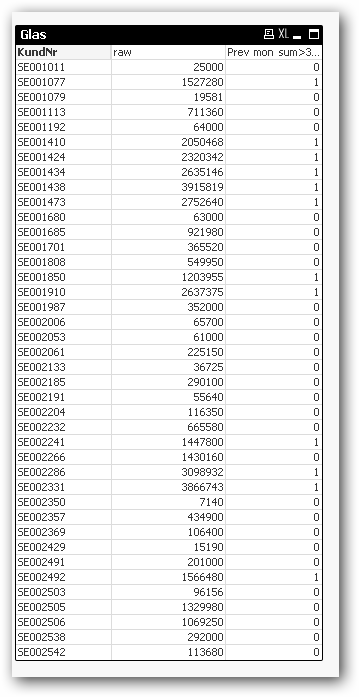
kindly
Håkan
- Mark as New
- Bookmark
- Subscribe
- Mute
- Subscribe to RSS Feed
- Permalink
- Report Inappropriate Content
Probably because the sum in =Sum([DebPris]) > 3000000"} > doesn't have the same set modifiers.
Try:
=Count({$<$(vSetPreviousMonth),Segment={"Glas"},[KundNr]={"=Sum({<$(vSetPreviousMonth),Segment={"Glas"}>}[DebPris]) > 3000000"} >} [KundNr])
talk is cheap, supply exceeds demand
- Mark as New
- Bookmark
- Subscribe
- Mute
- Subscribe to RSS Feed
- Permalink
- Report Inappropriate Content
Hello again,
I tried this but now is there no answer at all, I only get - in all cells.
I added an test app for this.
Håkan
- Mark as New
- Bookmark
- Subscribe
- Mute
- Subscribe to RSS Feed
- Permalink
- Report Inappropriate Content
Hello,
I solved the problem with help from Gysbert, but I had to change the " to ' or [ in the dimension.
I cannot find out the difference between these three ways to do it.
kindly
Håkan
- Mark as New
- Bookmark
- Subscribe
- Mute
- Subscribe to RSS Feed
- Permalink
- Report Inappropriate Content
Ah, yeah. Blindly copy-pasting again. The problem was that there were nested "" pairs. So one of the pair had to be changed to single quotes or a pair of square braces or back ticks ```.
talk is cheap, supply exceeds demand