Unlock a world of possibilities! Login now and discover the exclusive benefits awaiting you.
- Qlik Community
- :
- Forums
- :
- Analytics
- :
- App Development
- :
- Re: QlikSense Maps color markers
- Subscribe to RSS Feed
- Mark Topic as New
- Mark Topic as Read
- Float this Topic for Current User
- Bookmark
- Subscribe
- Mute
- Printer Friendly Page
- Mark as New
- Bookmark
- Subscribe
- Mute
- Subscribe to RSS Feed
- Permalink
- Report Inappropriate Content
QlikSense Maps color markers
i am attempting to modify the images shown on a Qlikense map using script that works in Qlikview but dont seems to work in Sense:
if(Party = 'Democrat','http://maps.google.com/mapfiles/ms/icons/blue-dot.png',
if(Party = 'Conservative','http://maps.google.com/mapfiles/ms/icons/green-dot.png',
if(Party = 'Republican','http://maps.google.com/mapfiles/kml/pushpin/purple-pushpin.png',
if(Party = 'Independent','http://maps.google.com/mapfiles/ms/icons/green-dot.png',
if(Party = 'Working Families','http://maps.google.com/mapfiles/kml/pushpin/red-pushpin.png',
if(Party = 'Green','http://maps.google.com/mapfiles/kml/pushpin/pink-pushpin.png','http://maps.google.com/mapfiles/ms/ic...'))))))
- Tags:
- map&mapping
- new
- Mark as New
- Bookmark
- Subscribe
- Mute
- Subscribe to RSS Feed
- Permalink
- Report Inappropriate Content
Hi Walter , I don't believe this is possible with the out of box map object in Qlik Sense which would support either a bubble map with an option slippy map backgroud , or a KML based polygon map.
With the out of box methods, you can control the color of the bubbles (by dimension values as you have above) but not the marker which is a bubble.
Have you looked at extensions ? http://branch.qlik.com is one place to explore.
- Mark as New
- Bookmark
- Subscribe
- Mute
- Subscribe to RSS Feed
- Permalink
- Report Inappropriate Content
Thank you, that is what I figured. Mapping functions are critical to easily visualize insights, I hope it get improved in version 3.
- Mark as New
- Bookmark
- Subscribe
- Mute
- Subscribe to RSS Feed
- Permalink
- Report Inappropriate Content
Hi Walter,
IdevioMaps point layer can use external symbols (png, jpg, svg). Rotation and scale with expressions is also possible.
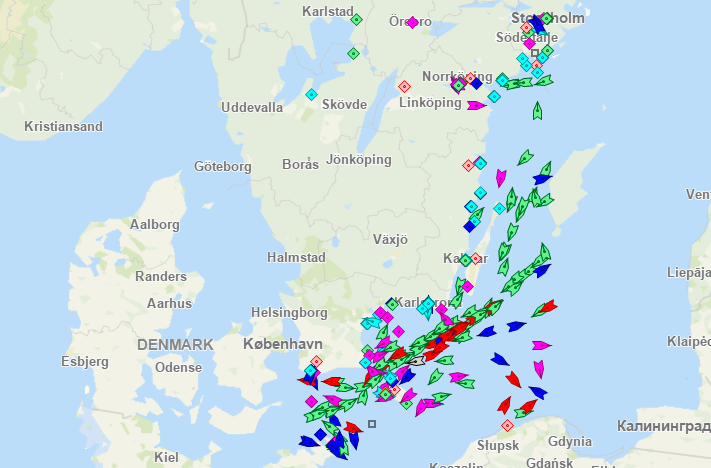
More demos and info at QlikMarket.
We would be happy to send you a test license, just visit Contact Form « idevio.com to request one!
Thanks,
Patric Nordström, Idevio