Unlock a world of possibilities! Login now and discover the exclusive benefits awaiting you.
- Qlik Community
- :
- All Forums
- :
- QlikView App Dev
- :
- Re: Vertical label name
- Subscribe to RSS Feed
- Mark Topic as New
- Mark Topic as Read
- Float this Topic for Current User
- Bookmark
- Subscribe
- Mute
- Printer Friendly Page
- Mark as New
- Bookmark
- Subscribe
- Mute
- Subscribe to RSS Feed
- Permalink
- Report Inappropriate Content
Vertical label name
Hello All,
Please find below image
van u plz suggest how to place label name vertically on y axis as shown below.

Accepted Solutions
- Mark as New
- Bookmark
- Subscribe
- Mute
- Subscribe to RSS Feed
- Permalink
- Report Inappropriate Content
Hi
Right Click on Chart > Select Properties> Go to Presentation Tab> Do the necessary changes. See the Snapshot:
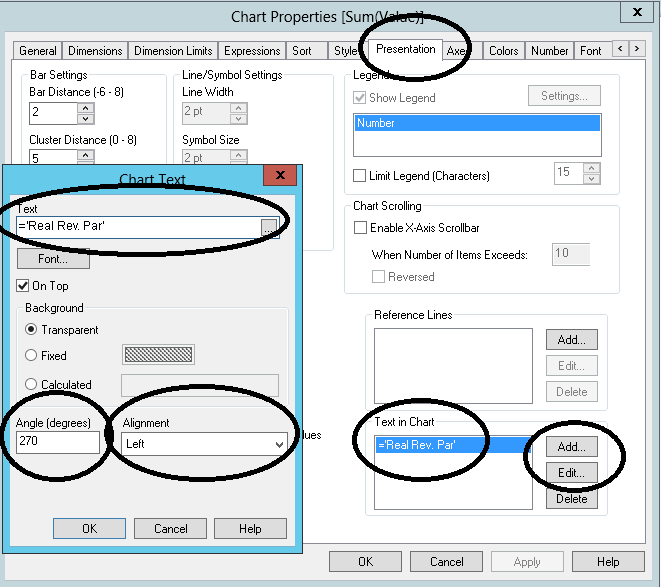
The Final Result:
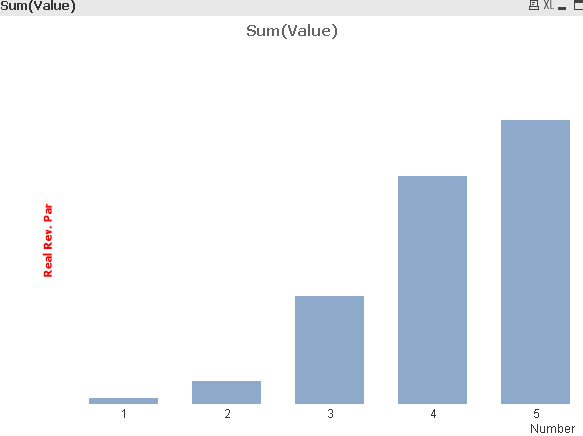
Also, see the Attached Qvw.
Regards
Av7eN
- Mark as New
- Bookmark
- Subscribe
- Mute
- Subscribe to RSS Feed
- Permalink
- Report Inappropriate Content
Hey Deepak,
Click on the Chart and press Cntrl & Shift together,you can drag drop the objects/labels.
Regards,
Nitesh
- Mark as New
- Bookmark
- Subscribe
- Mute
- Subscribe to RSS Feed
- Permalink
- Report Inappropriate Content
Hi,
go to properties- presentation- add text in chart ->then drag and drop
Regards
Vimlesh
- Mark as New
- Bookmark
- Subscribe
- Mute
- Subscribe to RSS Feed
- Permalink
- Report Inappropriate Content
Do it as Nitesh said.
- Mark as New
- Bookmark
- Subscribe
- Mute
- Subscribe to RSS Feed
- Permalink
- Report Inappropriate Content
Hi
Right Click on Chart > Select Properties> Go to Presentation Tab> Do the necessary changes. See the Snapshot:
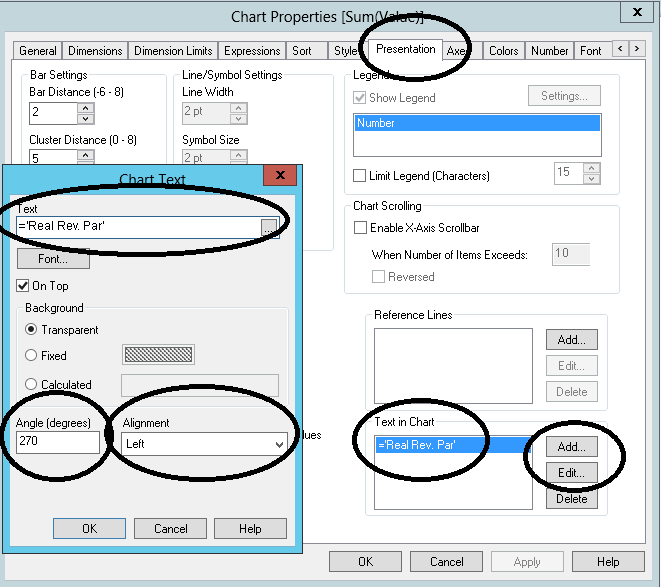
The Final Result:
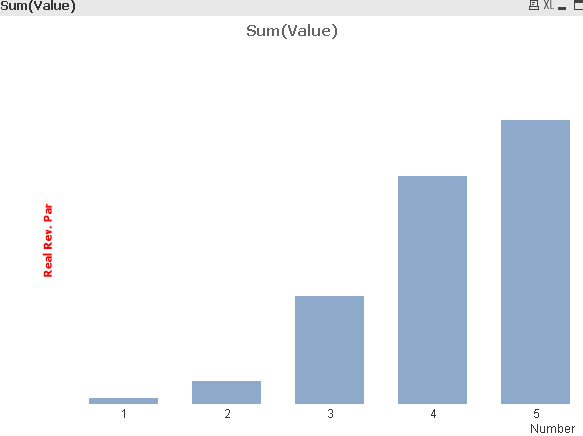
Also, see the Attached Qvw.
Regards
Av7eN
- Mark as New
- Bookmark
- Subscribe
- Mute
- Subscribe to RSS Feed
- Permalink
- Report Inappropriate Content
hi All,
Drag and drop objects are not working.
Please look at image I want to show HST and RealRevPAr Vertically.
Thanks
- Mark as New
- Bookmark
- Subscribe
- Mute
- Subscribe to RSS Feed
- Permalink
- Report Inappropriate Content
Hi.
1) Please go to Presentation Tab -> Text in Chart -> Add. Change the Angle to -90 degrees in Chart Text.
2) Shift + Ctrl and Drag/Drop the Label to the desired location
Thanks,
Abhishek
- Mark as New
- Bookmark
- Subscribe
- Mute
- Subscribe to RSS Feed
- Permalink
- Report Inappropriate Content
Hi
You can perform like same as mentioned above also after adding text in chart adjust angle as well to make it verticle..
- Mark as New
- Bookmark
- Subscribe
- Mute
- Subscribe to RSS Feed
- Permalink
- Report Inappropriate Content
Select Properties then on the Presentation select Add Text In Chart.
Enter your text and set the Angle to 90 or 270 degrees
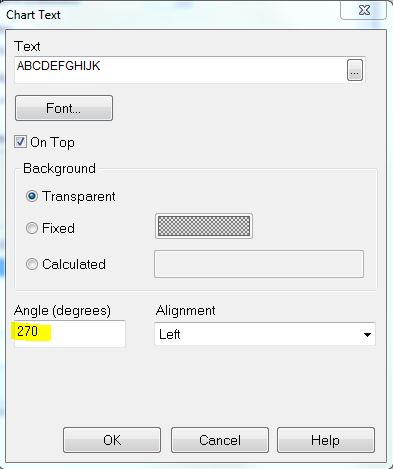
OK this to return to the chart, then hold down Ctrl-Shift and you will see a red box round the text, you can then drag the text to the position you want.
For the second label, repeat these steps.
- Mark as New
- Bookmark
- Subscribe
- Mute
- Subscribe to RSS Feed
- Permalink
- Report Inappropriate Content
Use text in chart at presentation in properties.