Unlock a world of possibilities! Login now and discover the exclusive benefits awaiting you.
- Qlik Community
- :
- All Forums
- :
- QlikView App Dev
- :
- Re: Create Sum until ...
- Subscribe to RSS Feed
- Mark Topic as New
- Mark Topic as Read
- Float this Topic for Current User
- Bookmark
- Subscribe
- Mute
- Printer Friendly Page
- Mark as New
- Bookmark
- Subscribe
- Mute
- Subscribe to RSS Feed
- Permalink
- Report Inappropriate Content
Create Sum until ...
Hello, soory for my bad English.
I want to create SUM as shown in the example table.I need to do this in the script not in a table diagramm.
SUM ist the accumulated sum of COST for each POS of ORDER
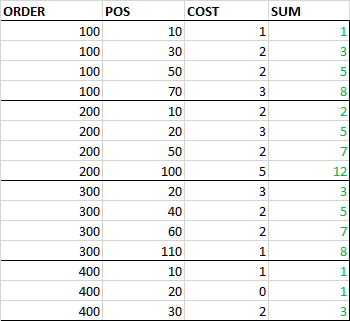
Thank you in advance
PeterSpunkt
Accepted Solutions
- Mark as New
- Bookmark
- Subscribe
- Mute
- Subscribe to RSS Feed
- Permalink
- Report Inappropriate Content
tmp:
Load ORDER, POS, COST From ... ;
Data:
Load ORDER, POS, COST,
If(ORDER=Peek(ORDER), RangeSum(COST, Peek(Accumulated)), COST) as Accumulated
Resident tmp
Order By ORDER, POS;
Drop Table tmp;
/HIC
- Mark as New
- Bookmark
- Subscribe
- Mute
- Subscribe to RSS Feed
- Permalink
- Report Inappropriate Content
Hi,
Try this.
T1:
LOAD CONCAT(distinct ORDER,',') as T_Order
FROM
(ooxml, embedded labels, table is Sheet1)
;
LET vOrderList = PEEK('T_Order',0,'T1');
FOR EACH vOrder in $(vOrderList)
T2:
LOAD ORDER,
POS
,COST
,IF(ISNULL(PEEK('COST'))=-1,COST,PEEK(PREORDER)+COST) as PREORDER
FROM
(ooxml, embedded labels, table is Sheet1)
where ORDER = $(vOrder)
;
T3:
Load *,1 as temp Resident T2;
Drop table T2;
Next
;
Drop Field temp;
- Mark as New
- Bookmark
- Subscribe
- Mute
- Subscribe to RSS Feed
- Permalink
- Report Inappropriate Content
tmp:
Load ORDER, POS, COST From ... ;
Data:
Load ORDER, POS, COST,
If(ORDER=Peek(ORDER), RangeSum(COST, Peek(Accumulated)), COST) as Accumulated
Resident tmp
Order By ORDER, POS;
Drop Table tmp;
/HIC
- Mark as New
- Bookmark
- Subscribe
- Mute
- Subscribe to RSS Feed
- Permalink
- Report Inappropriate Content
Look at this example:
- Mark as New
- Bookmark
- Subscribe
- Mute
- Subscribe to RSS Feed
- Permalink
- Report Inappropriate Content
Try this:
Table:
LOAD * INLINE [
ORDER, POS, COST
100, 10, 1
100, 30, 2
100, 50, 2
100, 70, 3
200, 10, 2
200, 20, 3
200, 50, 2
200, 100, 5
300, 20, 3
300, 40, 2
300, 60, 2
300, 110, 1
400, 10, 1
400, 20, 0
400, 30, 2
];
Table1:
LOAD *,
If(Peek('ORDER') = ORDER, RangeSum(Alt(Peek('SUM'), 0)) + COST, COST) as SUM
Resident Table;
DROP Table Table;

- Mark as New
- Bookmark
- Subscribe
- Mute
- Subscribe to RSS Feed
- Permalink
- Report Inappropriate Content
Works perfect! Thank you!
- Mark as New
- Bookmark
- Subscribe
- Mute
- Subscribe to RSS Feed
- Permalink
- Report Inappropriate Content
When loading from other source, make sure to use the proper ORDER BY with the LOAD statement, otherwise you might get really wrong results!
Thanks for the code, saved my day!
HP