Unlock a world of possibilities! Login now and discover the exclusive benefits awaiting you.
- Qlik Community
- :
- Forums
- :
- Analytics
- :
- New to Qlik Analytics
- :
- Re: Simple math expression does not seem to be wor...
- Subscribe to RSS Feed
- Mark Topic as New
- Mark Topic as Read
- Float this Topic for Current User
- Bookmark
- Subscribe
- Mute
- Printer Friendly Page
- Mark as New
- Bookmark
- Subscribe
- Mute
- Subscribe to RSS Feed
- Permalink
- Report Inappropriate Content
Simple math expression does not seem to be working in Qlik Sense
Now I admit, I don't have much experience in writing expressions, however based on what I have read in the forums I believe I have this set up correctly. My import contains the price per item and the qty for the price (3/$1.00) and also Qty sold but does not have the total amount sold. My expression is ([Cur Price]/[Cur Price Qty])*[Qty Sold] and I have used the "create new measure" tool in Quick Sense to insert the fields from my database. When I try to use it in a graph, I use my Store field as a Dimension and the created measure. Qlik Sense then tells me "The chart is not displayed because it contains only undefined values. When I load the Store as a measure and only Qty Sold it graphs correctly.
I am also having trouble with a markdown expression, ([Cur Price]/[Cur Price Qty])-([Reg Retail]/[Reg Retail Unit]) it is giving me the same error.
These are the first measures I have tried to create, so I am clearly doing something wrong. Anyone able to tell me what?
- « Previous Replies
-
- 1
- 2
- Next Replies »
- Mark as New
- Bookmark
- Subscribe
- Mute
- Subscribe to RSS Feed
- Permalink
- Report Inappropriate Content
OK attached is the QVF file.
- Mark as New
- Bookmark
- Subscribe
- Mute
- Subscribe to RSS Feed
- Permalink
- Report Inappropriate Content
I have looked at it and cannot find any problem, but you need to tell me what your expectations are...
If I use
Sum(([Reg Retail]/[Reg Retail Unit])*([Qty Sold]))
as expression for Markdown, I get the same result in Qlik Sense as in Excel.
HIC
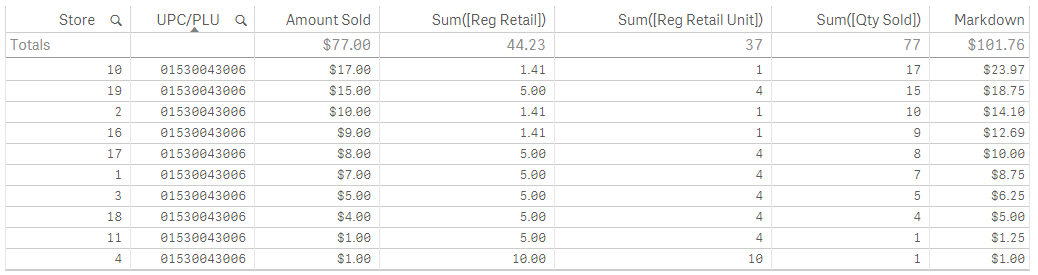
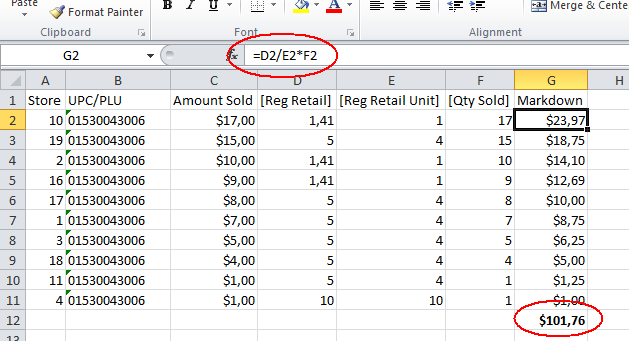
- Mark as New
- Bookmark
- Subscribe
- Mute
- Subscribe to RSS Feed
- Permalink
- Report Inappropriate Content
It appears you have an extra set of parenthesis around Qty Sold that I never tried because it stood alone and but that appears to have corrected the calculation! I applied this same principle to other calculations I was having difficulty with and it fixed those as well! Thank you so much for your help. I would have overlooked that entirely had I not seen you do it in your expression.
- « Previous Replies
-
- 1
- 2
- Next Replies »