Unlock a world of possibilities! Login now and discover the exclusive benefits awaiting you.
- Qlik Community
- :
- Forums
- :
- Analytics
- :
- App Development
- :
- Re: Map and KML question
- Subscribe to RSS Feed
- Mark Topic as New
- Mark Topic as Read
- Float this Topic for Current User
- Bookmark
- Subscribe
- Mute
- Printer Friendly Page
- Mark as New
- Bookmark
- Subscribe
- Mute
- Subscribe to RSS Feed
- Permalink
- Report Inappropriate Content
Map and KML question
Why does the attached KML load as the screenshot, i want the field gemname instead of the P1
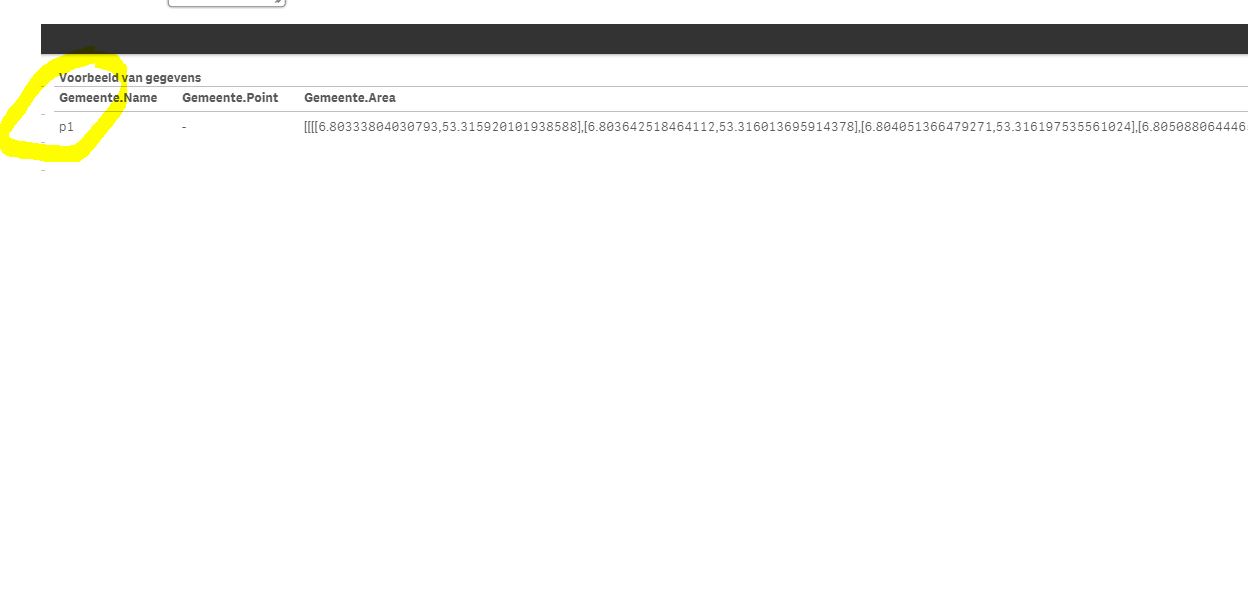
Accepted Solutions
- Mark as New
- Bookmark
- Subscribe
- Mute
- Subscribe to RSS Feed
- Permalink
- Report Inappropriate Content
In QGIS there is a field for export to KML that you need to fill in.
It's called NameField and as a standard it has the value "Name". You need to change that value to the name of the column that you want from the shape file. Then the KML file will have a <name> tag inside with the value you want.
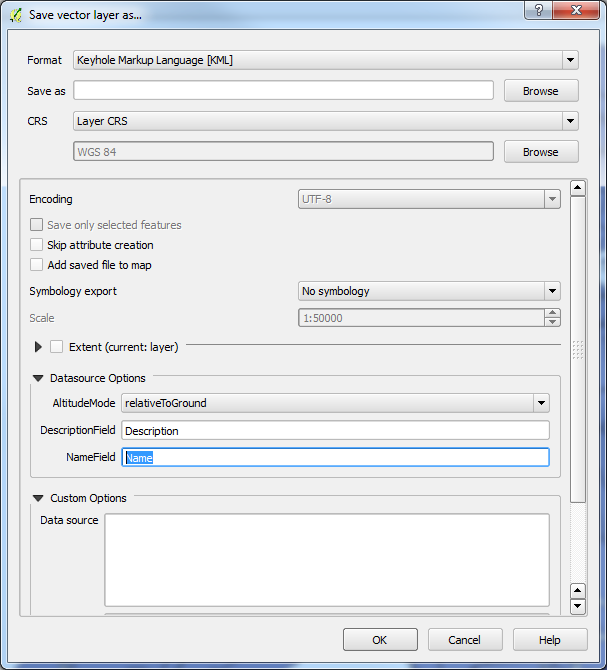
- Mark as New
- Bookmark
- Subscribe
- Mute
- Subscribe to RSS Feed
- Permalink
- Report Inappropriate Content
Hi Jochem,
I had a similar issue some months ago. It had to do with the formatting of the KML itself. Please review the process you are using to generate the KML. It may be different format with a KML extension and is not properly formatted for KML.
Good Luck,
Arun
- Mark as New
- Bookmark
- Subscribe
- Mute
- Subscribe to RSS Feed
- Permalink
- Report Inappropriate Content
Hi Jochem,
In your KML file there is no name for the area, hence p1 is automatically assigned.
If you open up your KML in a texteditor you can add in the line <name>Gemname</name> after the Placemark> tag.
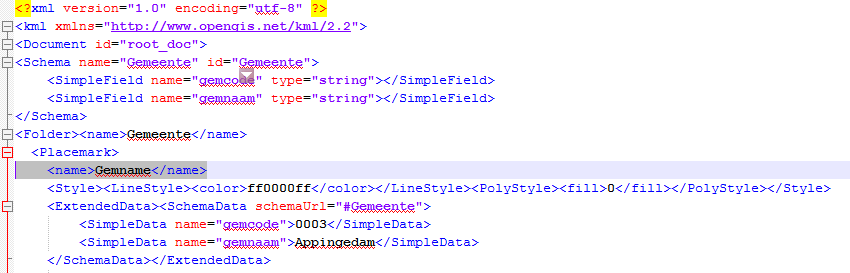
- Mark as New
- Bookmark
- Subscribe
- Mute
- Subscribe to RSS Feed
- Permalink
- Report Inappropriate Content
Hi Patrick,
thnx i see this is the problem.
What i did is open a ESRI shape file in QGIS and exported to KML
QGIS created the file as displayed only much bigger (5Mb). Is there a tool from Qlik, or other tool, which can do this better because now i have to manually edit the file to add all the Municipality (Gemname) names.
- Mark as New
- Bookmark
- Subscribe
- Mute
- Subscribe to RSS Feed
- Permalink
- Report Inappropriate Content
In QGIS there is a field for export to KML that you need to fill in.
It's called NameField and as a standard it has the value "Name". You need to change that value to the name of the column that you want from the shape file. Then the KML file will have a <name> tag inside with the value you want.
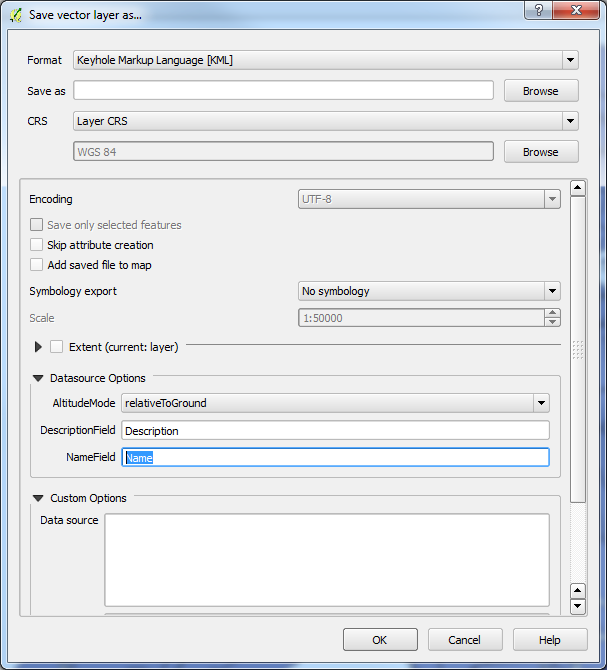
- Mark as New
- Bookmark
- Subscribe
- Mute
- Subscribe to RSS Feed
- Permalink
- Report Inappropriate Content
That did the trick!