Unlock a world of possibilities! Login now and discover the exclusive benefits awaiting you.
- Qlik Community
- :
- All Forums
- :
- QlikView Integrations
- :
- Re: Qlikview Hangs when connecting to Cloudera
- Subscribe to RSS Feed
- Mark Topic as New
- Mark Topic as Read
- Float this Topic for Current User
- Bookmark
- Subscribe
- Mute
- Printer Friendly Page
- Mark as New
- Bookmark
- Subscribe
- Mute
- Subscribe to RSS Feed
- Permalink
- Report Inappropriate Content
Qlikview Hangs when connecting to Cloudera
I am using Qlikview Personal Edition v11 for data visualization. Where I am using Cloudera ODBC connectors, to connect to couldera Hive and impala database in order to pull data to qlikview.
Now, the table in hive has just 1000 records. I am able to get the test connection successful. After which Even I am able to see all the tables, I am also able to select a table, and see all the columns too. But when I am trying to Execute the script after selecting a table, It is going to an endless loop. Qlikview is showing the below screen, and is not responding. I have tried many a times, even waited for 3 hours, still no use.
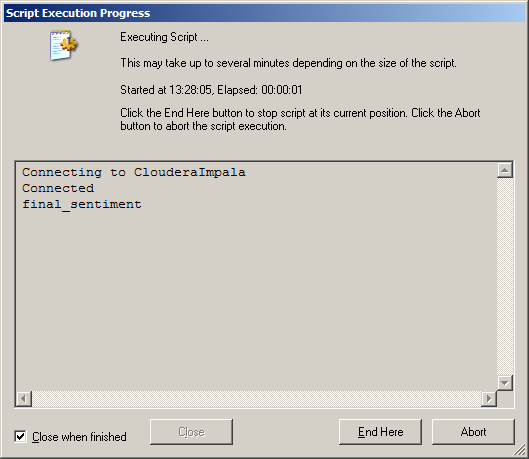
Kindly Let me know what is the issue.
P.S. I have another application working and accessing Hive/Impala, which uses JDBC. I have tried with JDBC Connectors too. But Still seems the same issue.
- Mark as New
- Bookmark
- Subscribe
- Mute
- Subscribe to RSS Feed
- Permalink
- Report Inappropriate Content
Same problem facing by me
- Mark as New
- Bookmark
- Subscribe
- Mute
- Subscribe to RSS Feed
- Permalink
- Report Inappropriate Content
may be your ODBC connectors drivers are corrupted, other wise please re install your Qlikview desktop.